For internet connectivity needs, a Starlink had to be set up somewhere in Thessaly. See what requirements it had, what performance and what details need attention.

Finding the best way to connect to the internet is not an easy process. It requires surveying the area, asking neighbors about their speed, and testing all wireless capabilities.
Connections in Greece
If your area has a wired network, either copper or fiber, then before you make the decision to sign a contract with a provider you should talk to your neighbors to see the actual speeds in the area.
Keep in mind that since the lines are shared the speeds that the providers will promise you will probably be exaggerated.
But if you are in an area where the nearest telephone cable is several kilometers away, then the wireless connection becomes one-way. Your options now to log in are via:
- Mobile telephony via a sim card
- WISP via a small round dish-antenna and as long as a provider provides the service
- of Elon Musk's Starlink company, with low-orbit satellites
- Satellite connection but with high orbit satellites
Each of the above has pros and cons. Both in fees and performance. But let's see in more detail what is happening with Starlink.
Buy Starlink
In order to purchase the necessary connection materials for Starlink you will need to register on its website and through it to place the order .
Ο Standard equipment it costs 324 euros including VAT and includes the antenna with its base, an antenna connection cable router 15 meters long, a router power supply cable 1,8 meters long and a router.
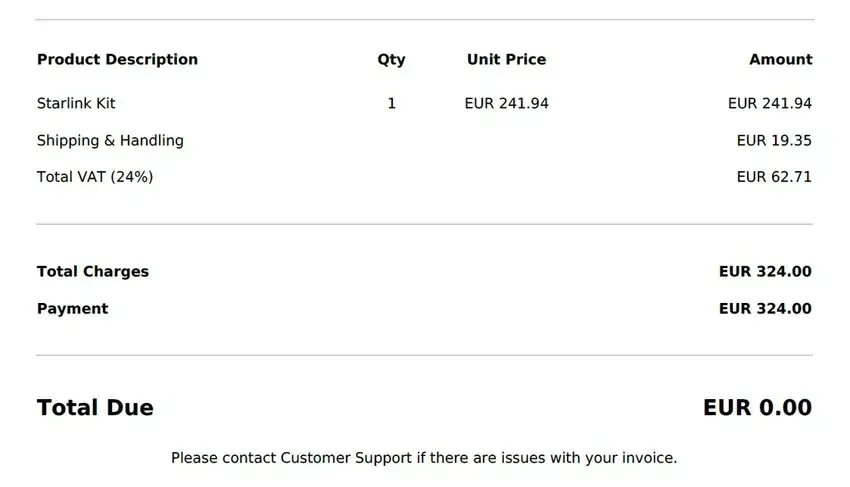
The antenna is POE and does not need to be connected to electricity. Internally, it has a motor that takes care of autonomously turning the dish at the right angle towards the sky.
The cable is pre-plugged and requires a 2cm hole in the wall for the plug to pass through. It can withstand weather conditions.
The router does not have an ethernet output (!!!). No matter how hard you look for an exit, you won't find anything. It only has a wireless Wi-Fi connection (!!). So if you want to give your network the connection of Starlink, calculate another 40 euros and buy from Musk an Ethernet adapter.
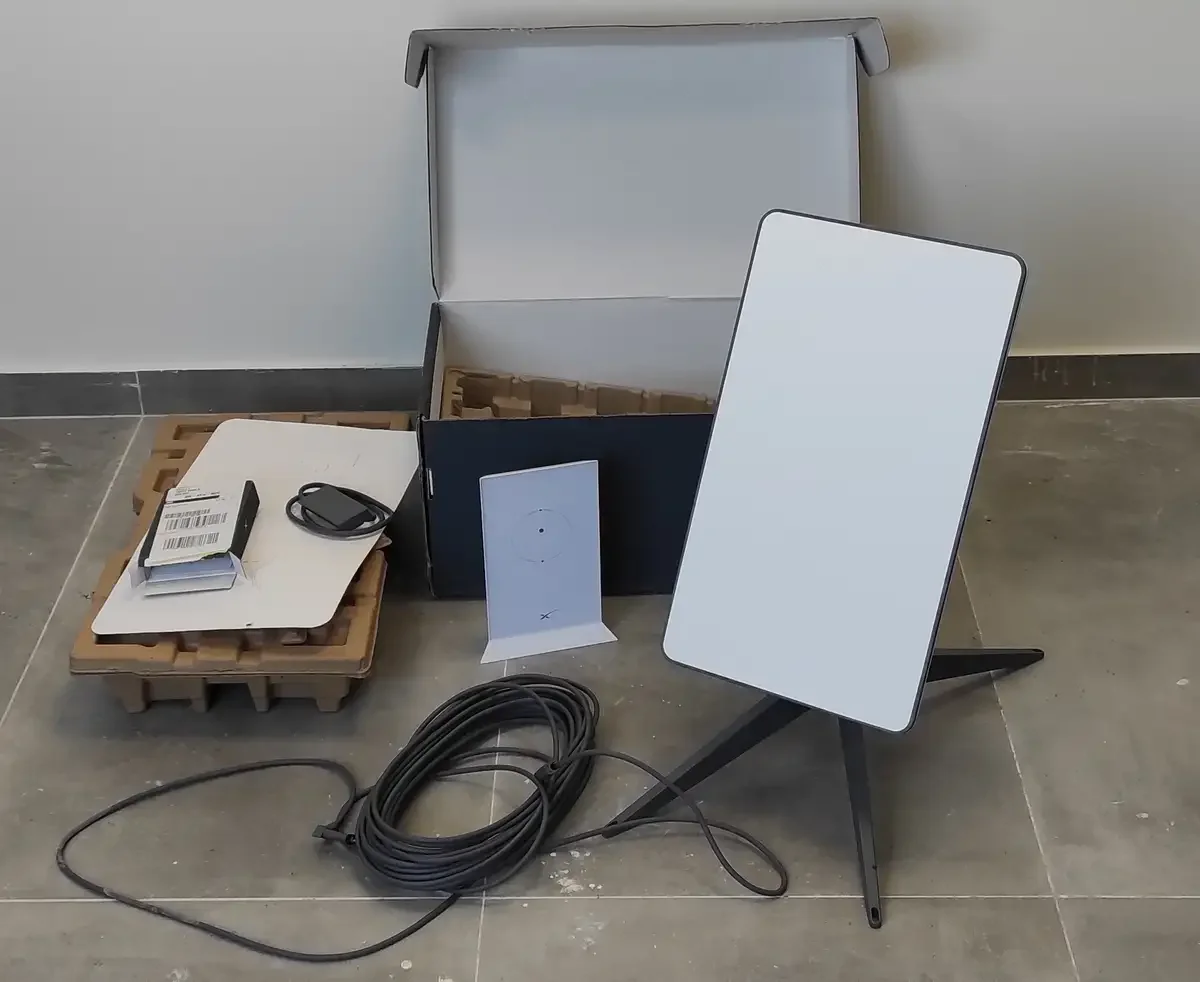
All these materials, even the plugs, you cannot find in third parties in the market. Starlink's store it's a one-way street.
Connection of individual components
Setting up the components is a breeze. There are special tight plugs that cannot be inserted otherwise, so even a small child can manage.
The antenna plug is removed so it can be passed through the wall (be careful not to kink the cable). The antenna is detached from its base for ease of installation.

Place the antenna in a place that faces as much clear sky as possible without obstacles, such as trees, buildings, etc. Screw the base firmly because otherwise you will be looking for it in the first storm. The legs have holes for this job.
After passing the cable through the wall of the house, you connect it on one side to the antenna (the straight plug, not the angled one) and on the other you connect it to the ethernet adapter. If you haven't bought the adapter, then you connect it directly to the router.
Then connect the adapter to the router with the built-in cable and finally the power cable to the router. The ethernet adapter outputs an RJ45 (ethernet) plug from where with a patch cord you can distribute the signal to a wired network.
That's it. The whole system is literally plug and play. On your mobile phone you will see a new Wi-Fi called Starlink which is without a password.
Once connected it will ask you to set a name of your wireless network (SSID) and a password. Set them and reconnect to the new network you just made.
Starlink App
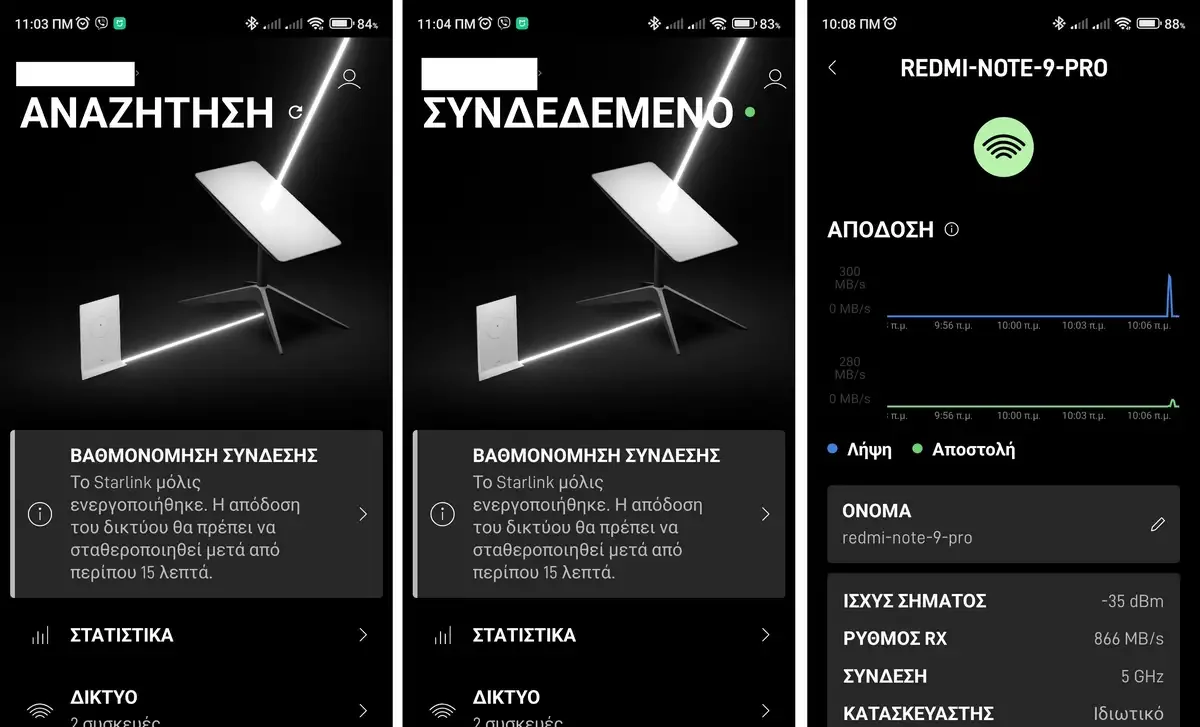
The entire system is set up and monitored through the mobile app, starlink. There is also in google play and Apple app store.
It is installed and you log in with the same email and password you did on their website to buy it product.
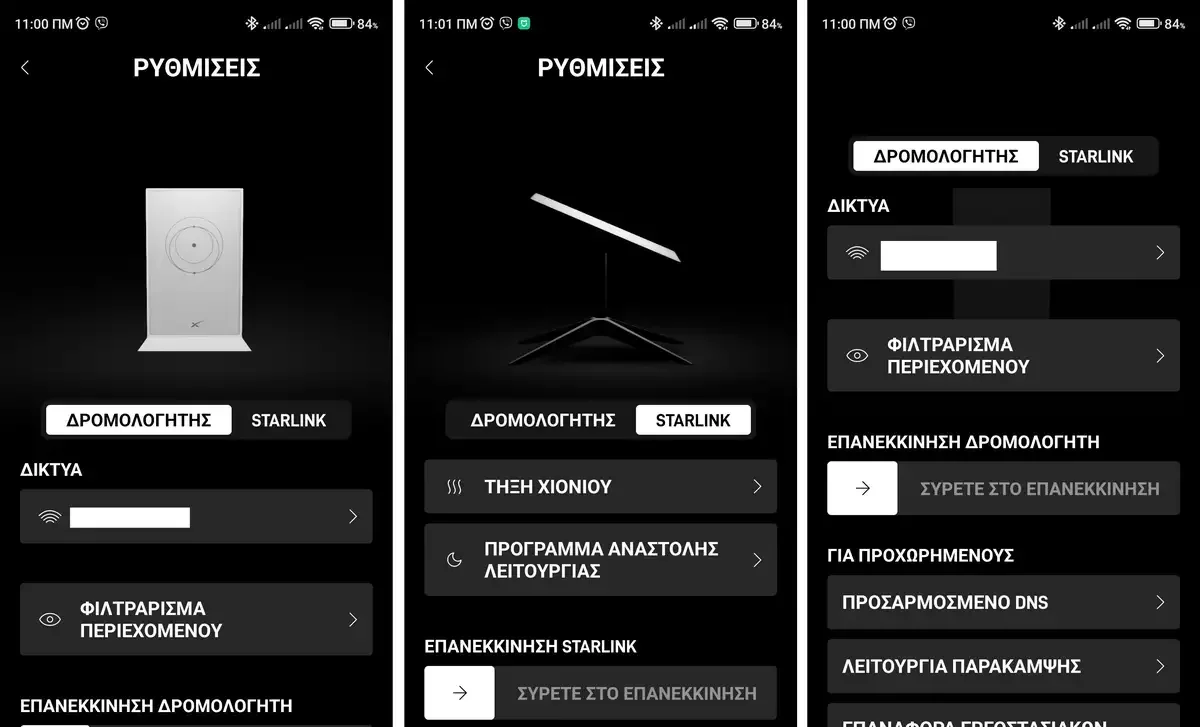
You will see various settings, both for the antenna and the router. The possibilities given to you are not many, we would even say they are minimal. You can turn off Wi-Fi, change DNS on the wireless connection, do speed control, melt snow from the antenna and some other simple details.
With the app you can even set up the system remotely. You don't need to be connected to its Wi-Fi.
Speed and IP
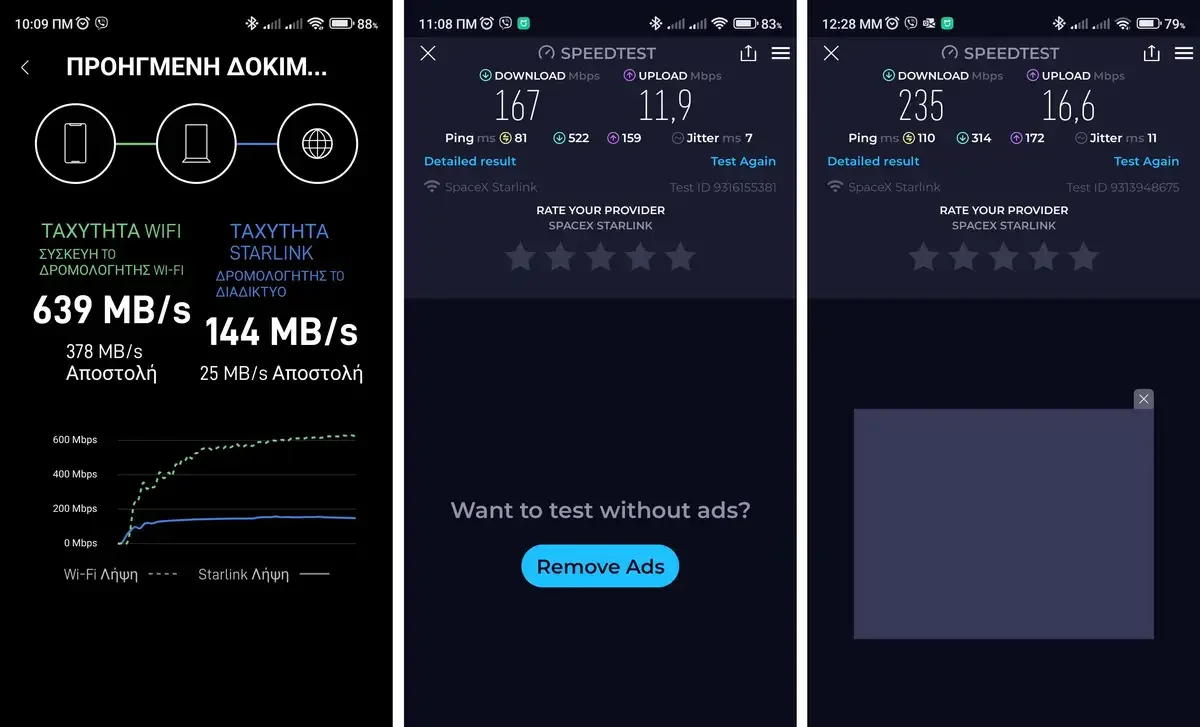
Your login is CGNAT (Carrier Grade NAT), so the IP you will be assigned is not just for you and you cannot connect to your network from outside. The internal IP was 192.168.1.1.
The speed of your connection has to do with the installation location of the antenna. The clearer the sky he sees the better. In 100% clear skies from North to South and with location installation in Thessaly, we expected to catch the numbers advertised by Starlink (250mbps download with 50mbps upload).
The measurements of the Starlink router were 144 MBps down with 25 MBps up, i.e. 1Gbps down with 200 Mbps up but since we don't trust any provider, we made our own measurements through Ookla's speedtest. Result: 167 Mbps down with 12-16 Mbps up.
Unfortunately the results were lower than expected. Doing a search on the internet we saw that this is the best Starlink speed in Greece.
However, if you are in an area where there is nothing else, then Starlink will cover your needs, even with these speeds.
We didn't see any particular stoppages of the connection at duration of five minute tests only one packet did not leave.
The latency was around 70-90ms, reasonable since you are talking via satellite and it takes some time for the signal to travel.
The monthly fee is 60,00 prepaid. The time for your package to arrive from the warehouses in Germany it is around 10 days.





