In the latest version 10 of TeamViewer, the automatic lock feature of the remote computer after the end of a session is set to "automatic" so that those of you who have downloaded and are running version 10 may be unhappy with the unexpected lock of the remote computer.
The feature was set differently than beforechoice in previous versions and maybe those of you running the latest one don't know how to disable this command.
First of all, you should be bothered by the specific behavior of this feature as some other users its forum Teamviewer.
The solution is of course given through the menu of the proletterand more specifically you should follow the following route:
Extra> Options> Advanced> Show advanced options> Connection settings on other advanced computers> Remote computer lock> Never
By default you will find it with the "Automatic" option and you will need to select the "Never" option. Of course there is also the "Always" option for those who like this (spoiled but safe) behavior.
In addition to the above permanent option, there is also temporary or if you want option for the current session which you can set as follows:
In an open session, select from the bar at the top of the window:
Actions> Lock Computer> Uncheck Lock at End of Session
But remember that the above energy has Results current session only. If you close Teamviewer and restart it then “Lock at end of session” will be back on by default.




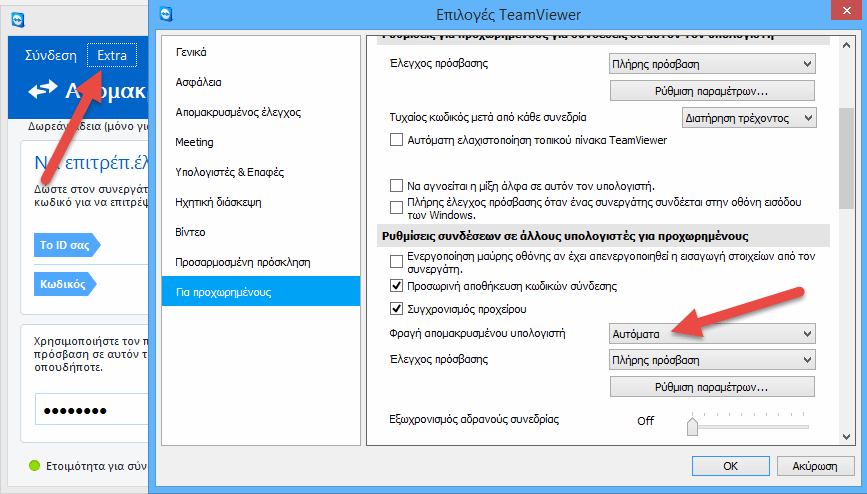


on mac osx I can not find the permanent option, is there somewhere?