In Windows 10, by default some applications τρέχουν συνεχώς στο παρασκήνιο. Η Microsoft σχεδίασε έτσι τα Windοws 10 - να τρέχουν συνεχώς κάποιες εφαρμογές - για να παρέχει πληροφορίες στους χρήστες και να διατηρεί αυτές τις εφαρμογές πάντα ενημερωμένες με περιεχόμενο που παίρνει από το Internet.
Such applications are for example News, Weather, Calendar, Store, Photos, Clocks,

There are many users who never use such applications, nor do they sit every minute to look at their tiles Windows to see the flow of events.
However, they have left Windyws's default to continuously update these applications, resulting in consuming system resources.
Let's see how you can free these resources and make your system and your internet browsing a little faster.
In Window 10, there is a special section in the settings that lets you manage which applications can run in the background. There, you can prevent some unnecessary applications.
1. Open Settings.
2. Go to Privacy (Location, Camera)
3. On the left of the options, go to the bottom and click on Background Apps.
4. There, disable applications you do not intend to use from the list.
The apactivation έκαστης εφαρμογής γίνεται με το διακόπτη δεξιά της. Απλά θέστε τον στην θέση "Ανενεργό" (να ασπρίσει αντί να είναι μπλε)
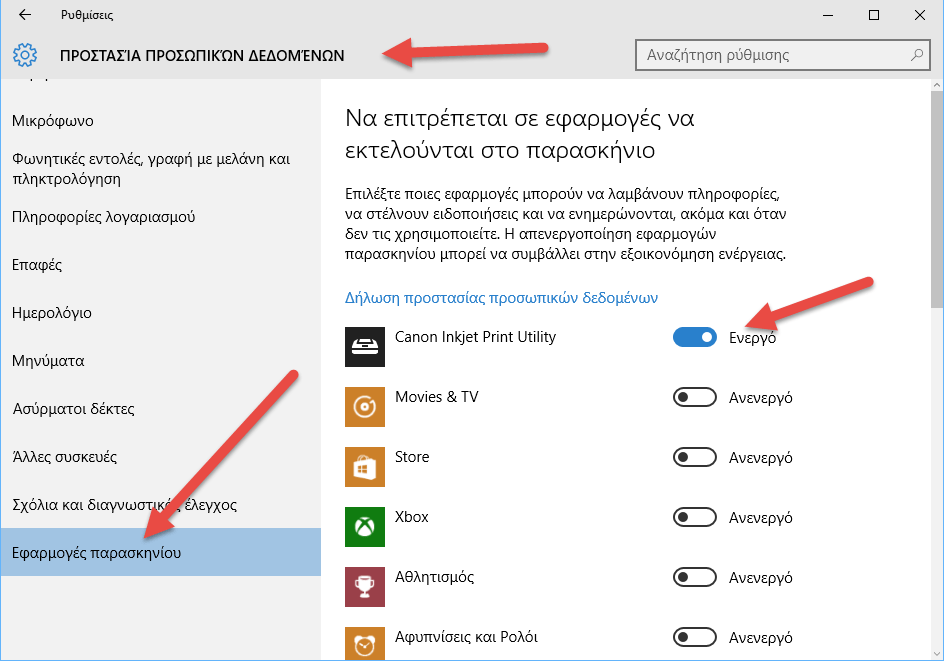
You're done.
No additional action is required, such as restarting or disconnecting or storing. The changes will come into force immediately.
Εάν αλλάξετε γνώμη και θελήσετε να επιτρέψετε σε μία εφαρμογή να τρέχει τότε εκτελέστε την ίδια διαδικασία και ορίστε την εφαρμογή στην θέση "Ενεργό".





