See how you can create a shortcut for any website that works as an application on your desktop, for Windows operating system and for Chrome, Brave and Edge browsers.
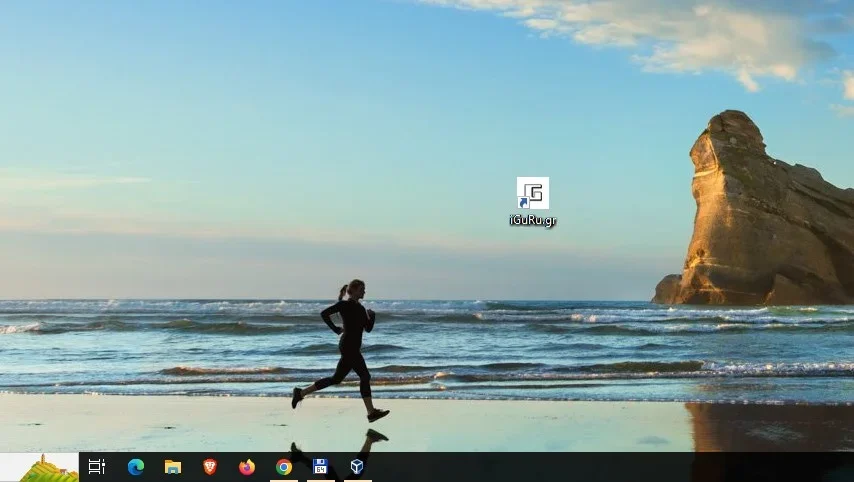
If you use a Windows operating system and run the browsers Google Chrome, Microsoft Edge ή Brave, μπορείτε να μετατρέψετε οποιαδήποτε ιστοσελίδα ως εφαρμογή στην επιφάνεια εργασία σας και στο μενού της Έναρξης. Έτσι θα έχετε άμεση πρόσβαση σε ιστοσελίδες όπως το iGuru.gr or Gmail or a website over time, or any other that interests you and you open it often.
The trick below works on both Windows 10 and Windows 11. Unfortunately, it does not work on Linux computers and Firefox and Opera browsers are not supported.
The difference between browsers is that Chrome, Brave and Edge support it Progressive Web App (PWA), while Firefox and Opera do not. See how you can get your own app for any website.
How to set iGuru as an app
This script refers to Chrome. For Brave and Edge browsers, look for the corresponding commands through their menu.
step 1 : Open Chrome and go to https://iguru.gr
step 2 : Do click στις τρεις κάθετες κουκκίδες στην επάνω δεξιά γωνία του window (Customize and control Google Chrome) and from the drop-down menu put your cursor on “Save and share”.
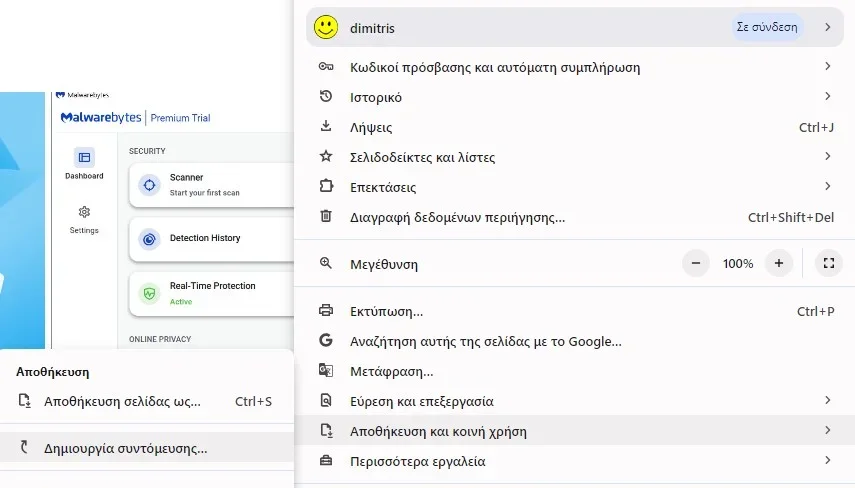
step 3 : In the second menu that will appear click on “Create Shortcut…”.
A small window called “Create Shortcut?” will open. In it, enter a name you want, click the “Open in window” setting according to your wishes and finally press the “Create” button.
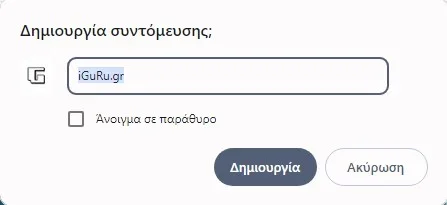
step 4 : Windows will notify you that Chrome wants to pin the iGuru app to your taskbar. Click Yes if you want to have the shortcut on your taskbar or “No thanks” if you don't.
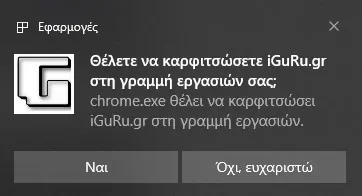
It is certain that you will have the shortcut on your desktop and in the application list of the Windows start menu.
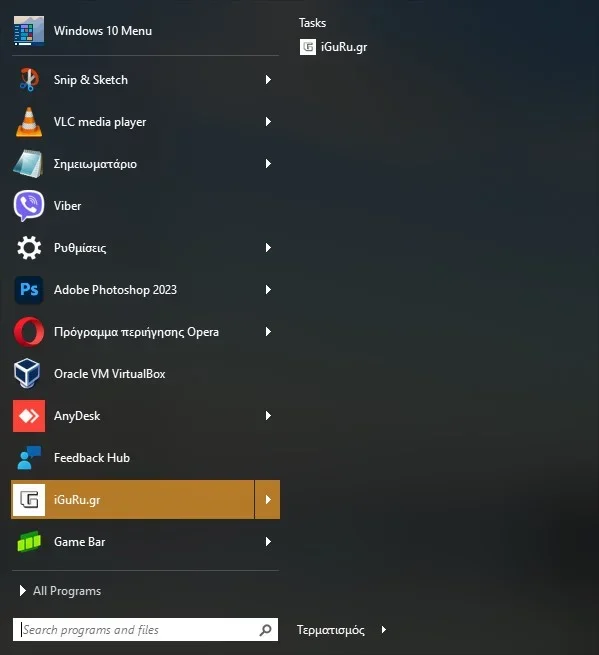
step 5 : If you click on the icon in the menu or the icon on your desktop, the website you have chosen (in our example iguru.gr) will open its own window in Chrome, just like any other application.
You can use this shortcut to manually pin it to the Start menu or taskbar later.
How to delete iGuru from app
If you have installed a website on your Windows computer as an application but you no longer need it, you can uninstall it by doing the following step:
step 1 : Right-click the shortcut from the Start menu and select “Uninstall” in the context menu of the application. So simple.
If you don't see the “Uninstall” command then go to Control Panel > Programs and Features and uninstall it from there.
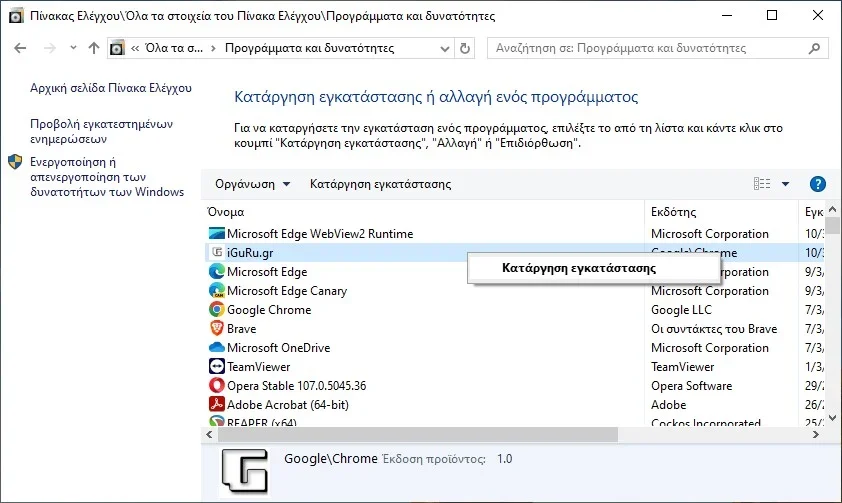
There is a possibility that a folder has been created in the Windows Start menu named “Chrome Apps”. If it is not removed by uninstalling it, remove it manually.


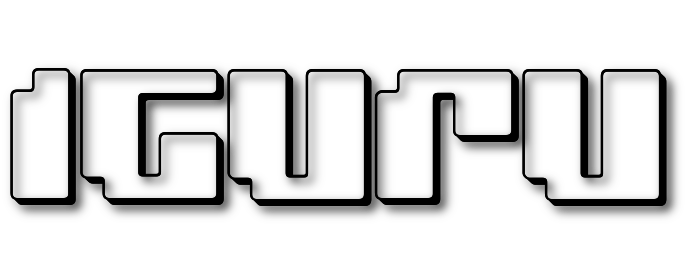


Simply and traditionally take a shortcut instead of making all that fuss