Meta launched its Threads service yesterday and claimed millions have downloaded its rival app Twitter several hours after release. The service works in more than 100 countries, but not in European Union states as we had mentioned in older publicationor.

But users from the European Union can also install Threads and start using it. The official download via the Google Play Store is not available at the moment, but there is a workaround that allows users from Europe to install and use the app.
What you will need:
An Android device as it will only work on Android and not iOS.
Instagram account.
A VPN account, supporting selection of servers based on region.
Note: there is always a risk in downloading an Android app from a source other than Google Play. The source we chose is safes but if you have doubts, wait for the official launch of the app in Europe.
Step 1: Download the latest Threads Android APK file using a program browsing on your Android device.
Open the address Pure APK and select download button.
Step 2: Connect to a VPN server
Start the VPN service on your Android device and connect to a server located outside the European Union, e.g. on a United States server.
For example the service Windscribe. The free version has a limited download limit (10GB per month) but offers servers in the United States, United Kingdom, Canada, Hong Kong, France, Germany, Luxembourg and the Netherlands. Everything is enough to do your job.
Runs on Windows, Linux, Mac, Android, iOS, Chrome, Firefox, Edge and more
Step 3: Start by installing Threads
Open the APK file you downloaded in step 1 on your Android device to install it. Note that you may need to allow the device to install files from unknown sources. Follow the instructions and proceed to install Threads app on your Android device.
Installation will go smoothly as it assumes the device is in a supported region.
Step 4: Initial setting
After proceeding with the installation, you go to the initial setup. You must have an Instagram account. If Instagram is installed on the device there is no problem, otherwise you will have to enter it name and your Instagram account password.
You can import some data from Instagram into Threads, but it's not required.
To mention that you no longer need the VPN connection at this stage as there will be no further checks when launching or using the app.