If you own a car built after 1996, it probably has an OBD-II port. But what is it used for and how do you diagnose errors with it?

Every car or truck built after 1996 must have an OBD-II (Onboard diagnostics II) port. This port connects to the vehicle's built-in computer, which monitors emissions, mileage, speed and other data about your car. It also connects to the Check Engine light, which lights up when the computer detects a problem.
The built-in computer has a 16-pin OBD-II port under the dashboard and usually on the driver's side. Allows an engineer or anyone else to read the error code using a special scan tool.
OBD-I vs OBD-II
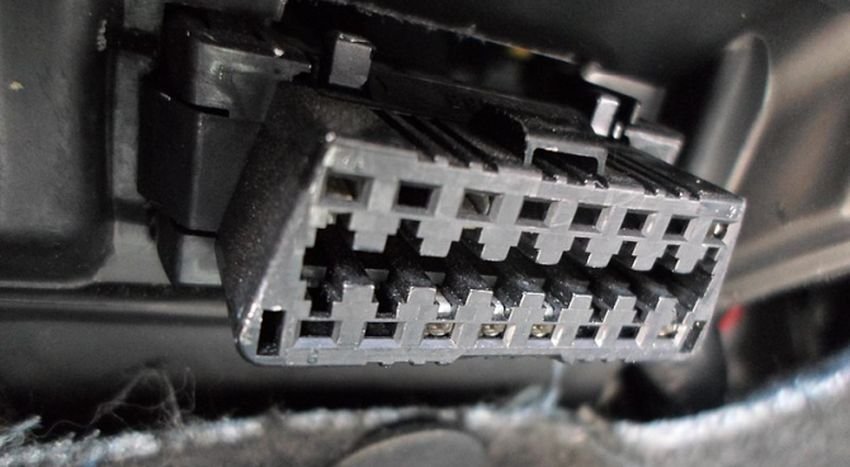
Before OBD-I, every manufacturer had its own set of standards for OBD, which meant that engineers had to purchase expensive scanning tools for every type of plug and every protocol.
OBD-I was first introduced in 1987 and began standardizing embedded diagnostics. However, it had many problems and shortcomings.
As a result, in 1996, carmakers began equipping cars and trucks with the OBD-II port. Each system is mostly the same, but there are small variations. These are known as protocols and are specifically for vehicle manufacturers.
There are five basic signal protocols:
- SAE J1850 PWM: Pulse Width Modulation, used in Ford vehicles
- SAE J1850 VPW: Variable Pulse Width used in General Motors vehicles
- ISO9141-2: Used on all Chrysler and a variety of European or Asian vehicles
- ISO14230-4 (KWP2000): Keyword protocol, used in various American, European and Japanese brands such as Honda, Jeep, Land Rover, Subaru, Mazda, Nissan and others.
- ISO 15765 CAN: Controller Area Network, used on all vehicles manufactured after 2008
Pins 4 and 5 in all protocols are used for ground connections and terminal 16 is used for power from the car battery.
As soon as the computer notices a problem with the engine or any other component of the car it is monitoring, the Check Engine light will come on.
How does OBD-II work?
Diagnostic Trouble Codes (DTCs) are stored in the computer system. Codes may vary from one manufacturer to another. However, anyone with an OBD-II scan tool can plug into the OBD-II port and read them codeof diagnostic problems from the vehicle computer.
Any OBD-II scanning tool can read the codes due to the standard pinout. Scan tools can usually be read all protocols mentioned above. The standard pinout is as follows.
- pins 1 : Used by the manufacturer
- pins 2 : Used by SAE J1850 PWM and VPW
- pins 3 : Used by the manufacturer
- pins 4 : Grounding
- pins 5 : Grounding
- pins 6 : Used by ISO 15765-4 CAN
- pins 7 : The K line of ISO 9141-2 and ISO 14230-4
- pins 10 : Used only by SAE J1850 PWM
- pins 14 : Used by ISO 15765-4 CAN
- pins 15 : The line K ISO 9141-2 and ISO 14230-4
- pins 16 : Power from the car battery
OBD-II scanners can be connected to these ports and recognize the fault code from any manufacturer using one of the OBD-II protocols.
What can be connected to the OBD-II port?

Traditionally, an engineer plugs in a scan tool into port OBD-II to read the DTC. Less expensive scanners would only provide a numeric code, which the engineer would then look for in the manufacturer's manual or service site. The most expensive scanners will provide the corresponding text in the error codes.
In recent years, however, there are more advanced tools available to ordinary drivers who do not want to have to rely on a mechanic to find out what is going on with their car.
One example is OBD-II scanners. You can find them on the market in a number of configurations, such as wired or wireless. You can also find devices that connect to your smartphone or laptop and some to theirs screen. The range is wide. And the prices are particularly low as you can find such a device with bluetooth and connected to your mobile phone, for just 5,00 euros.
Another option for connecting to OBD-II ports is GPS trackers. These can be integrated into your vehicle, although they are usually mounted on the OBD-II port to provide the device with sufficient electrical power. Such a device detects the location of your vehicle and is particularly useful for preventing car theft and monitoring young drivers or rental cars.
Mobile OBD-II scanner devices and applications
Your car's computer system constantly monitors the various systems and components throughout your car and retransmits data to the OBD-II port. This means that any device connected to the port can read the same information and transfer it to your mobile device.
Imagine opening an app on your phone and seeing your vehicle's current fuel consumption, temperatures, pressure λαδιού, το ταχύμετρο, το στροφόμετρο και πολλά άλλα. Και όλα αυτά είτε σε νούμερα, είτε για τους λάτρεις της παλιάς τεχνολογίας, σε αναλογικά όργανα στην οθόνη του mobile you.
All you need to do is find your car's communication protocol and buy a simple device that supports your protocol, such as the following:
Veepeak Mini WiFi OBD II Scanner, BAFX OBDII Code Reader & Scan Tool, Veepeak OBDCheck BLE Bluetooth OBD II, BlueDriver Pro OBD2 Bluetooth Scan Tool, Bluetooth OBDLink MX + OBD2, ELM327 V2.1 Mini OBDII OBD 2 and others.
We reiterate that you should ensure that the device you purchase supports your vehicle's protocol. From there, all you have to do is download one free application on your mobile, such as Torque Lite (OBD2 & Car), OBDclick - Free Auto Diagnostics OBD ELM327, inCarDoc - OBD2 ELM327, EOBD Facile - OBD2 Car Scanner, etc. to connect it wirelessly via bluetooth to your device.
The screens that these applications have will satisfy even the most demanding, just remember not to "fool" your mobile phone while driving, because you will cause an accident.
You are using your OBD-II port
The OBD-II port has been available in vehicles for many years, but only recently was it accessible to ordinary drivers. Owning these devices and applications gives you a much better idea of what is happening to your vehicle long before major problems arise.
In addition, there are many uses for the OBD-II port, as it is not just dedicated to troubleshooting. You can also tune your vehicle to the OBD-II port, delivering more power and better fuel economy. The possibilities are endless!





