Conky Manager: As you can see, we will never get bored of this operating system, nor will anyone ever say, "I don't like the way they designed something" because everything can be configured according to one's personal preferences through thousands packages that keep getting better thanks to the open source ideology or the personal initiatives of volunteers!
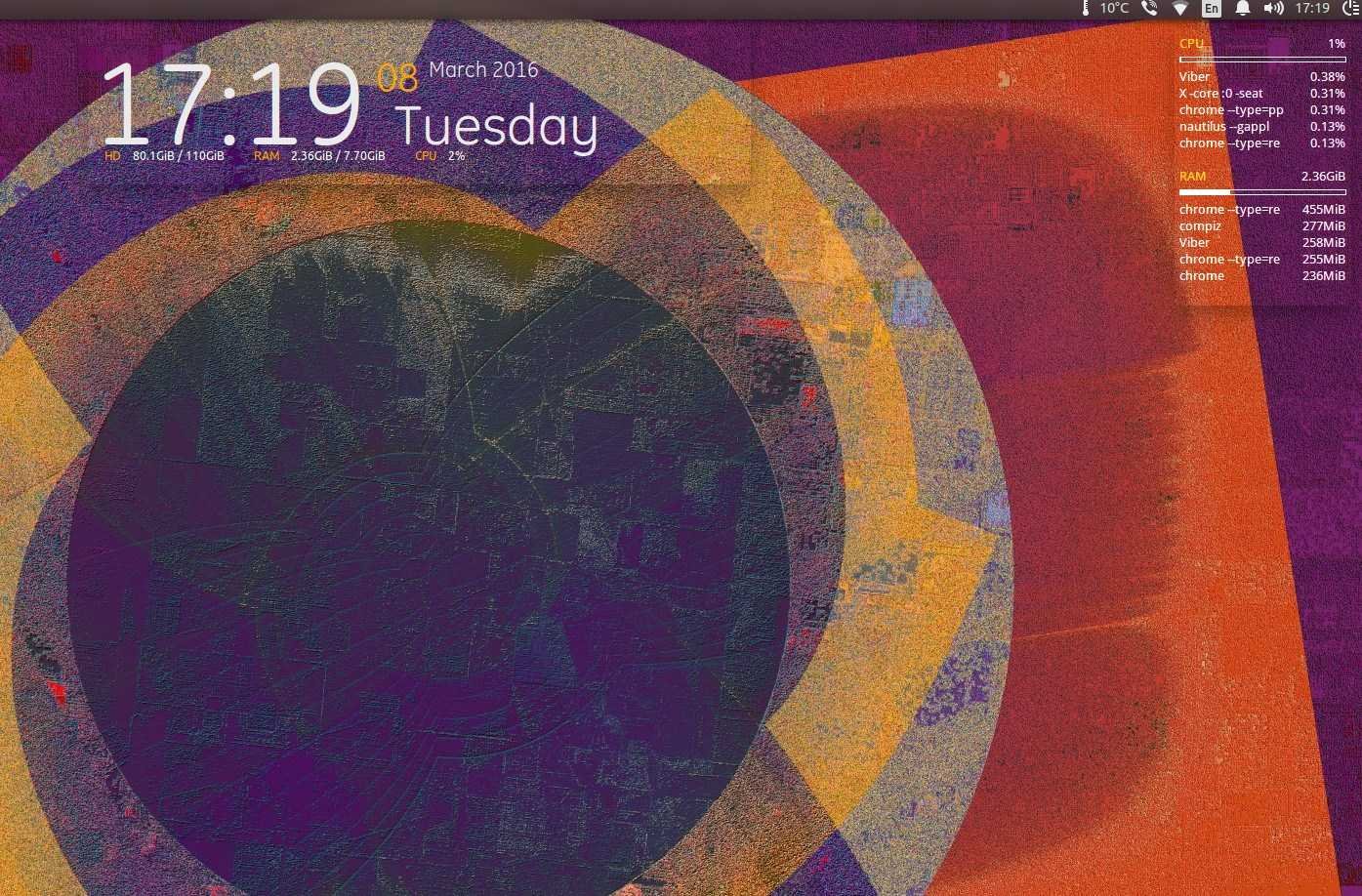
Conky Manager is a graphical front-end for management files Conky. It provides options to start/stop, browse and edit Conky themes installed on the system. Packages are available for Ubuntu and derivative distributions as well (Linux Mint, etc).
Install Connky Manager.
We open our terminal (CTRL+ALT+T) and enter the following commands.
Add the repository:
sudo add-apt-repository ppa: teejee2008 / ppa
We update the list:
sudo apt-get update
And then do we do installation the Conky Manager
sudo apt-get install conky-manager
After installation we open the "Conky Manager" from the search.
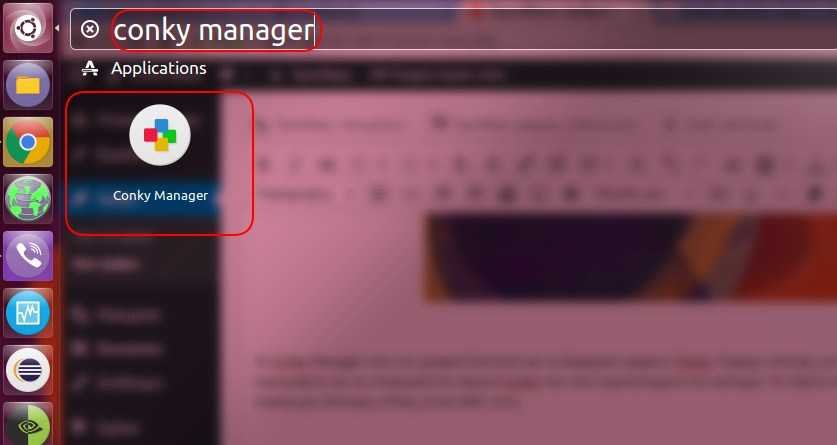
Then you will see the following.
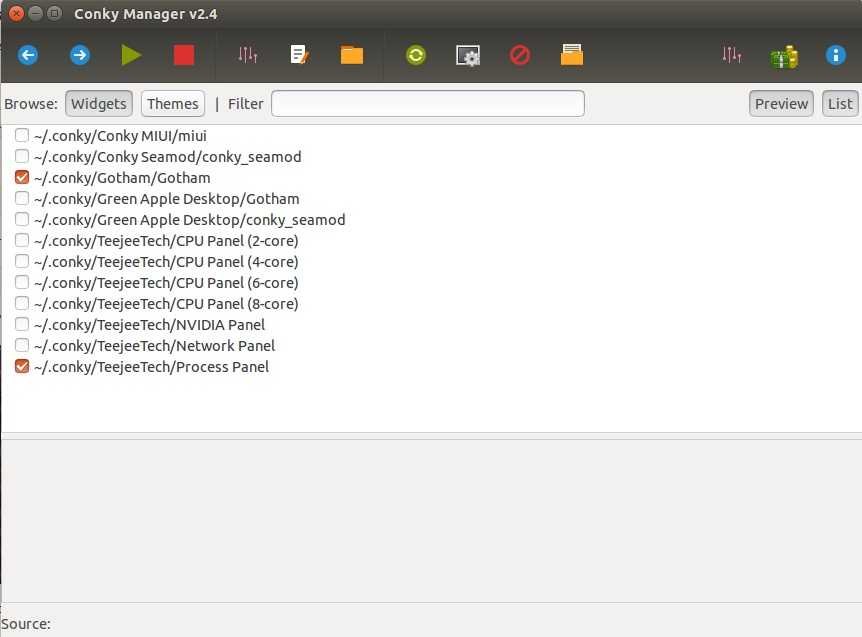
Επιλέγοντας από τα προεπιλεγμένα μπορούμε να προσθέσουμε διάφορα εφέ στο desktop μας, από ημερομηνία και ώρα μέχρι παρακολούθηση όλων των λειτουργιών του συστήματός μας. Δείτε ένα παράδειγμα παρακάτω.
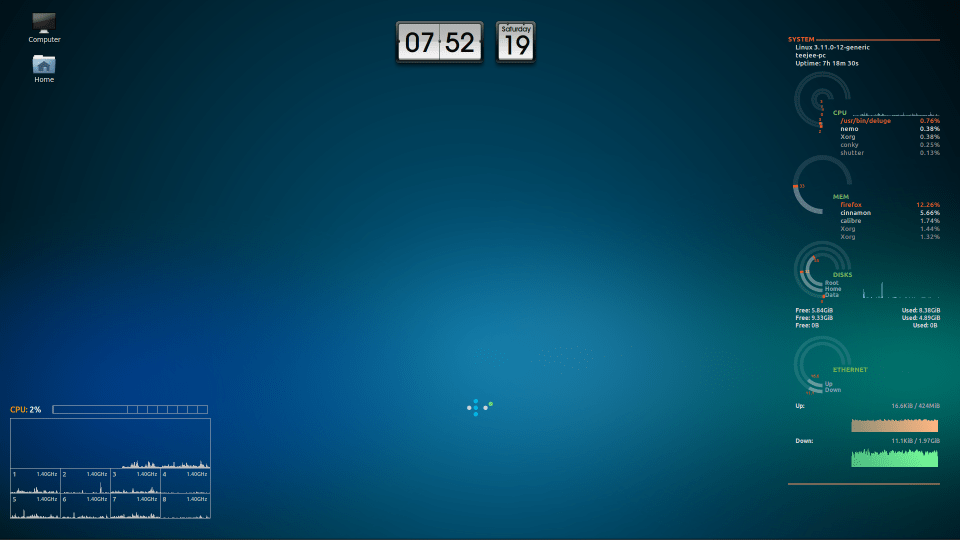
Additional packages can be downloaded from here. You can easily apply them through Conky manager.





