Its users Ubuntu they can install the latest Linux 6.5 kernel series. Released by Linus Torvalds last Sunday, and brings new features like Wi-Fi 7 support, MIDI 2.0 support, ACPI support for the RISC-V architecture, Landlock support for UML (User-Mode Linux), better support for AMD “Zen” systems, and more but.
The Linux 6.5 kernel is available for installation on Ubuntu systems from the official Ubuntu Mainline Kernel Archive and is supported on amd64 (x86_64), AArch64 (ARM64), ARMhf, PowerPC 64-bit Little Endian (ppc64el) and IBM System z (s39x ) architectures .
Note: install the Linux 6.5 kernel only if you need its features or support for specific hardware that didn't work properly with previous versions, or if you know what you're doing and will be able to fix your installation if your system won't boot.
Also, you should be aware that these kernels are unsigned, which means you'll need to disable Secure Boot before proceeding.
Method 1: Install Linux 6.4 kernel on Ubuntu with kernel installer
The easiest way to install the latest mainline Linux kernel on your Ubuntu PC is to use a graphical tool called Mainline Kernels Installer. With this particular tool you can install the PPA by running the following commands on the application Terminal.
sudo add-apt-repository ppa:cappelikan/ppa sudo apt update && sudo apt full-upgrade sudo apt install -y mainline
Once installed, the Mainline Kernels Installer tool can be found in the applications menu. Open it and you'll see the Linux 6.5 kernel on top. Click on it and then click on the big “Install” or “Install” button on the right.
There is currently a problem with the linux-packageheaders. So after installing Linux 6.5 with the Mainline Kernels Installer, you should run the following command to complete the installation.
sudo apt --fix-broken install
The advantage of using this method is that you will get new kernel versions (eg Linux 6.5.1) as soon as they are released. The tool will notify you of new kernel versions.
Method 2: Install Linux 6.4 kernel on Ubuntu via CLI
This method is ONLY recommended for experienced users who know what they are doing and don't want to use the Mainline Kernels Installer utility we described in the first method.
You should manually download and install the kernel packages for the architecture you are interested in from the official Ubuntu mainline kernel PPA file for Linux 6.5 and then manually install them on your system via the command line .
After downloading the core packages to a folder, you can install all the .deb files from that folder by running the command sudo dpkg -i * .deb in the Terminal application. When the installation is complete, reboot your system.