If you are a beginner to Ubuntu Linux and have changed operating system from Windows, the following guide is for you. We will see how you can configure CTRL + ALT + DEL to open the Task Manager in Ubuntu.
In Windows, pressing the three keys CTRL+ALT+DEL opens the Task Manager (Task Manager) of Windows, which provides you with information to perform processes and services among others. From Task Manager, you can kill processes if you need to, check memory CPU usage, etc.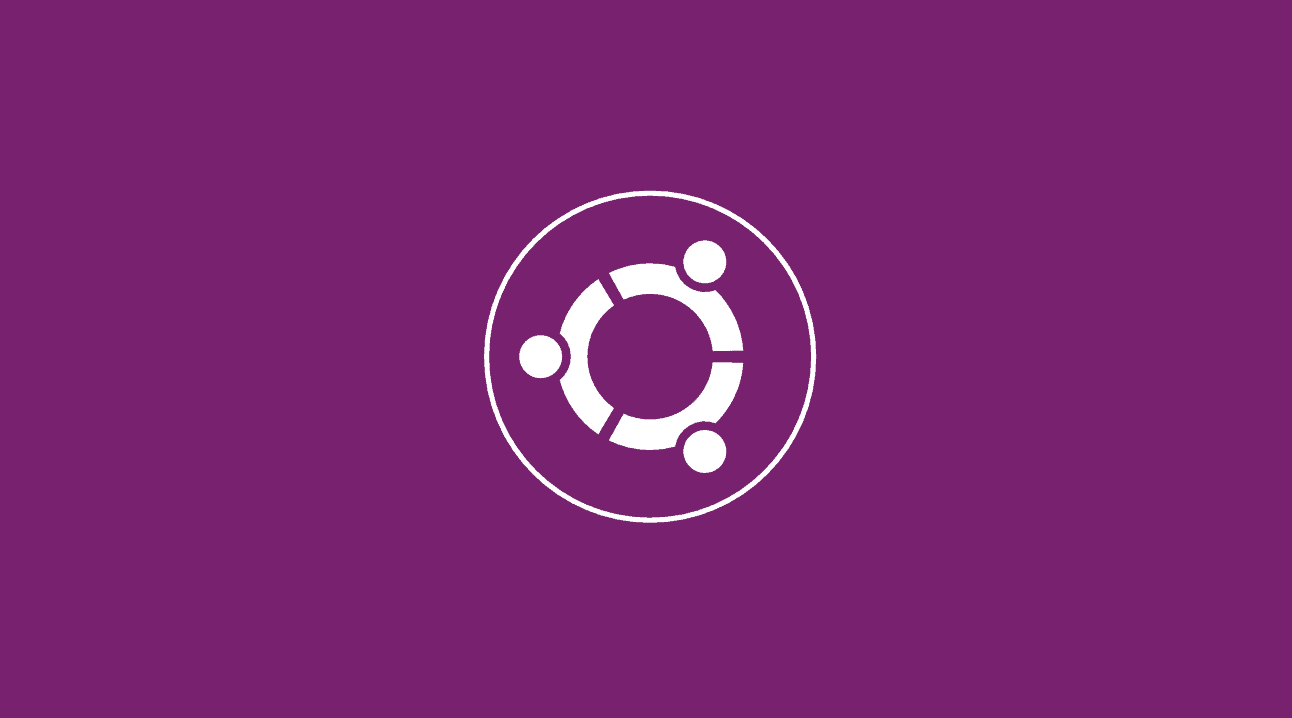
In Ubuntu Linux you can have a similar tool as the Task Manager called gnome-system-monitor for the GNOME desktop. Other desktop environments have similar tools, which you can configure in a similar way.
By default, if you press CTRL + ALT + DEL, Ubuntu displays the default login setting set for these keys.
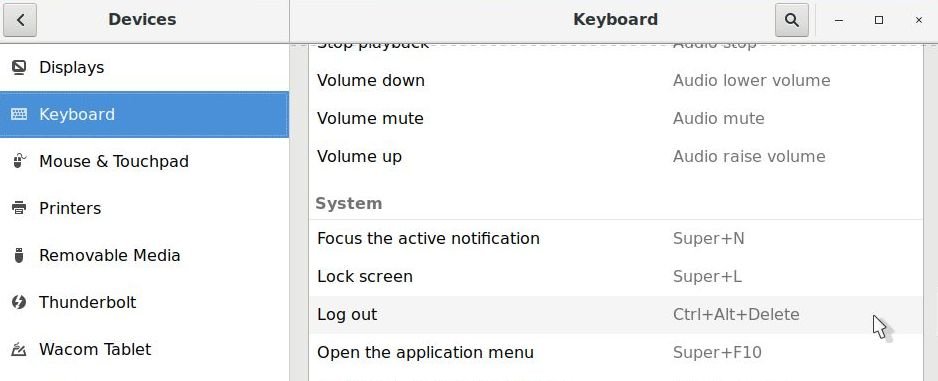
You must first change these default settings.
From Show applications, search for settings. Open the settings and go to the keyboard settings.
Scroll down to the System section and click Log out.
Press any new keyboard shortcut to Disconnect and click Set. For this guide we used the shortcut CTRL + ESCAPE.
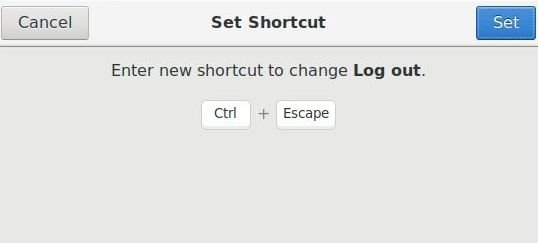
In the same window, scroll down and click on the "+" symbol to add the new shortcut. We will add the shortcut CTRL + ALT + DEL to run the Task manager in Ubuntu.
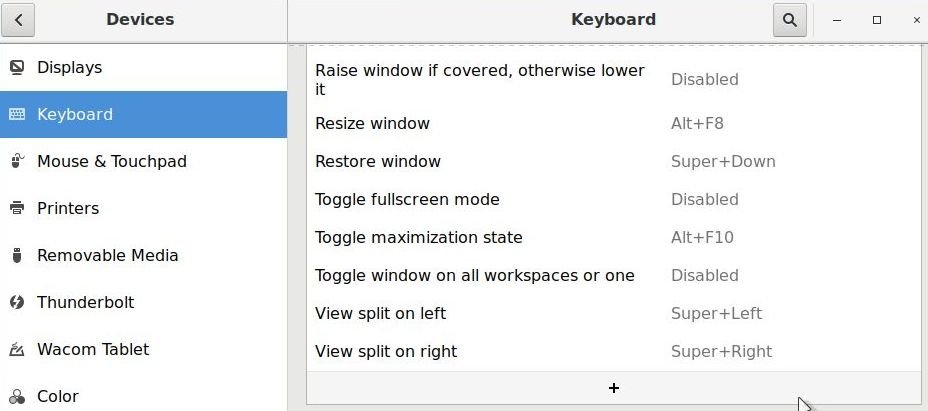
In the Add Custom Shortcut dialog box, name it "Task Manager" or "gnome-system-monitor". Press the three CTRL + ALT + DEL keys together to match the key combination in the Ubuntu application.
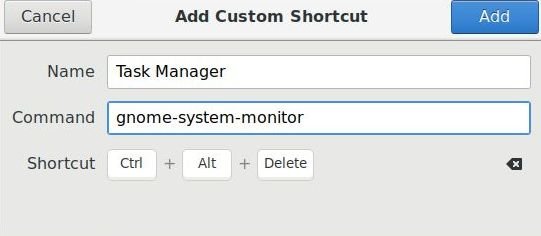
When done, click Add and close the settings window.
Are you ready.
To remove the custom keyboard layout, select the combination of the three keys in the keyboard settings window and click Remove.
If usest KDE Plasma, things are simpler. From Settings follow the path you see below
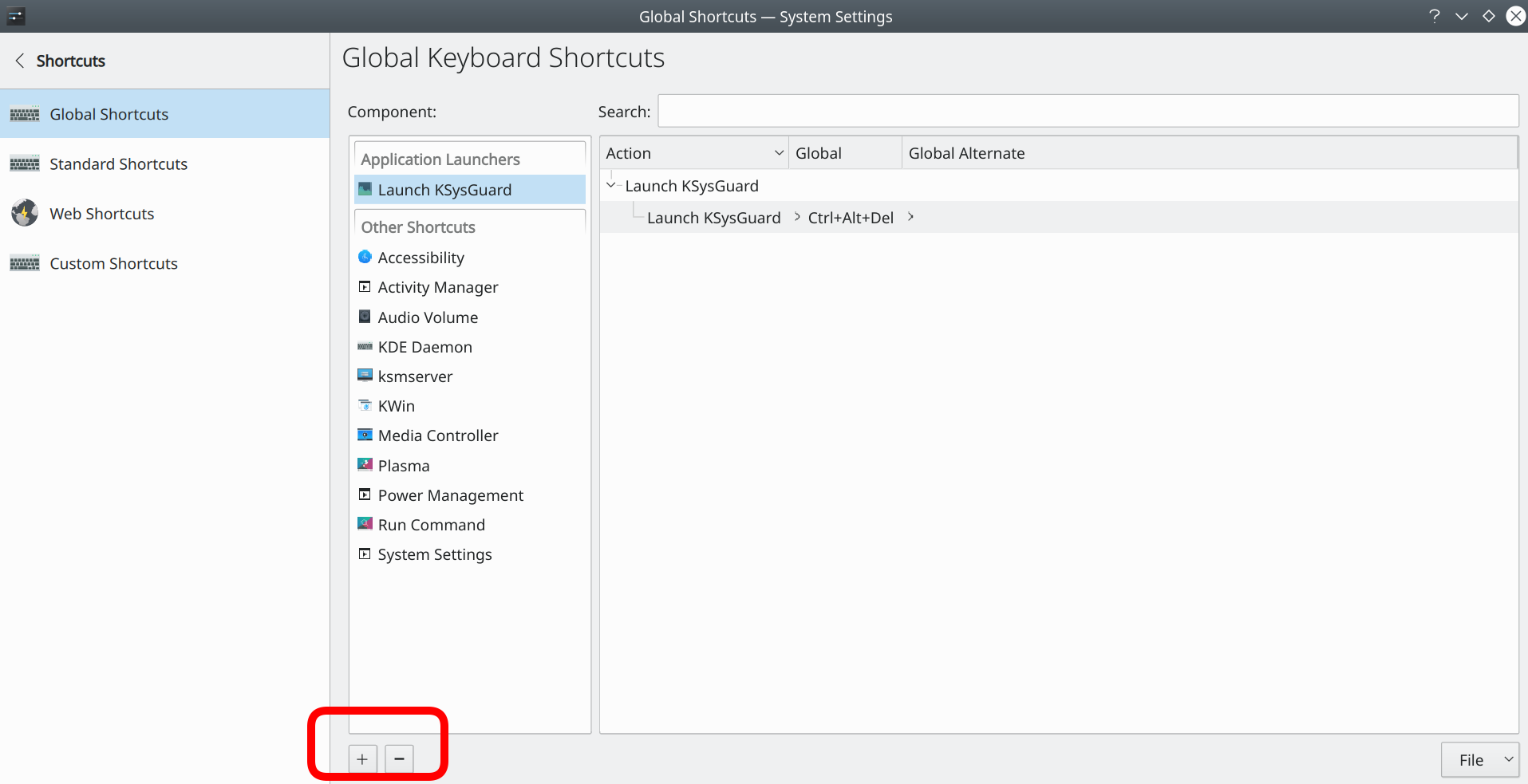
Click on the + and a window will open to select the application you want to run with the shortcut you will add. Choose KSysQuard from the applications located in System. Then click on the box I have marked below and add the shortcut you want.
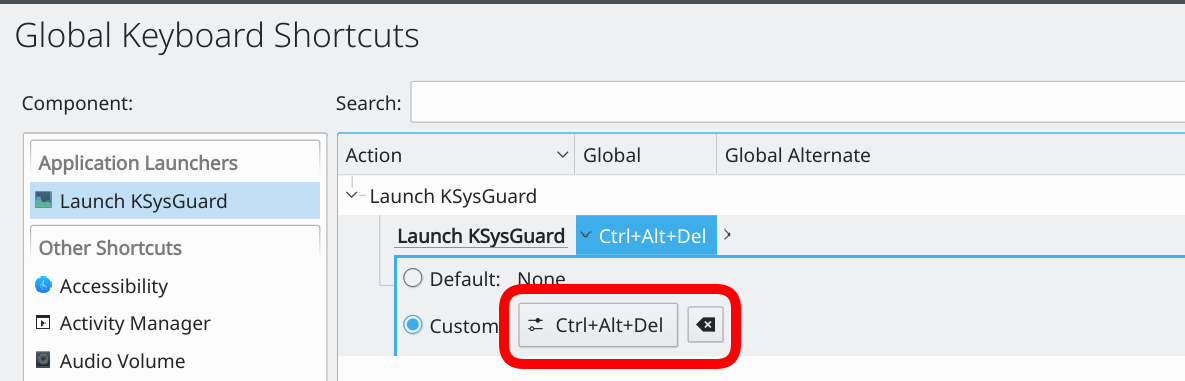
That was, if the shortcut does not work, restart your system and try again.





