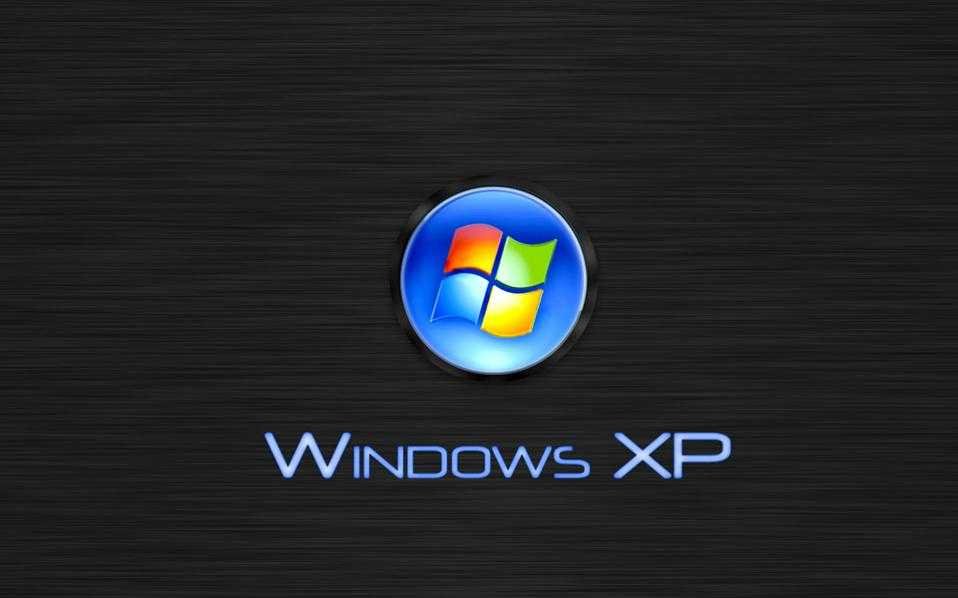Microsoft stopped offering updates security for Windows XP on April 8, and since then millions of systems are vulnerable to attacks.
However, there seems to be a way to get updates in Window XP, rather than terminating support.
A trick published by a German forum claims that some tweaks can make Windows XP identified by the Windows Update service as Windows Embedded POSReady 2009 and get the coveted updates.
The differences between Windows XP and the Windows Embedded POSReady 2009 are not too long, so you can continue to receive updates about the latter, even if you run the first, and you will be absolutely secure.
Best of all, while Windows XP support officially stopped on 8 April 2014, Windows Embedded POSReady 2009 support will continue until 9 April 2019!
Let's look at the tweak that will make Windows XP appear as Windows Embedded POSReady 2009 on the Windows Update server:
Right-click anywhere on your computer and create a new text document. Give it a name and change it extension .txt to .Reg. Right-click on the new file and click “Edit”.
In the window that opens, paste the following code, and then save it:
Windows Registry Editor Version 5.00
[HKEY_LOCAL_MACHINE \ SYSTEM \ WPA \ PosReady] “Installed” = dword: 00000001
Alternatively, you can also download the Reg file containing the code. Just remove it from .zip and double-click on it to apply the changes. You will need a restart of your computer and immediately after that you can check for updates
Keep in mind that Microsoft could block this trick in a number of ways. So try it before it's too late.
Caution! Try the tweak at your own risk.