Η Microsoft released the first Windows 11 Canary build 25314 last night, along with Dev build 23403, which adds suggested content to Explorer files.
For those who don't know, the Canary channel is essentially what the Dev channel used to be. As is usually the case with these Insider builds, the new Canary build has some hidden features that Microsoft engineers are working on, along with those already announced.
Ο user of Twitter Albacore, discover a dedicated settings page for USB4 devices in the new version. The screenshot below of the Settings app shows a new one σελίδα “USB4 Hubs and Devices” in the USB section. It would logically show the USB4 devices connected, but in this case, there aren't any, as Albacore didn't have USB4 devices.
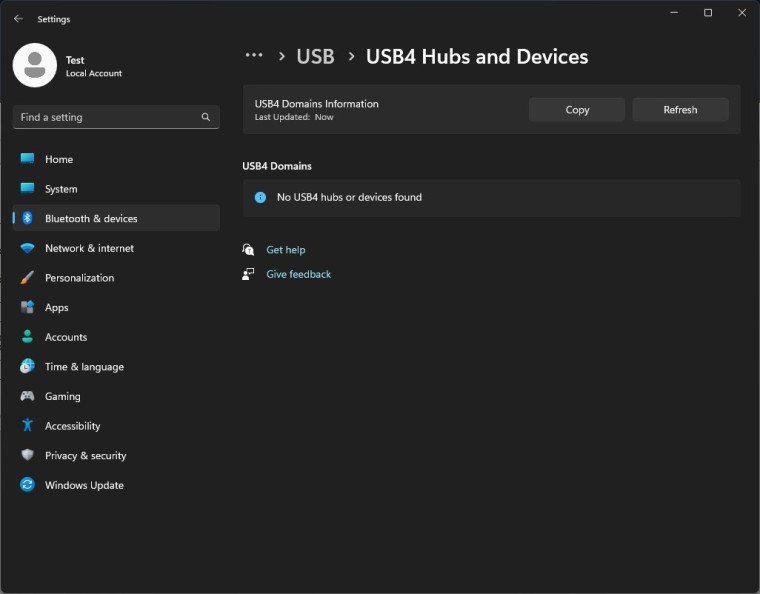
In the previous version of the Dev channel, the USB page looks like it does in Windows 10, that is, it shows notifications when USB devices have problems connecting to the system.
The new USB4 page is hidden, which means it is disabled by default.
However, it can be activated using the velocity ID “39305332” (not recommended, as these are work in progress and often quite unstable).





