Yes, the version has been released windy 1.0.75. The Ventoy app is the evidence that there will always be new ideas for established tasks. This is a free program that can create bootable USB for ISO files.
The Ventoy application installs the files needed for a bootable USB by creating a bootable stick computer you.

But the good news comes after installing Ventoy bootable files on USB. The properly configured free USB space can accept as many copies as you want ISO, Windows, or Linux.
The USB with the Ventoy bootable files will boot and show you a boot menu to select the operating system you want.
According to the official website, it has been tested and works with over 700 ISO files. I personally tried it by creating a USB that contained 2 different Windows (10 and 11)
It is very simple to use, and supports Legacy and UEFI boot menus.
Download the application for the platform you are interested in.
https://github.com/ventoy/Ventoy/releases
I tried the application on a Linux system (it has CLI and GUI options) and I was very happy with the result. I imagine the Windows application will be no different.
Open the application, Select from "Options" if you need Secure Boot, put your USB in a port that your computer. If the application does not "see" it, click on refresh.
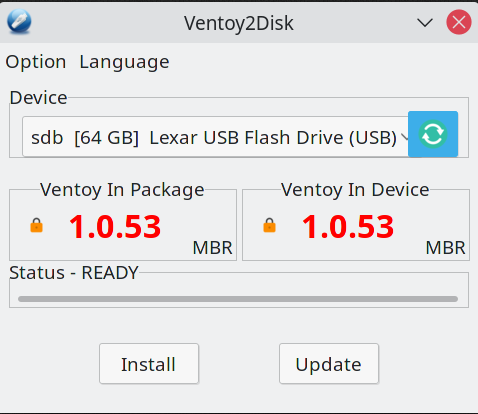
Then click on install and in a few seconds you are ready. Immediately after you can add as many ISOs as you want to your USB, and they will appear in the boot menu, as shown in the first image.






What about microsoft restrictions on windows11?
It can work like rufus,
to create a Windows 11 ISO without security requirements?
Thanks!
you can make an iso with rufus and put it in ventoy
I have been using it for about 2 years, since you presented it and I confess that I have been impressed by its use.
If we compare ventoy with other related (rufus etc) I noticed a significant difference that I confess that has made my life easy. More specifically, while in Rufus, every time a new version comes out in one of the flavors of Linux I have to run Rufus and then uninstall it from the usbstick, in Ventoy I am satisfied with a delete of the iso of the old version of Linux and replace it with the newer one I downloaded.
So, having a stick full of linux versions, every time a friend asks to leave windows and asks me to show him what a linux pc does, I run the stick 2-3-4 linux versions, in live format (after ventoy allows this too) and I let him (the PC owner) choose who he wants on his machine.
Tip: every 3-4 months all I do on the usb stick when i'm in windows (except for updates with the new linux versions), is a rebuild so that the stick stays fast.