Αν έχετε δει ποτέ το μήνυμα "Τα Windows έχουν εντοπίσει μια διένεξη διευθύνσεων IP", πιθανά να έχετε αναρωτηθεί τι μπορεί να σημαίνει. Ενώ τα ζητήματα σύγκρουσης των IP δεν είναι συνήθως δύσκολο να διορθωθούν, συχνά προκαλούν σύγχυση, ειδικά για όσους είναι νέοι στη δικτύωση.
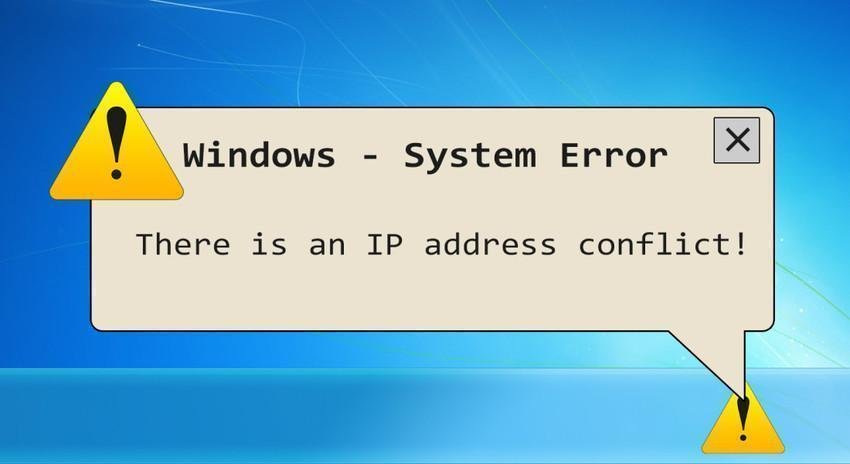
Let's look at what an IP address conflict is, how it happens, and the steps you need to take to correct this error when it occurs.
What is an IP address conflict?
An IP Conflict occurs when two or more devices on the same network have the same IP address. To explain why this is a problem, we must take a step back and see what are IP addresses.
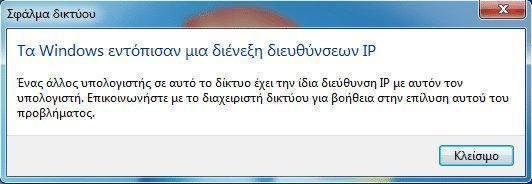
IP is essentially a unique number of the type xxx.xxx.xxx.xxx (IPv4), where each xxx group is a number from 0 to 255. For example something like 192.168.120.141. This form of an IP is version 4 and is intended for both internal and external IPs. That is, for those that you use in your network but also for those that are used all over the world.
Their number is limited from 0.0.0.0 up to 255.255.255.255, i.e. a total of 4.294.967.296 possible unique addresses, a very small number for the development of the world wide web, and for this reason version 6 was released which now IPs have the format xxxx:xxxx:xxxx:xxxx:xxxx:xxxx.xxxx (IPv6) and each group receives and letterthe and numbers and thus their number can reach the number 3,403 × 1038 unique addresses.
Just as it is a physical home address for receiving mail and (unfortunately) PPC bills, so IP addresses work as a way to locate your computer on a network. Your router uses these IP addresses to direct network traffic to the correct devices.

Due to this system, each IP address cannot be assigned to more than one device. If this happens, the network will be confused by dual IP addresses and will not be able to use them properly.
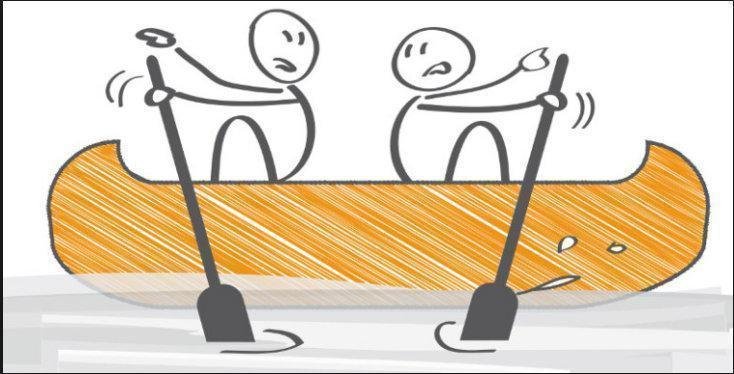
But since no two computers can have the same IP address, how does the error occur?
How does an IP address conflict occur?
In most cases in modern networks, IP conflicts are rare. This happens because of DHCP (Dynamic Host Configuration Protocol), a system that routers use to delivery IP addresses.
Watch related video: (turn it into Greek translation)
With DHCP, when you connect a new device to your network, your router gives you an available IP address from the group of IPs it has to choose from. The device uses this IP for some time, until the need to use it expires and then if it needs to be used again it has to get a new one. Unless your router is malfunctioning, two devices should never get the same IP address from this system.
Static IP
Συνηθέστερα, μπορεί να προκύψει διένεξη IP όταν εκχωρείτε στατικές διευθύνσεις IP στο δίκτυό σας. Αντί να επιλέγει αυτόματα μια διεύθυνση DHCP, μπορείτε να ρυθμίσετε μια συσκευή δικτύου ώστε να χρησιμοποιεί πάντα την ίδια διεύθυνση IP που εσείς καθορίζετε για συγκεκριμένη συσκευή. Αυτή η IP που είναι πάντα σταθερή για μία συγκεκριμένη συσκευή ονομάζεται "static IP address".
Dynamic IP
Αντίθετα οι διευθύνσεις IP που δεν είναι σταθερές και κάθε φορά αλλάζουν αναλόγως τι νούμερα υπάρχουν κάθε φορά ελεύθερα προς χρήση, ονομάζονται "dynamic IP addresses". Εάν ορίσετε εσφαλμένα την ίδια στατική διεύθυνση σε δύο συσκευές, θα εκτελέσετε ένα διπλότυπο σφάλμα IP.
Another IP conflict scenario can occur if you have two DHCP servers on your network (something to avoid). For example, you may have connected your own wireless router to your ISP router. If both devices try to act as routers, they may deliver dual IP addresses.
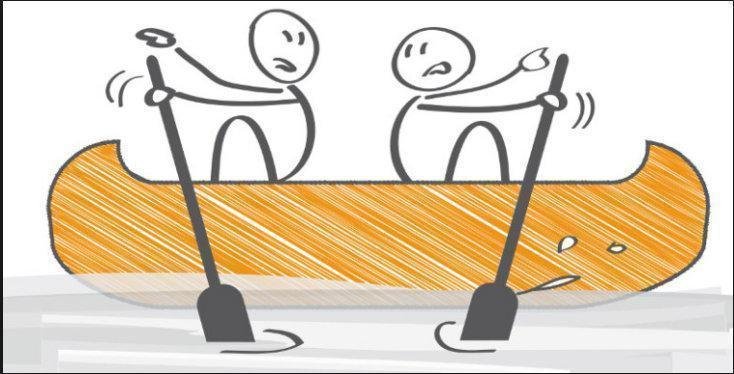
Finally, you can enter duplicate IPs into the network when a machine returns to it when it is in standby mode. For example, say you leave your laptop idle for two weeks. During this time, the router can retrieve the IP address of the laptop and assign it to another device, such as your phone.
When you turn on the laptop again, it may think it still owns that IP address, resulting in a conflict of IP addresses. This can also happen if you put your computer on another network and you have assigned it a static IP that happens to use the same IP group as yours.
How to resolve an IP address dispute
Like all network troubleshooting solutions, the first step is to restart the troubled computer and networking equipment.
IP address conflict error is a small problem that will resolve a reboot. Restarting the router and / or modem will reset all IP addresses via DHCP.
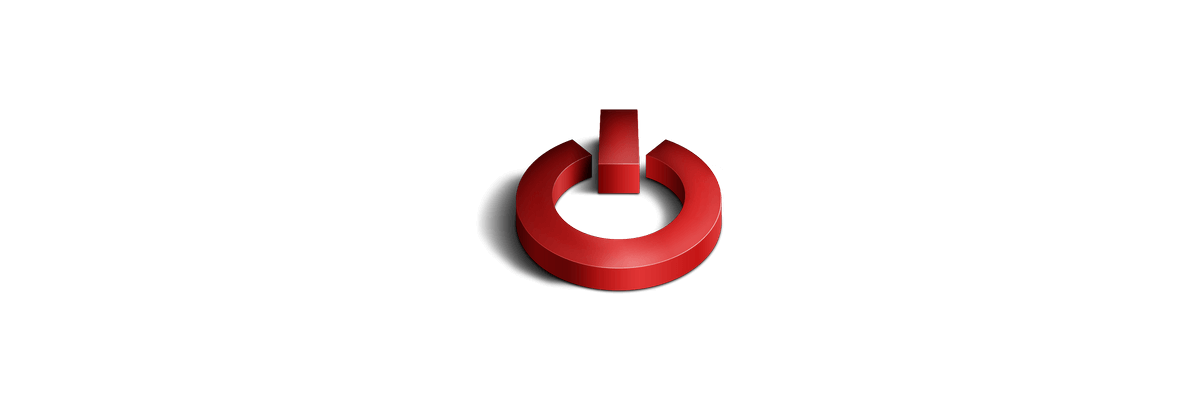
If restarting all devices does not resolve the issue, then the problem is a little deeper. You should do the next check to see if your computer uses a static IP address.
Αν τρέχετε Windows, ανοίξτε τις Ρυθμίσεις και μεταβείτε στο Δίκτυο και Internet > Κατάσταση . Κάντε κλικ λίγο πιο κάτω, στο "Αλλαγή επιλογών προσαρμογέα" (change adapter option).
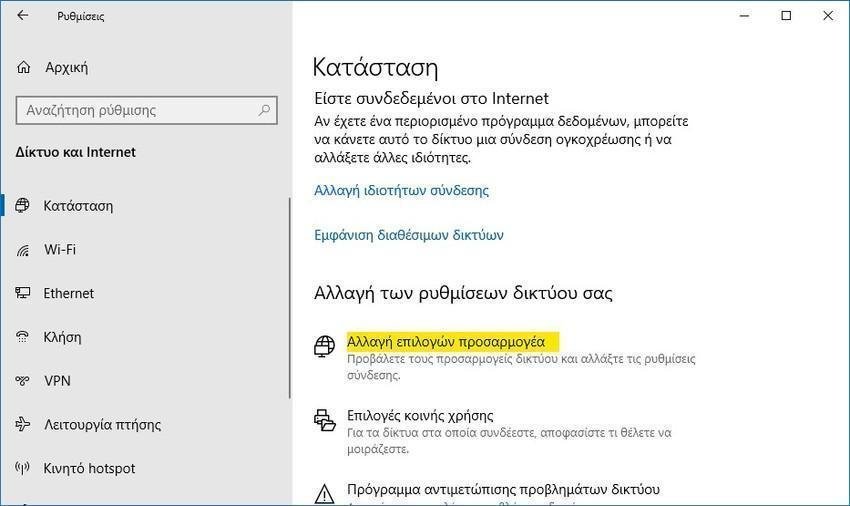
Then, in the window with your connections, double-click the network connection name.
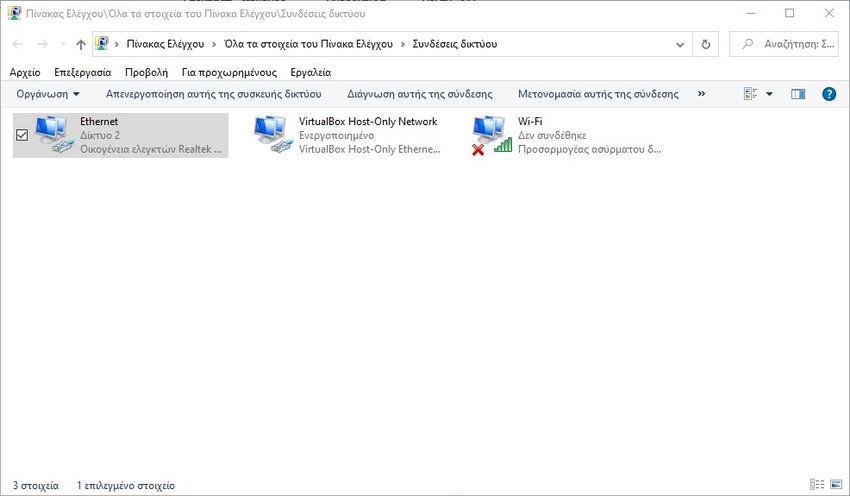
Στην προκύπτουσα οθόνη, κάντε κλικ στην επιλογή "Ιδιότητες".

Μετά κάντε διπλό κλικ στο "Πρωτόκολλο Internet Έκδοση 4" (Internet Protocol Version 4 ).

Εκεί θα πρέπει να δείτε επιλεγμένο το "Αυτόματη απόδοση διεύθυνσης IP" (Obtain an IP address automatically). Αν δεν είναι, επιλέξτε το και πατήστε OK. Επαναλάβετε αυτά τα βήματα για το "Πρωτόκολλο Internet Έκδοση 6" (Internet Protocol Version 6) και αφού τελειώσετε δείτε εάν η σύγκρουση έχει φύγει.
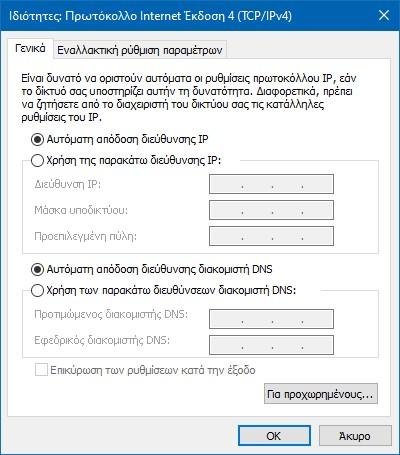
You should also try unlocking your computer's current IP address and getting a new IP address. Although restarting it usually changes the IP, it is worth trying this technique:
Right click on button Έναρξη και επιλέξτε το "Γραμμή εντολών" ή το "Windows PowerShell". Πληκτρολογήστε την ακόλουθη εντολή και πατήστε το Enter για να εγκαταλείψετε την τρέχουσα διεύθυνση IP που έχετε τώρα:
ipconfig / release
Then use the following command to obtain a new IP address from the router:
ipconfig / renew
Check your router for conflicting devices
If the above steps do not fix the problem, you should then log in to your router's control panel and take a look at the connected devices. How you do this will depend on the model of your router, so we can not give exact instructions.

Usually within your router's menu, you'll find a list of attached devices under a section titled attached devices or my network or something similar (Attached Devices, Connected Devices, DHCP Clients, My Network). Take a look at each device and watch for duplicate IP addresses.
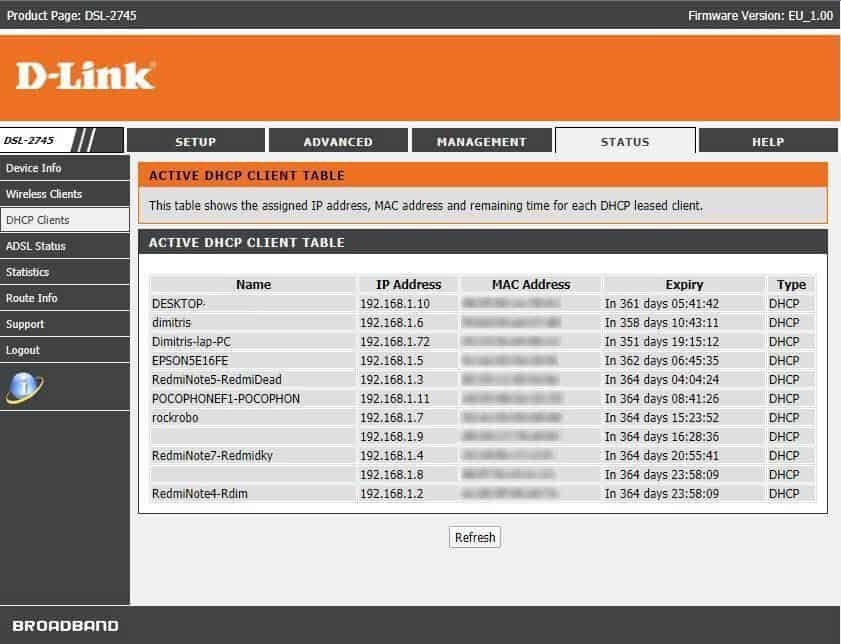
If you find two devices with the same address, clear the static IP address settings or refresh their IP on your router to resolve the conflict.
Update your router firmware
A faulty router can often cause IP conflicts even without warning. If you still have IP address conflicts even after performing the above troubleshooting, you will need to update your router firmware.
Τα ακριβή βήματα για αυτό εξαρτώνται επίσης από το δρομολογητή που έχετε. Συνήθως, θα βρείτε μια επιλογή ενημέρωσης firmware όταν συνδέεστε στον πίνακα διαχείρισης του δρομολογητή σας. Αυτό μπορεί να είναι κάτω από ένα μενού για προχωρημένους ή από κάτι σαν "Εργαλεία" κλπ.
While some routers allow you to update the firmware automatically through their menu, others require you to download a file from the manufacturer and upload it to your router. Check your router manufacturer's website for more help.
In conclusion
Now you know what an IP address conflict is, how two devices could get the same IP address, and how to fix it. Most of the time, a collision will not occur in the average home network. And if it does, you can usually fix it with a few quick restarts.





