Did you recently get a new number for your mobile phone and want to add it to an existing WhatsApp application that uses your old number?
One important reason why you should update WhatsApp with your new number is that if someone else gets your old number, they will also have the data from WhatsApp if they use this software as well.
Of course no one would want that, as it is a privacy issue it can lead to attacks social engineering type. In order not to do all of the above, you should immediately notify the change to WhatsApp.
Change your number to WhatsApp
It is relatively easy to change your phone number provided you know what the setting is.
1. Open WhatsApp on your device using your old phone number.
2. Tap the three dots in the top right corner (for Android) or instantly from the menu (bottom right for iOS).
3. Select Settings from the menu.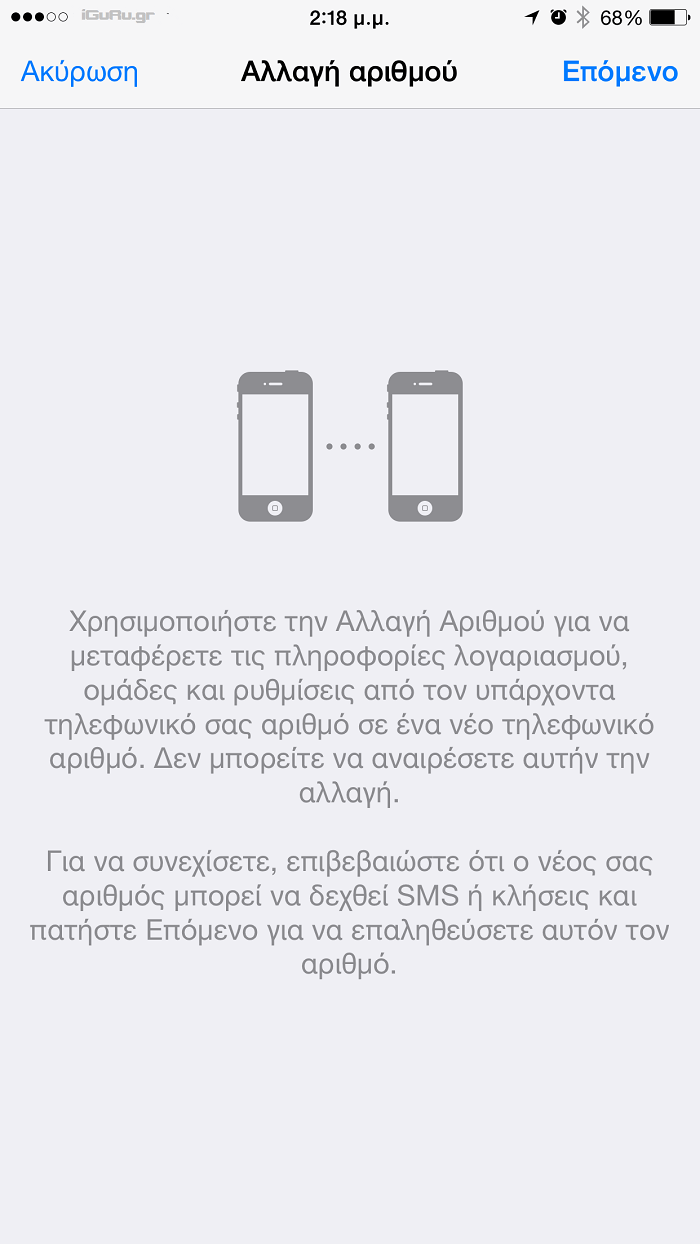
4. When the settings menu opens, select Account from the items listed in σελίδα.
5. Select the change number on the next page.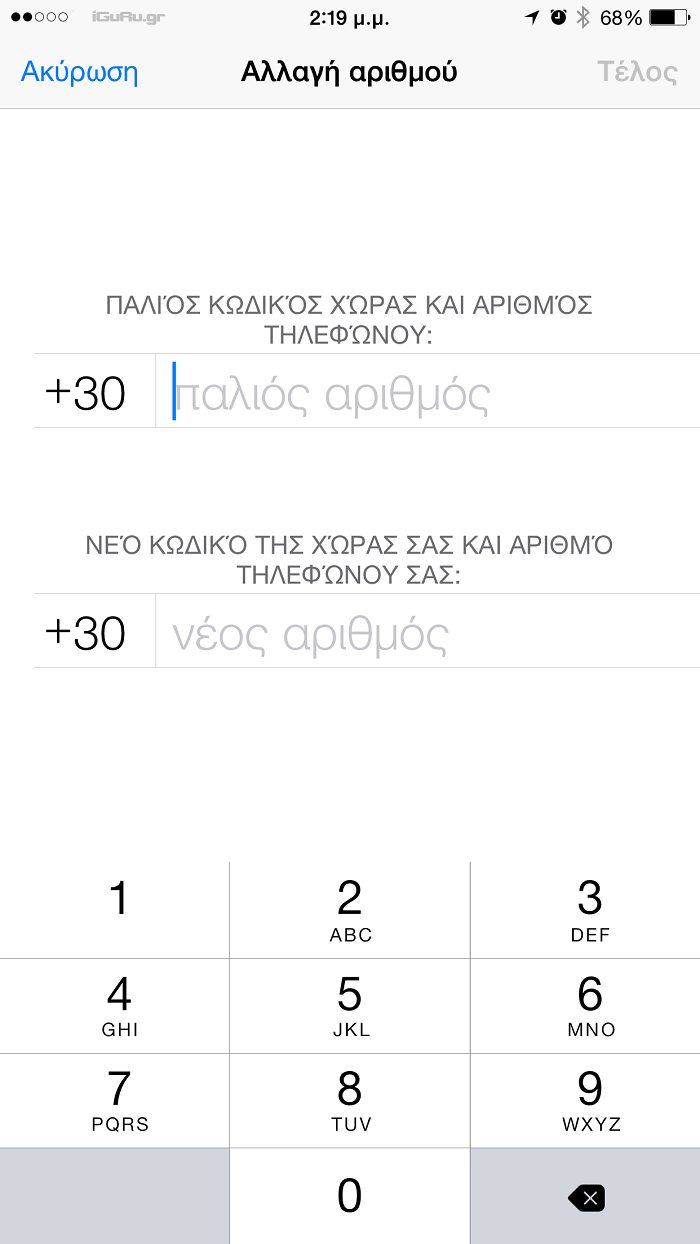
6. To WhatsΑpp θα σας εμφανίσει όλες τις πληροφορίες που χρειάζεστε για τη διαδικασία στην επόμενη οθόνη. Βασικά, αλλάζοντας τον αριθμό τηλεφώνου μεταφέρετε όλες τις πληροφορίες του λογαριασμού σας, ομάδες και ρυθμίσεις στο νέο αριθμό. Θα πρέπει να είστε σίγουροι ότι μπορείτε να λάβετε SMS ή calls (for verification) with the new number.
7. Enter the old phone number in the first field and on the next page the new number in the second field.
8. Immediately afterwards you will have to confirm your new number.
Once you have confirmed your new number, the old one is deleted and can no longer be used. So if someone else gets your number and uses WhatsApp he will find a blank account.
All you have to do is update your contacts to the new number.





