Wi-Fi mesh is a local wireless network where it aims to cover an area with Wi-Fi.

Although a Wi-Fi mesh system you will find it by many names, such as mesh system or mesh Wi-Fi system or mesh network or in Greek mesh system, “mesh” is its short nickname and everyone will understand what you mean if you only refer to it.
The concept of mesh has been around for a long time in large enterprise applications. The networking system of all mobile phone companies is a mesh.
At home or even small businesses, if you wanted to cover areas with Wi-Fi you used individual extenders or other systems that didn't have cellular technology.
In February 2016, mesh entered the consumer space when the eero company announced the eero Wi-Fi system. Since then, there has been an explosion in home mesh and everyone is getting into it.

Today every network hardware manufacturer, such as TP-LINK, Grandstream, MikroTik, Ubiquiti, Xiaomi, Asus etc. can provide you access points with a mesh system.
What is mesh?

In a sentence, a mesh consists of many, centrally managed, Wi-Fi transmitters (satellites), working together to form a unified Wi-Fi network.
Originally, “mesh” meant the use of multiple centrally managed Wi-Fi broadcasts, wirelessly linked together to create a single network.
Today it is also understood by the use of network cables as of backhaul links, which is the most common and only way to get a mesh system with the best performance.
Note: In a hierarchical telecommunications network, the segment backhaul of the network includes the intermediate links between the network core or core network and the small subnets at the edge of the network.
There are two ends to a Wi-Fi connection: the transmit and the receive. In a traditional home Wi-Fi infrastructure, broadcasting is done by a Wi-Fi transmitter, such as a Wi-Fi router that can handle multiple receivers (clients).
You need at least two separate Wi-Fi transmitters to form a mesh.
Transmitters as hardware units are named differently by the various suppliers, such as base stations, access points, hubs, satellites, hubs, mesh points, Wi-Fi points, routers, etc. It's all the same thing.
In English terminology you will see them as base stations, access points, nodes, satellites, hubs, mesh points, Wi-Fi points, routers, etc.
In all cases, ONLY one of the above devices acts as the primary router unit for internet connection, as each network only needs one router. Other hardware modules connect back to this router module to extend Wi-Fi coverage.
The links between the main and the rest are called backhaul and can be wired or wireless.
When do you need a mesh?
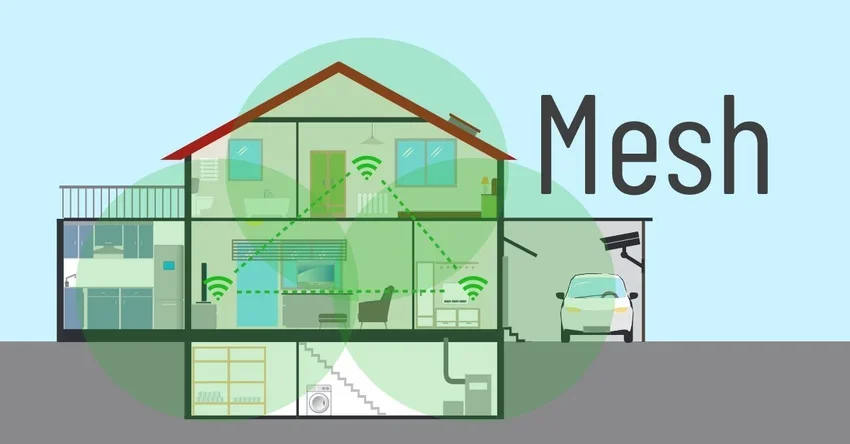
In general, in a home or office it is best to have only one transmitter (usually a Wi-Fi router) to avoid interference.
In the case where a single router does not provide enough Wi-Fi coverage, you need more broadcast carriers and then you can build a mesh.
When it comes to wireless Wi-Fi transmission, more hardware does not necessarily mean better performance. Using multiple transmitters too close to each other can have opposite effects.
It's hard to say exactly when you need a mesh. But in general, if your space is airy and its square footage is up to 120 m2 or less, you probably only need a single, centrally located transmitter.
In this case, a standalone Wi-Fi router close to the center is better than getting a mesh system.
Mesh system vs individual extensions or access points

It's important to note that just because you have multiple Wi-Fi transmitters in a network doesn't automatically mean you have a mesh system. As mentioned above, having two or more transmission materials is only part of the mesh requirements.
A mesh system consists of multiple Wi-Fi transmitters (access points or extenders) that work together and can be managed ONLY from one place and through a mobile application or a web interface of the router unit.
In a mesh system with wireless backhaul, each perimeter unit in the system is essentially a centrally managed Wi-Fi extender.
In a mesh system with wired backhaul, each perimeter unit of the system is essentially an access point.
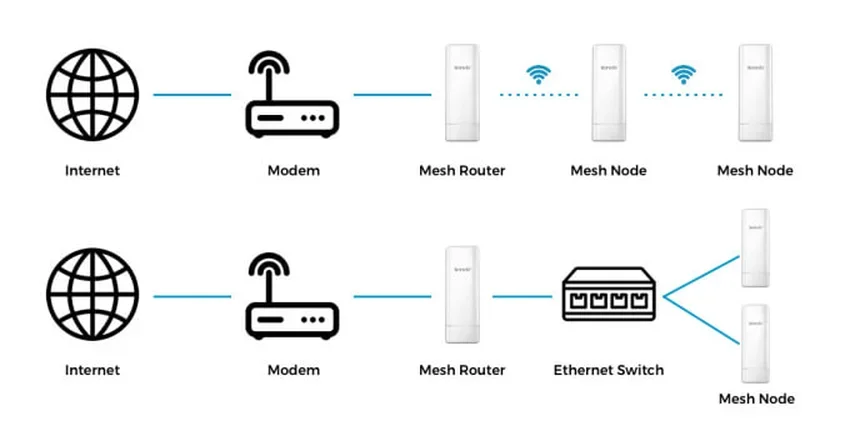
The biggest difference between a mesh system and using multiple individually managed transmitters, such as repeaters or extenders, is that the former gives you better ease of use, low (or no) interference between wireless stations, and seamless handover from one to another. while the second does not.
Individual single Wi-Fi extenders are essentially quick and dirty fixes to Wi-Fi in the space, which work up to a point and may break when you change your Wi-Fi settings (SSID, password, etc.).
On the other hand, thanks to wired backhaul, a single access point can provide excellent performance.
Mesh systems have two functions that can confuse you. Access point mode and extender mode.
When you place the main router unit of a mesh system in access point mode, the entire system works to extend the original router's network, allowing you to manage the Wi-Fi settings of all mesh units through the main unit's interface.
Be careful, as the access point function is not available on all mesh brands. Some systems, such as the Google Nest Wifi, only have this AP feature when you use each hardware unit separately.
The pros of mesh Wi-Fi

Using a true mesh system has many advantages over aggregating multiple Wi-Fi repeaters. Specifically, there are three main things you can gain from a mesh:
1. Ease of use
A mesh Wi-Fi system is easy to set up. You only need to set up the master node. After that, the remaining satellites will replicate the Wi-Fi settings and extend the coverage.
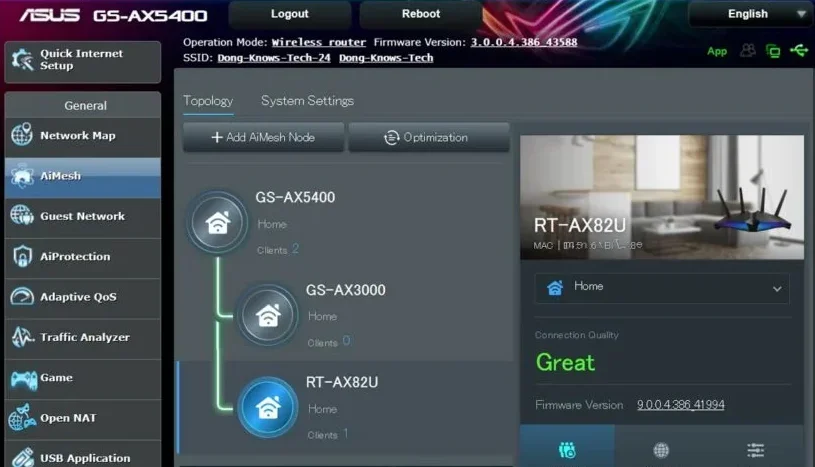
For example, when changing Wi-Fi settings such as the network name (SSID) or password, you only need to do so on the main unit. The system will automatically apply it to the satellites as well.
2. Seamless delivery
With a mesh, it's easier to have constant connectivity on your device when roaming from one station to another. It's how your cell phone behaves when you're driving on the streets.
Specifically, as you roam within the Wi-Fi coverage of a mesh, the device in your hand will automatically switch to the transmitter with the best signal. Additionally, the signal from one mesh unit will not negatively interfere with the other unit's signal.
All signals from all units work as a single network (SSID). The same seamless handover also applies when two or more transmitters are in wireless connection with each other.
Of course, the client has to disconnect from one transmitter to move to another, and there is always a short outage during this process. Although it is very fast, you may only notice it when using real-time communication applications such as Wi-Fi calling or video conferencing.
If you are just watching a streaming video or browsing the web or downloading files etc. you will not understand the transition. Please note that for seamless operation the involved hardware devices on both sides (transmitter and clients) must support the IEEE 802.11r, 802.11v or 802.11k standard.
Most Wi-Fi systems and client devices support at least one of the above standards, but there is a possibility that they may not have the same, so seamless delivery is not always assured.
Also mesh devices often use connection speed as a basis for switching from one to another. Specifically, a client device will only consider hopping from one transmitter to another when the connection speed between it and the current transmitter is no longer fast enough for its overall bandwidth needs.
Depending on the situation and depending on the Wi-Fi hardware or standard, this limit can be very low, such as 50 Mbps, because most client devices generally do not need more than this in real-world use.
3. Better performance
All transmitters in a mesh work together as a single unified Wi-Fi network. As a result, they leverage each other's Wi-Fi signals to deliver the best performance, rather than operating independently.
For this reason, multiple wireless transmitters in a mesh generally have better performance and reliability than using a single extender to extend Wi-Fi to the same extent.
However, the wireless backhaul connection is often inconvenient and using network cables to connect the transmitters (i.e. a wired backhaul) is the best way to create a Wi-Fi mesh system with good performance.
How to set up a mesh

A mesh system often comes in two or three transmitters and is referred to as a 2-pack or 3-pack. One acts as the main router that connects to the internet using its WAN port. The rest act as satellites to extend the network of the main router unit.
Some mesh systems have pre-synced hardware, such as the Asus ZenWiFi or Netgear Orbi series. All you have to do is set up the main router unit and then place the satellites at a reasonable distance.
Others require no automatic adding the satellite via a mobile app or a web interface. After this setup, they automatically work together with the main router to form a unified Wi-Fi network.
A wired backhaul setup is the only way to get the best possible Wi-Fi performance from a mesh network. So you'll get the same performance from each transmitter, regardless of distance or location. However, place them strategically so that they can collectively cover the desired area.
In a wireless backhaul installation things can get more complicated and idiosyncratic. In this case there are two things to consider: distance and topology.
Distance is a straight line between two directly connected transmitters. The closer you keep them together, the stronger the signals are between them, which translates to faster speeds to the client. The problem is that you'll have less Wi-Fi coverage and possibly more interference.
On the other hand, longer distance means more extensive coverage, but you will have a slow Wi-Fi network, especially when the system has to use the 2,4 GHz band for backhaul, since this band has a better range than 5 GHz.
It is difficult to find the "sweet spot" that balances coverage and speed. Generally, if there are no walls in between, you can place a satellite between 12 and 23 meters from the main router unit.
The easiest way to find out where to place a satellite is through the signal indicator on your phone or laptop. Prefer to place it where your phone's Wi-Fi signal drops from full (full lines) to a bar or two lower.
In the end, speed matters. If you only need moderate network speeds – such as in a home with slow broadband – you can open up the distance a bit to get more extensive coverage.
Topology. In a wireless installation, signal loss and delay are inevitable. To reduce their effect is where topology comes into play.
Topology is how you arrange transmitters in space. If you only have two devices it is not set theme. If you have more then you can either place them as a star or as a chain (daisy).
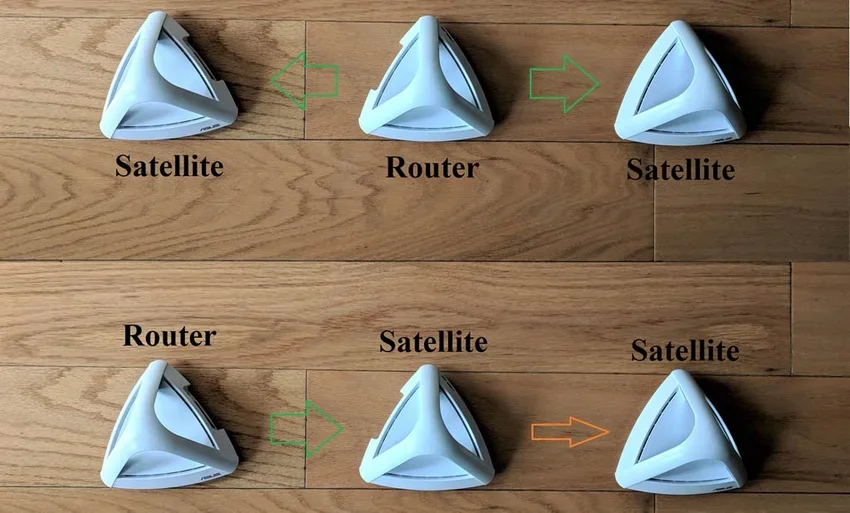
The star topology is the recommended topology and in this you place the satellites around the main router. This arrangement ensures that each satellite connects directly to the main router, making Wi-Fi signals bounce only once before reaching the end customer.
Daisy or chain topology refers to when you line up the hardware modules. As a result, the signal must hop more than once (from the main router to a satellite, then to another satellite, etc.) before reaching the end device.
In this case, the actual speed will suffer greatly and you will experience severe lag, due to complex signal loss. In a wireless installation, it is always a good idea to avoid this topology.
Mixing wired and wireless backhaul
In many cases, you cannot use wired backhaul and for a difficult point you need to wirelessly connect a satellite.
Generally keep in mind that it is better to combine wired and wireless backhauls than pure wireless.
Wi-Fi clients connected to a wireless satellite will experience signal loss. Those connected to a wired network will still enjoy fast and reliable connections.
In general, the Wi-Fi 6 tri-band and quad-band Wi-Fi 6E are best for mixed wired and wireless backhauling.
What to buy for your home
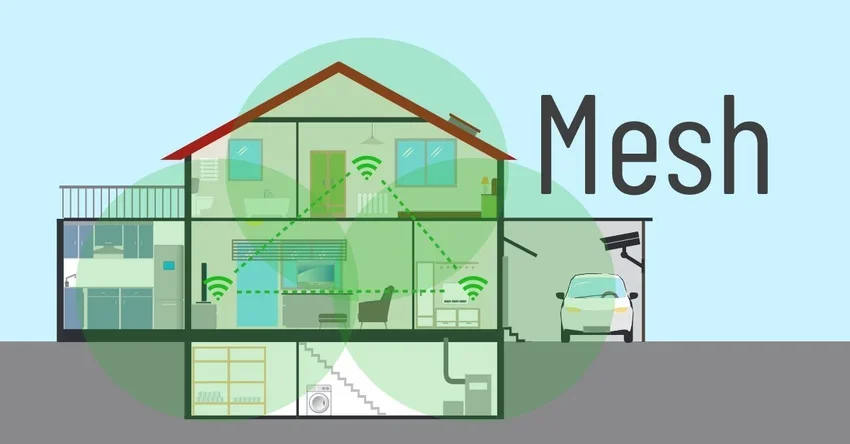
First, remember that you should avoid using hardware of different Wi-Fi standards in the same frequency band.
For example, Wi-Fi 6 hardware will generally not work well with its Wi-Fi 5 counterpart in a system, as both use the same 5 GHz band differently. In some cases, they might work, but it will probably be down to luck.
After that, there are four things to consider before buying a mesh Wi-Fi system: Number of units, speed, features, and privacy.
Quantity of units
A home Wi-Fi mesh emits signals outward, sort of like a sphere. Conservatively, you can assume that each such sphere can cover about 140 m2 even on different floors. Now consider these:
- In a wireless setup, you can't place the hardware modules too far apart.
- In a wired setup, you can place them farther apart so their signals don't overlap, although it's okay if they do to some extent. (Use a phone or laptop to determine each unit's coverage as mentioned above.)
Use the rules above to calculate how many transmitters you will need. Generally:
- If a single transmitter is nearly enough, then a 2-pack will do the job perfectly.
- If a 2-pack of low quality and level units is just enough, then a 2-pack of a higher level will be perfect.
- If you're comfortable with a low-end 3-pack, a high-end 2-pack probably won't cut it for you, and you'll need a new 3-pack set of a similar or higher tier.
It is always difficult to estimate the number of transmitters needed. The good news is that you can always start with a 2-unit pack and add more units later to scale up coverage.
Speed
Speed is by far the most critical factor. And that depends a lot on whether your house is wired with network cables or not. Generally if you have:
- Gigabit or faster speed: Your home's wired connection is a must.
- 300 Mbps to Gigabit: Wiring is recommended, but traditional Tri-band wireless mesh will do the trick.
- 300 Mbps and below: Most wireless systems will be fine, although it doesn't hurt to wire your home.
- For a wired home: It's best to get a dual-band Wi-Fi 6 system or a tri-band Wi-Fi 6E system. There is no need for hardware with an additional 5 GHz band.
In general, for sharing a moderate internet connection (100Mbps download speed or slower), any mesh system, especially one using the Wi-Fi 6 standard, is suitable.
However, if you're paying for a fast internet plan with 300 Mbps or higher, you'll need a system that has a dedicated backhaul band or a top-tier dual-band system.
And if you have an ultra-high-speed internet connection (500 Mbps or faster), you'll need to run network cables to connect the transmitters. There is no way to avoid it.
Even when using a tri-band Wi-Fi 6 mesh system, you won't get full Gigabit at the end device unless you use wired backhaul.
For example, the Asus ZenWiFi XD5 will deliver excellent Wi-Fi speeds in a wired setup if your internet connection is below Gigabit.
If you have a Gigabit connection, then a few units Asus RT-AX8x or most dual-band Wi-Fi 6 systems will do for you.
If you plan to combine wired and wireless backhaul, it's a good idea to use a system that supports both well, such as an AiMesh Tri-band set or Netgear Orbi .
And finally, if you're looking for Gig+ broadband, and your internet speed is faster than Gigabit, you need to wire your home and use a system with multi-Gigabit wired backhaul.
Specifications
A system's feature set means what you can do with your home network.
If all you want is internet access, don't worry about the features. However, it is always useful to have a system that includes a lot of customization and built-in online protection.
Prefer a system with a web interface, as this gives you full control over the network.
Privacy
All Wi-Fi systems that require a login account to be registered for setup and ongoing management are potentially privacy risks.
If your network is connected to the vendor at any time, potentially third parties can track what you do online. What happens behind the scenes is generally unknown and no seller can guarantee you.
Conclusion about the house
The primary transmitter of the mesh system should also be the only router in your home network.
But if you already have an existing router that you can't change, like your provider's router, get a mesh that can work with access point mode. In this case, mesh extends your existing home network without offering features or specific settings.
Using network cables to connect the transmitters is the only way to give the system the best performance.





