Microsoft will terminate the support των Windows 10 της έκδοσης 21H1 στις 13 Δεκεμβρίου του 2022. Το λειτουργικό system receive the latest updates security with December's Patch Tuesday, before it was no longer supported.
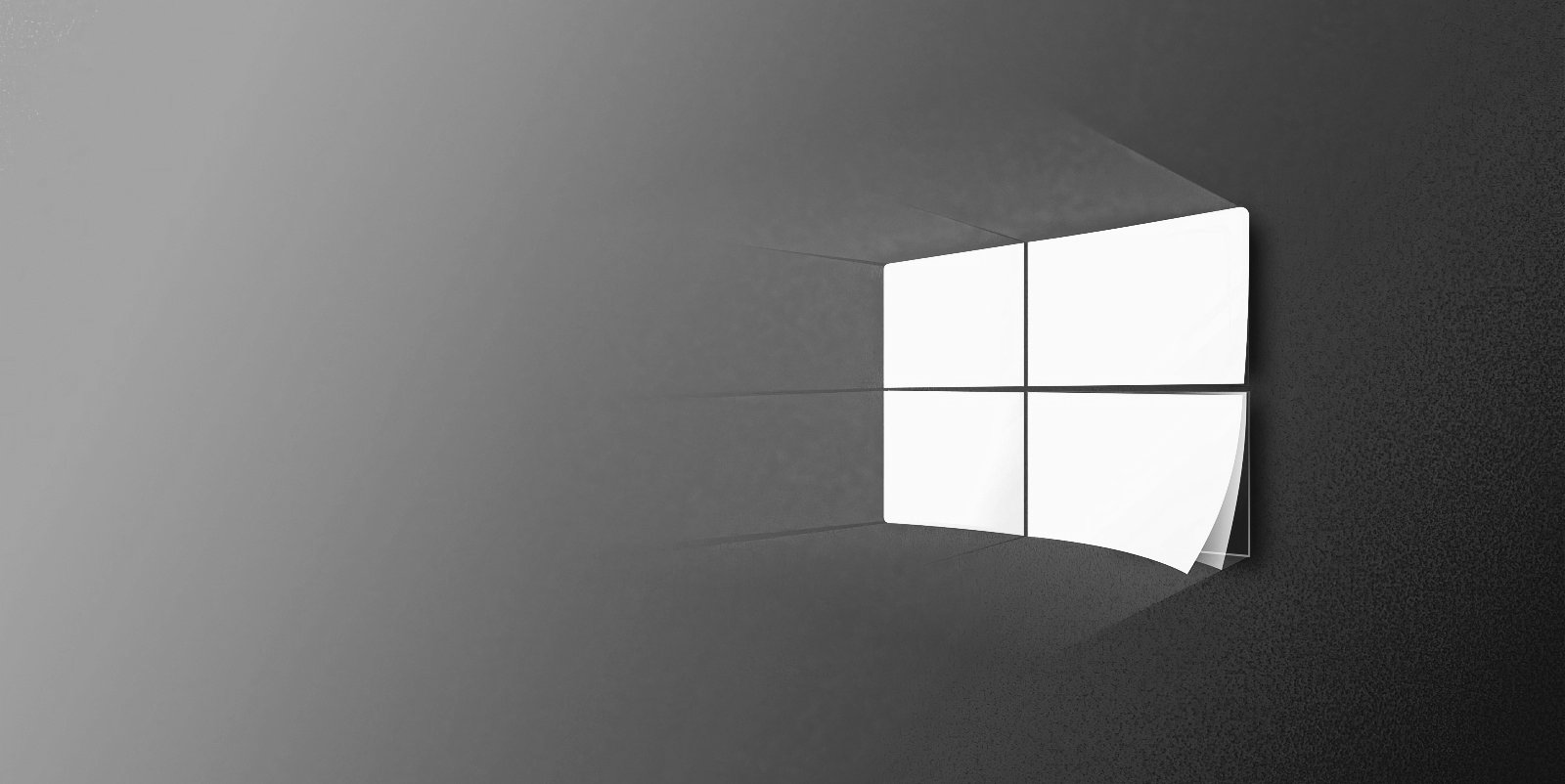
So devices running Windows 10 version 21H1 should be updated immediately. This particular version was released in May 2021, and is probably the last feature update released every six months. After that the company switched to annual feature updates when it released Windows 11 and Windows 10 followed the same treatment.
Your devices will automatically upgrade to Windows 22 version 2H10 if they update via Windows Update that was released on October 18, 2022. Some may prefer to first update to Windows 21 version 2H10 that was released last year in November and will still supported until June 2023.
To do this, you should use a picture ISO of Windows 10 version 21H2. One of the best programs to set the version you are interested in is the app InControl by Gibson Research.
Just run the app, type the desired version in the Version/Circulation section, and hit the download button when you're done. To set Windows 10 version 21H2, use 21H2.
Microsoft, however, plans to update devices "nearing the end of support to the latest version of Windows 10." In other words, many devices will automatically upgrade to version 22H2 in the coming weeks.






That's a lot of money. Not enough for Bill to conquer the world