If you are running the latest build 10240 of Windows 10 you will have already received the information KB3074681 which is a cumulative update security of Windows 10 that Microsoft released on July 25.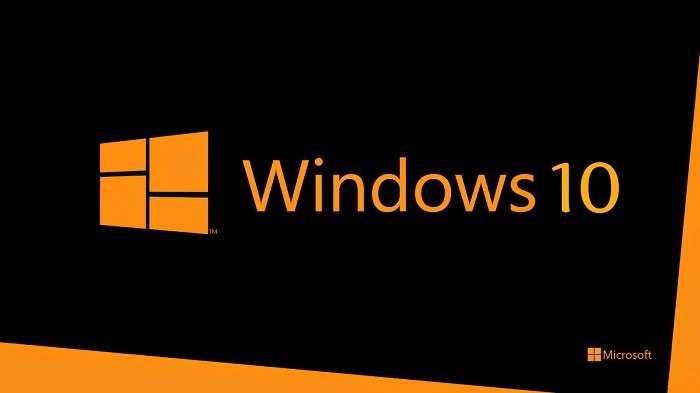
The update is seamlessly installed on computers running the operating system, but it seems to be a lot of bugs in Windows Explorer.
For example, when you try to uninstall a program by double-clicking on the classic "uninstall a program" control panel micro-application. Immediately after double-clicking you will notice that Explorer stops working. Still others have encountered the same problem when trying to turn off the active network adapter.
Of course there are alternative ways of dealing with it. To remove a program, you can select it with a single click and then select the Remove linkinstallations. This method also works for the network adapter, so select it by left clicking and then disable.
If you are one of those who choose more radical solutions, you can uninstall them updates from your system. This is done in the following way:
Press the Windows key together with R. In the box that opens, type cmd, right-click on Command Prompt, select "Run as administrator" and press enter.
Copy and paste the following command:
WUSA / uninstall / KB: 3074681
Press Enter and restart your computer.
Microsoft is currently trying to find a solution to the issue, according to Gabriel Aul.
But this is not the worst case scenario, an update that is installed on the system automatically. In addition to corrupting important files, it can also cause system malfunctions. The fact is that mandatory updates are not a good idea.
As you may know, Microsoft has decided to deliver updates to Windows 10 Home automatically without giving users options to prevent them from being installed. It is unclear whether the company will insist but at the moment it seems that users have less control over what will be installed on their computers
Things may change after the official release. Such as we mentioned yesterday Microsoft has already released an update blocking tool for Windows 10 as a standalone application. We hope it will soon include it in the classical micro-implementation of the dashboard updates.





