The Windows 10, they continue to develop very quickly, bringing new features with each new version. One of them is her background copys on the clipboard and as you can see it is very practical.
The new feature has been added to Windows 10 May 2019 Update and is available to anyone using the latest version of its operating system Microsoft.

As you can see in the image below, to use the new feature in Windows 10 you must enable it from the control panel.
See clipboard history in action:
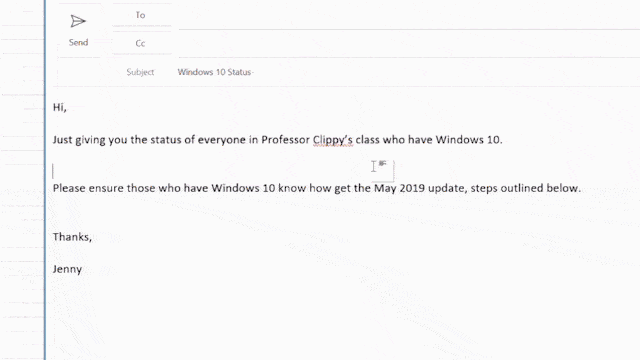
Of course the new feature is very practical for anyone who uses their computers to write text, anywhere.
The text saved to the clipboard can be from copies you have made from txt files, Office documents, emails, from web pages through browser you and everything else.
To view the history of the clipboard in the latest Windows 10 releases, press the [icon name = ”windows” class = ”” unprefixed_class = ””] + V keys. and screenshots that you copied.
__________________________
- Beware of emails asking you to "confirm your deletion"
- Windows Defender Finally How Safe Is It?
- Windows 10 Build 18950 ISO: Snip & Sketch with zoom!
- AV TEST: Windows Defender one of the best antivirus
- BulletsPassView See passwords behind dicks





