You know that after starting the Windows 10, πρέπει να περιμένετε περίπου δέκα δευτερόλεπτα πριν ανοίξετε τα programs που θέλετε να ξεκινήσετε. Αυτή η “καθυστέρηση εκκίνησης” ή “startup delay” επιτρέπει στην επιφάνεια εργασίας σας και τις υπηρεσίες των Windows να τελειώσουν τη φόρτωσή τους, κάνοντας τα πάντα να λειτουργούν πιο ομαλά.
If you now have applications that you prefer to run right away, you can do so with a simple hack in the Registry.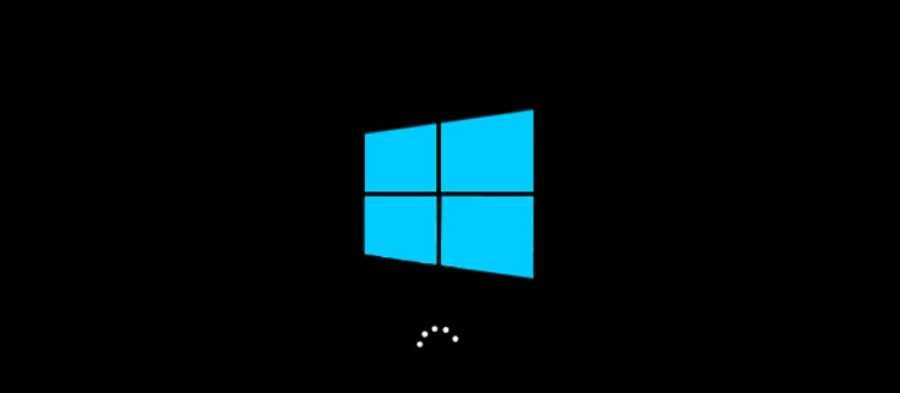
The delay of ten seconds after starting Windows and before loading the startup applications starts, it gives the operating system the time it needs to fully load and the memory to run any necessary system tasks before the applications start asking for resources. The Registry hack described below reduces or disables the startup delay.
Note: Removing the start-up delay works best on disks SSD as they load much faster. Of course you can definitely try it on a traditional hard drive, but you may not notice much difference in how fast boot applications load.
To disable the startup delay in Windows 10, you will need to make a few changes to the Windows registry.
Open the Registry Editor by pressing the two keys together [icon name = ”windows” class = ”” unprefixed_class = ””] + R. In the window that will open, type regedit and press Enter.
In Registry Editor, follow it address:
HKEY_LOCAL_MACHINE \ SOFTWARE \ Microsoft \ Windows \ CurrentVersion \ Explorer \ Serialize
If the Serialize key does not exist, you will need to create one. Right-click the parent key (Explorer) and select New> Key. Name it "Serialize."
Now, right-click on the Serialize key and select New > DWORD (32-bit) Value. Call her the new one price StartupDelayInMSec.
Next, you need to set the new value. Double-click the new StartupDelayInMSec value and set it to 0 from the Value Data box.
Click the "OK" button and close the Registry Editor. You will need to restart your computer for the changes to take effect.
If you now want to reactivate this delay because startup programs require too many resources when you enter Windows, open it again in Registry Editor and delete the StartupDelayInMSec value by right-clicking and deleting.
If you do not want to follow the above procedure we have created the registry key you need. You can use it by downloading the zip (available above).
After downloading, open the zip and you will find a .REG file. A double-click on the file will disable the startup delay in Windows.
Just double-click on the file and accept the box that will ask you if you are sure you want to make changes to your registry. There are two REG files, one (enable) is for activation, and the other (disable) is for disabling.
______________________






Great job George!