Those you use Windows 10, Windows 8.1 or Windows 7, you may know that the operating system automatically downloads and installs the drivers whenever you connect a new device to the computer you.
This feature is your familiar plug-and-play and is clearly very useful because you don't waste time to download and install the software of the driver.
But it's no secret that sometimes Windows does not automatically download the best drivers for your device.
In Windows 10, you can disable this feature in a few simple steps.
Surprisingly, this option is not in the new Settings applet, but in the old Control Panel screen.
To open the table control in Windows 10, 8, and 8.1, right-click in the lower-left corner of your screen, right next to the Start Menu.
From the control panel, select System and then Advanced System Settings. In the box that opens, select the Hardware or Hardware tab and from there Device Setup Settings.
Then click No, I want to choose what to do.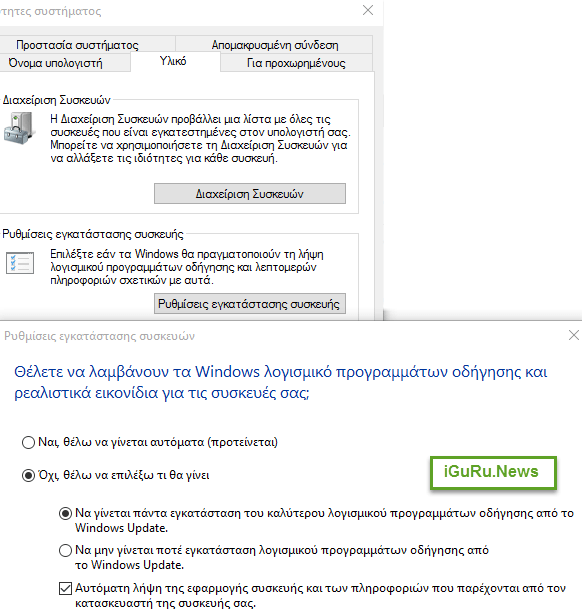
In the box below, select "Never install driver software from Windows Update."
As soon as you enable this feature, Windows 10 will no longer be able to install the drivers automatically on your computer, which will give you better control over the connected devices.





