Η Microsoft appears to upgrade the Administrative Tools folder in Windows 10 21H2, adding much more tools in the collection.
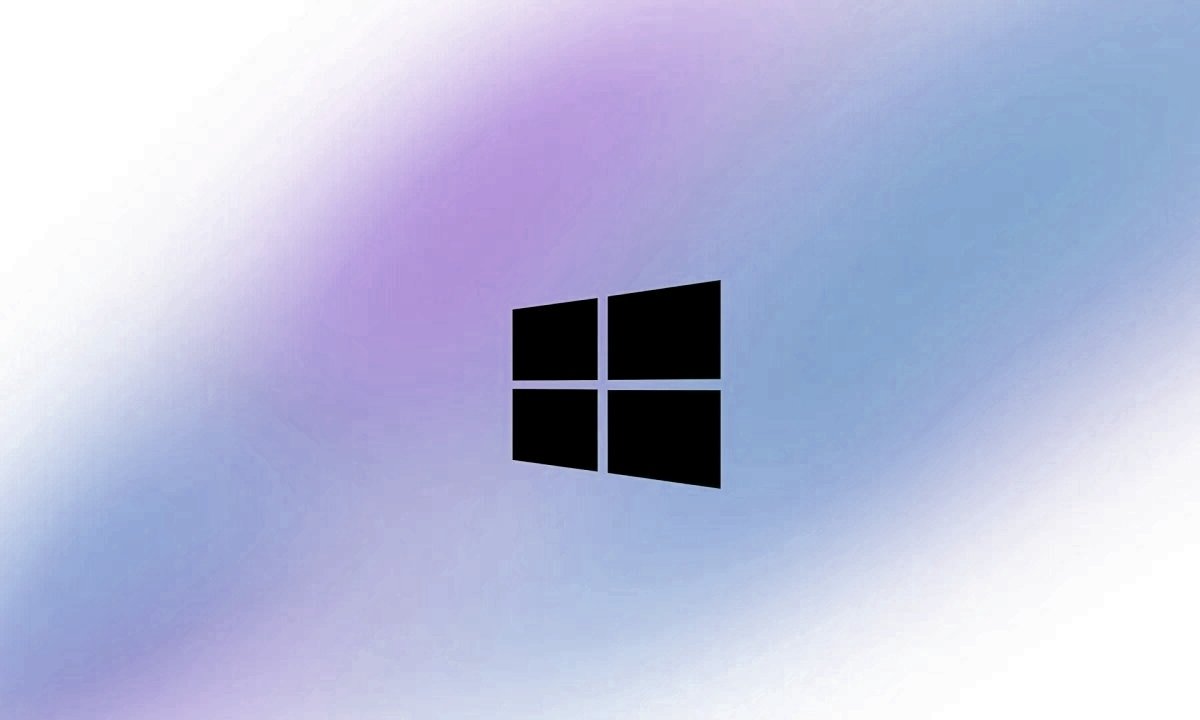
With the Windows 10 Preview Build 21354, Microsoft is replacing Administrative Tools with a new microapplication which it calls "Windows Tools" (Windows Tools), and which contains many more tools.
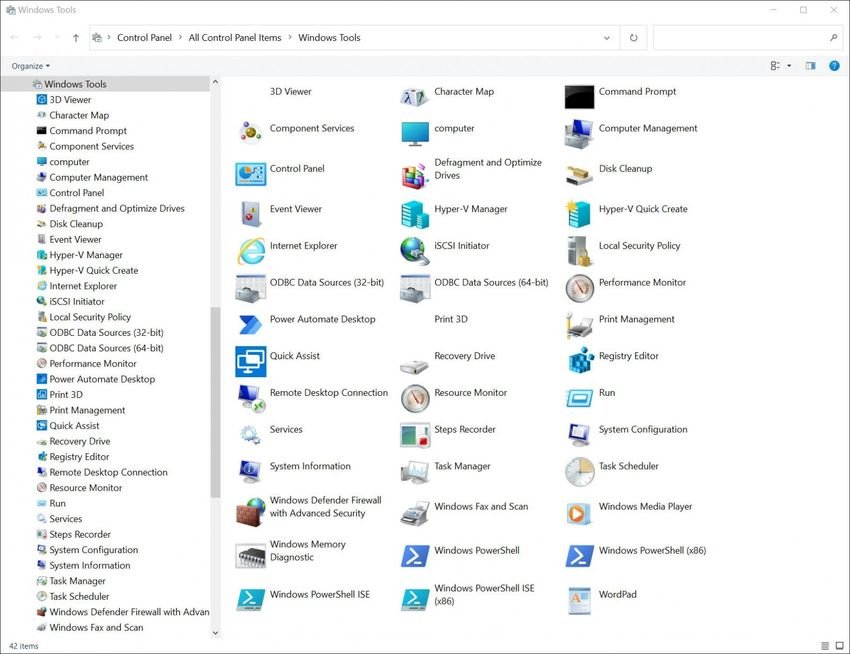
Microsoft also moves shortcuts such as Windows Systems, Windows Utilities, and Windows PowerShell to the new Windows Tools control panel.
Microsoft has long been working on the metamovement of its various tools from the Control Panel in Modern Settings, but we assume that real network administrators require a higher density than Modern Settings can provide.
The new menu can start with the command admintools control from the command prompt, or from the Run dialog or create a shortcut using the following command:
explorer.exe shell ::: {D20EA4E1-3957-11d2-A40B-0C5020524153}
Microsoft is slowly removing Control Panel and is expected to install a redirect from it soon, which will send those looking for Control Panel to Modern Settings. This new move shows that the Control Panel may finally be able to survive.





