On Windows 10 you may find it difficult to install and uninstall a program, as the program itself may refuse to install or uninstall and may present an error.
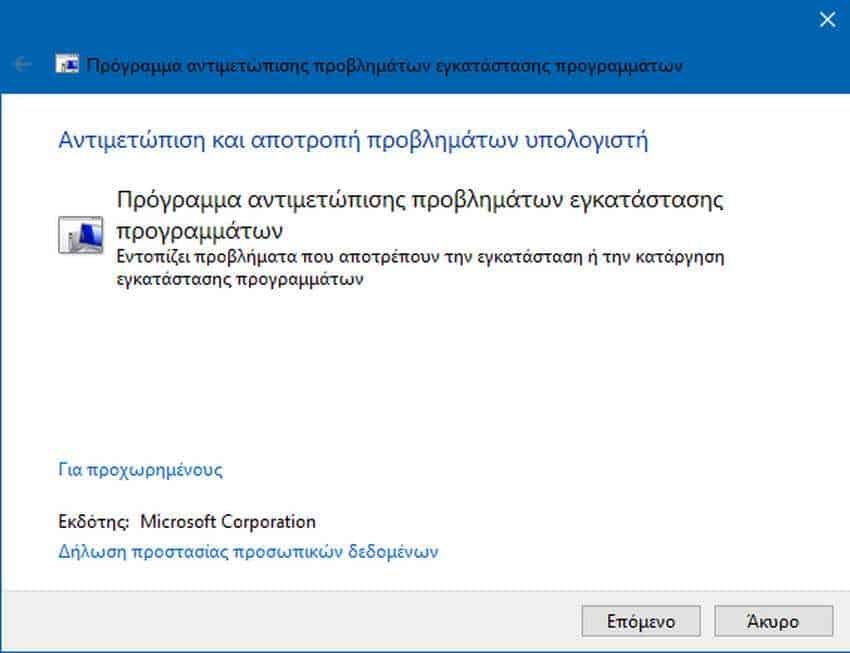
When a program won't install, you should check its installation file for problems. The first move is to download a fresh copy of the setup file and then run it to check if the problem was in the original installation file.
Likewise, if you can't uninstall a program from your Windows 10 PC, you should try to uninstall it through safe mode first. You can also try programs uninstall programs of other manufacturers, such as Ursoftware YourUnistaller etc.
Όταν όλα αποτύχουν και πιστεύετε ότι μπορεί το πρόβλημα να είναι στα Windows 10, τότε δοκιμάστε να χρησιμοποιήσετε το επίσημο "βοήθημα επιδιόρθωσης προβλημάτων που εμποδίζουν την εγκατάσταση ή κατάργηση προγραμμάτων".
This tool troubleshooter can fix broken registry keys on 64-bit operating systems, broken registry keys that control update data, problems that prevent installation of new programs, problems that prevent complete uninstallation or updating of existing programs, and problems that prevent you from catslowσετε την εγκατάσταση ενός προγράμματος μέσω της επιλογής "Προσθαφαίρεση προγραμμάτων" (ή "Προγράμματα και δυνατότητες") στον Πίνακα Ελέγχου
Το εργαλείο "επιδιόρθωσης προβλημάτων που εμποδίζουν την εγκατάσταση ή κατάργηση προγραμμάτων" είναι εύκολο στη χρήση. Κάντε λήψη, implementation and follow the on-screen instructions to fix the problems listed above.
Note that this utility is not included with Windows 10. You will need to download it from Microsoft.
Troubleshoot installation and uninstallation problems of a program in Windows 10
Step 1: Get the installation and uninstall program repair help from this Microsoft page and run it.
Step 2: Κατά την εκτέλεσή του και στην ερώτηση "πως θέλετε να ανοίξετε αυτό το αρχείο" (έχει κατάληξη .diagcab) πείτε του με τον "Οδηγό διαγνωστικών και αντιμετώπισης προβλημάτων".
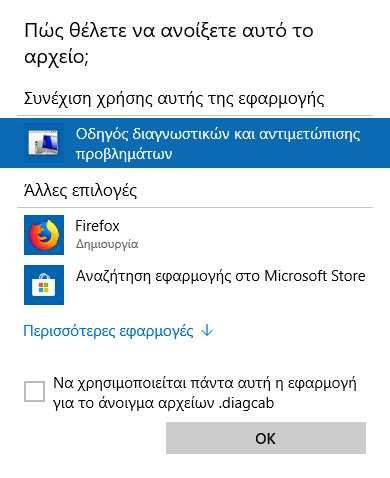
Step 3: Once troubleshooting starts, click Next, and then follow the instructions on the screen.
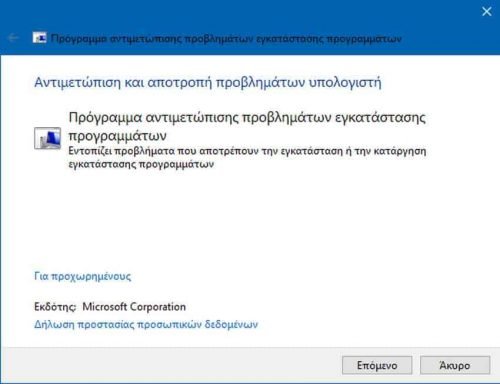
Step 4: Choose which feature you're having trouble with.

Advice: Many software developers offer their own tool to remove their software from Windows 10. Visit the software site you want to uninstall and check if there is an official uninstaller.





