Windows 10 warns you that a network Wi-Fi is “not secure” when it uses “an older security standard that is being phased out.” Windows 10 warns you about WEP and TKIP.
See what this message means and how to fix it.

Starting with the May update, Windows may show you a message stating that your network is not secure, even if you use a password. If you see this message, then you are probably using Wired Equivalent Privacy (WEP) or Temporal Key Integrity Protocol (TKIP) encryption. These encryptions are not secure to use and you should switch to a newer protocol or replace your router as soon as possible.
Why Windows 10 warns you
You probably know that you need to password protect your Wi-Fi network. To keep neighbors and not just off your network.
But when you add a password to your Wi-Fi router, you're not just driving them away users from your network. The security protocol encrypts your data to prevent anyone watching from seeing what you're doing.
There are several ways to encrypt your Wi-Fi: WEP, WPA and WPA2. WPA3 is under development. WEP is the oldest and least secure. In this way the Wi-Fi Alliance announcement validated WEP in 1999, making the standard even older than Windows XP, YouTube and the original iPod. WPA-TKIP was adopted in 2002.
This is why Windows warns you about these networks with the following warning:
[Network Name] is not secure
This Wi-Fi network uses an outdated security standard. We recommend connecting to a different network.
Why WEP and TKIP are dangerous
Unfortunately, despite their age, WEP and WPA-TKIP are still quite common. WEP is still used in routers of large organizations. However WEP is not the best choice encryption. It was in the beginning and it never got better.
When the encryption protocol was first released, most devices limited WEP encryption to 64-bit due to the regulations of USA. This has been improved, but many older routers still use 64-bit encryption. WPA uses 256-bit encryption. But over time, too many flaws were discovered in the protocol making cracking the encryption a game. In 2005, the F.B.I proved its ability to crack WEP encryption in minutes.
The Wi-Fi Alliance intended to replace WEP with WPA-TKIP, but unfortunately, the newer protocol uses many of the same mechanisms. So the two protocols share many of the same vulnerabilities. One method of breaking one usually works just as well as the other. Thus, TKIP is not safer than WEP.
Knowing all this, Microsoft warns you if you are using WEP or TKIP.
How to fix this error on your Wi-Fi
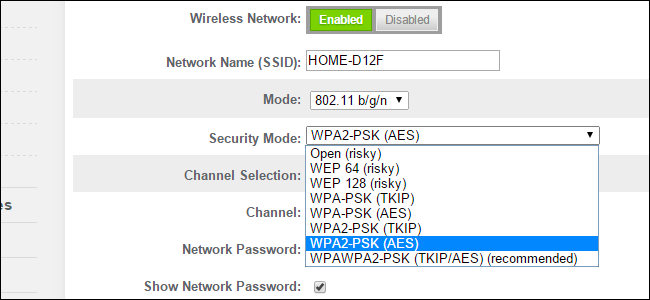
If you see this message when connecting to a public Wi-Fi network, you cannot correct it. This should be corrected by the router owner. That's why Windows suggests connecting to a different network.
If you see this message when connecting to your Wi-Fi you should enable stronger encryption. If your router is relatively new, it will have other options like WPA2 with AES. If it exists you should use this option. Unfortunately, the page managementEach router is different, so providing instructions for making this change is difficult. Search for instructions on configuring your specific router model on Google or consult its manual.
Our suggestion is to select WPA2 + AES first if available and if not, select WPA + AES.
Tell your router if you cannot enable encryption
If you do not see these options, you should replace your router as soon as possible. If you are using a router provided by your ISP, contact them to see if they can give you a newer model.





