Hide files in Windows 10 and not only: Sometimes you may want to hide some sensitive files or a folder from Windows Explorer File Explorer.
There have been some ways to hide files since old times. These include some classic commands consoles since the DOS era. But Windows 10 comes with a newer file hiding tool, with a graphical interface for those who don't do well with the command line. 
Let's start with the old method:
Open a command prompt window by performing search for cmd. Once the icon appears in the search results open the dialog box. The method uses the classic DOS command “attrib”.
Type the following command at the command prompt to hide the file. You can set which file you want to hide by changing the address:
attrib + h "C: \ my-file-my.txt"
or if it is in a folder add the path:
attrib + h "C: \ iguru \ my-file -.txt"
Once you run the command, your file will disappear from File Explorer.
Now using the same attrib + attrib + command and changing + with - you can display your file again:
attrib -h "C: \ iguru \ my-file-me.txt"
Let's also look at the new way Windows 10 offers:
Select the required files in File Explorer using your mouse and the Ctrl key.
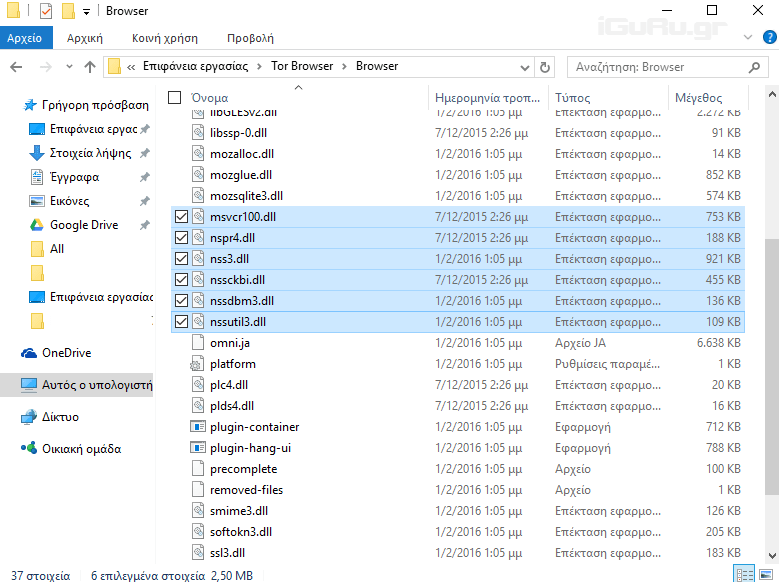
Στην καρτέλα Προβολή και κάντε click στο κουμπί Απόκρυψη επιλεγμένων αντικειμένων. Τα Windows 10 θα κρύψουν τα αρχεία που επιλέξατε. 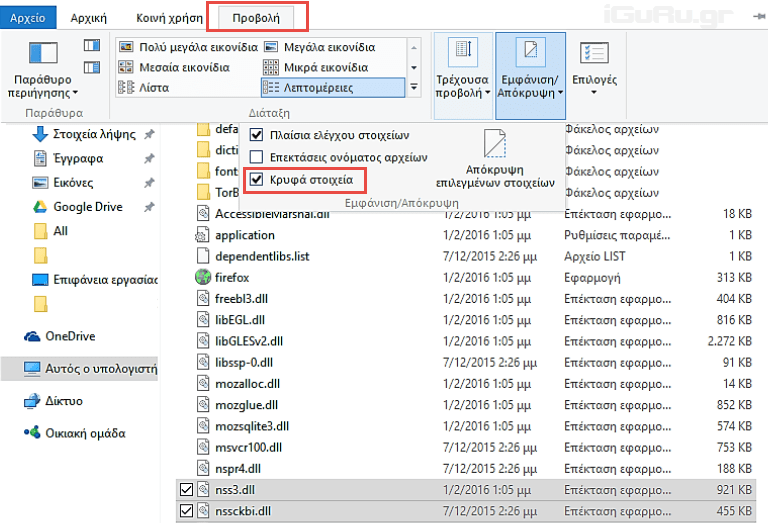
To view the files again, you must re-select the Hidden Items box from the View tab. objects.





