If you buy a new one computer με προεγκατεστημένο το Windows 10 Home, ετοιμαστείτε για μεγάλες απογοητεύσεις: Με αυτή την έκδοση δεν μπορείτε να έχετε πρόσβαση σε βασικές λειτουργίες των Windows, όπως την απομακρυσμένη επιφάνειας εργασίας, κρυπτογράφηση δίσκων BitLocker, support group policy, and control to install or delay updates.
Of course you could pay € 99 for an upgrade, but before you touch your wallet, below you will find a less expensive option.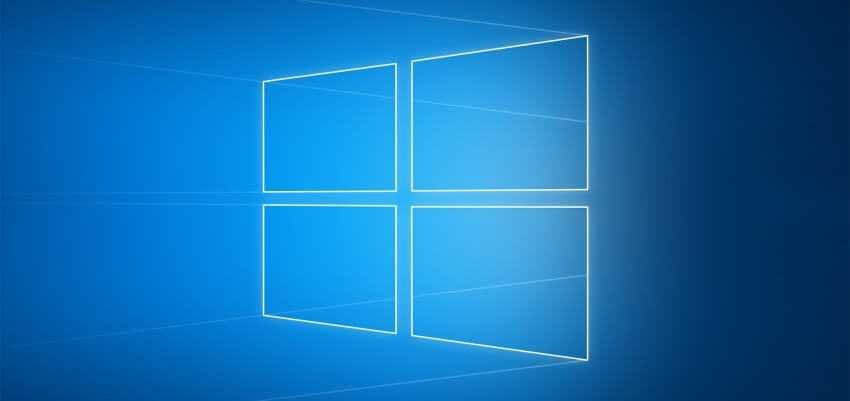
Μήπως έχετε ένα παλιό κλειδί ενεργοποίησης από Windows 7 Pro, το Windows 7 Ultimate ή Windows 8/8.1 Pro; Τα κλειδιά αυτά μπορούν να επαναχρησιμοποιηθούν για να μετατρέψουν τα Windows 10 Home σε Windows 10 Pro. In fact, you can use a product key from any of these older versions of Windows to perform a clean install or upgrade to Pro.
You just need to find the key in an email (as Microsoft used to send it with Windows 8) or written on a Windows 7 Professional or Ultimate installation DVD. If your computer is old, and you purchased it with one of the above versions of Windows, the power key will be on a sticker on the back of your PC box, or under your laptop.
Let's move on to the upgrade
Suppose you are buying a new computer with Windows 10 Home installed. If you do not have a key from the above, you can click the upgrade button from the Store and buy one for 100 euros, So easy.
But if you have a product key for Windows 10 Pro, Windows 7 Professional or Ultimate, or Windows 8 / 8.1 Pro, you can click the Change Key button and add your key. Then you need to follow the instructions.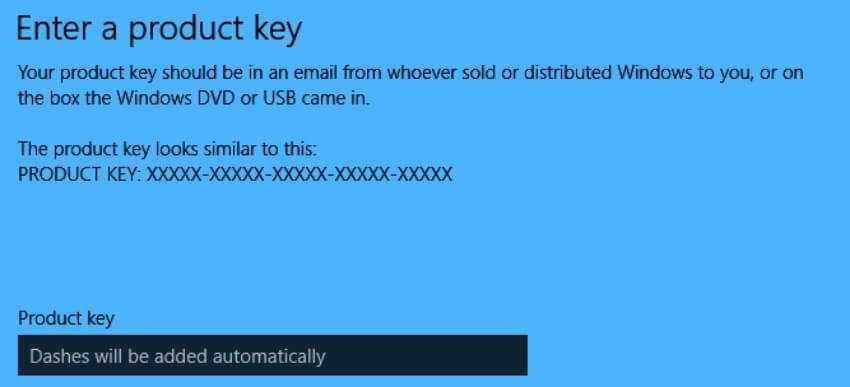
After upgrading from Home to Pro, you can throw away the key. The upgrade you did turned your license digital and the link to it hardware your. If you ever need to reinstall Windows, Microsoft's activation servers will recognize your computer's hardware and activate Windows 10 automatically.
Clean installation and upgrade from Home to Pro with Microsoft key
If your system has licenses for Windows 10 Home but also for Windows 10 Pro, Windows 10 Home may appear without you wanting to.
If this happens to you, do not look for the original activation key. Why; You can simply use the Microsoft master key to force the upgrade.
From the path Settings – Update and better safety – Enable and click Change Product Key and provide the following key:
VK7JG-NPHTM-C97JM-9MPGT-3V66T
Follow the instructions to upgrade from Home to Pro. Because your computer hardware already has a digital license for the Pro version, it will turn on automatically. The general key is not magic. If your computer hardware does not already have a Pro license, Windows will not start.
If you do not have a Windows installation key read this...
____________________
- How can you have Window 10 with 5.69 euro
- Window 10 Redstone 5 hit down the middle in third-party antivirus
- Recycle Bin: Have you lost your bucket? create new
- KB4100347 microcode update for Windows 10 April 2018
- Windows 10 April: lost your desktop?






An interesting problem with how to upgrade from Home to Pro:
I plan to buy a new Win 10 Home Laptop, which I want to upgrade to Win 10 Pro.
What I have:
I have an old laptop that had Win7 Ultimate, which I had upgraded to Win10 pro for free.
For information, these Windows were not compatible with the laptop and I uninstalled them very soon, only .. in the meantime the license for Win7 Ultimate that I had originally was revoked, after it was converted to Win 10 Pro.
So can I now use these Win 10 Pro to upgrade my new Win 10 Home laptop and if so, how?
Like I said, I do not have any electronic license or key from my existing (and legitimate!) Win 10 Pro on my old laptop.
I also did not receive a Win10 pro key or license, nor did I have a Microsoft account.
you can read this: https://iguru.gr/2016/07/28/windows-10-8-7-product-key/
If your pc had OEM Windows 7, preinstalled when you bought it and not retail the license can not be transferred to another PC.
If you had retail, what can you do:
Reinstall the 10 on the laptop with the 7 and get the key with the above link.
Disable the license on the laptop. Win + X and click on Command Prompt (Admin)
Use the slmgr.vbs / upk command to uninstall the key. you should see a message saying that the uninstall was successful. Do not proceed if you do not see it. Another command is slmgr / upk if the first one does not work.
Then try installing on the new PC