Microsoft recently acknowledged another bug in the Windows 10, explaining that it is caused by the latest cumulative updates.
More specifically, the company he says that after the installation of the May – June 2020 updates, the Local Security Authority Subsystem Service, also known as LSASS, is experiencing issues on some devices, forcing the computer to restart.
The error that appears looks like this:
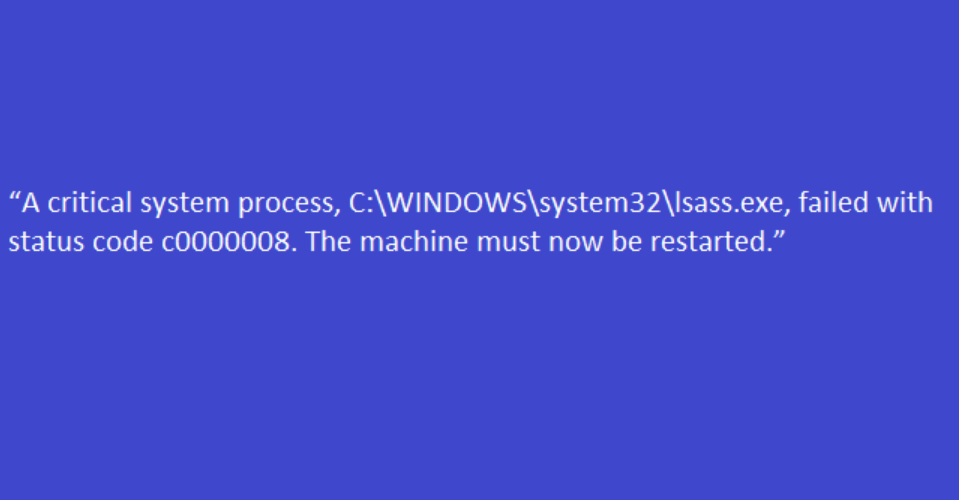
“A critical system process, C: \ WINDOWS \ system32 \ lsass.exe, failed with status code c0000008. The machine must be restarted. "
“A critical system process, C:\WINDOWS\system32\lsass.exe, failed with status code c0000008. The machine must now be restarted.”
What do you need to know about this problem?
First of all, it seems to affect all recent versions of Windows 10, although Microsoft only recognized the bug in the 2004 version or the May 2020 Update.
This problem does not seem to be caused by the June updates, but by the Patch Tuesday May 2020 that the company released last month.
The first reference users showing the error appeared on Forums Microsoft support in late May, so the problem occurred before the company says the updates were released.
Someone mentioned in the forums that the error also occurred on devices with Windows 10 version 1809 (October 2018 Update) and forces the computer to restart immediately after the user logs into the operating system.
"I have several users who have the same problem after installing this month's updates. There is exactly the same error message in the event log. The patches we installed are: KB4551853 & KB4556441. We are still looking for a solution ", says a system administrator in the forums.
Microsoft, on the other hand, says it is already developing a patch, but so far has not said when it could make it available to the public. Most likely, we will have to wait for the next Patch Tuesday.
Meanwhile, the company seems to have already released a patch and is testing it privately with several companies. According to these testers, the repair actually does its job and everything works properly after installation.
"Microsoft has given us a hotfix for testing that seems to have solved the problem. However, it is not included in the June updates, "someone says.
In the meantime, the easiest way to avoid triggering the error is not to use the shutdown function. An administrator reports that users who put their computer in idle mode do not experience the problem.
On the other hand, some say that disabling the quick start option solves the problem.
I imagine Microsoft will at some point release a patch on the topic, Until then, patience and stubbornness…





