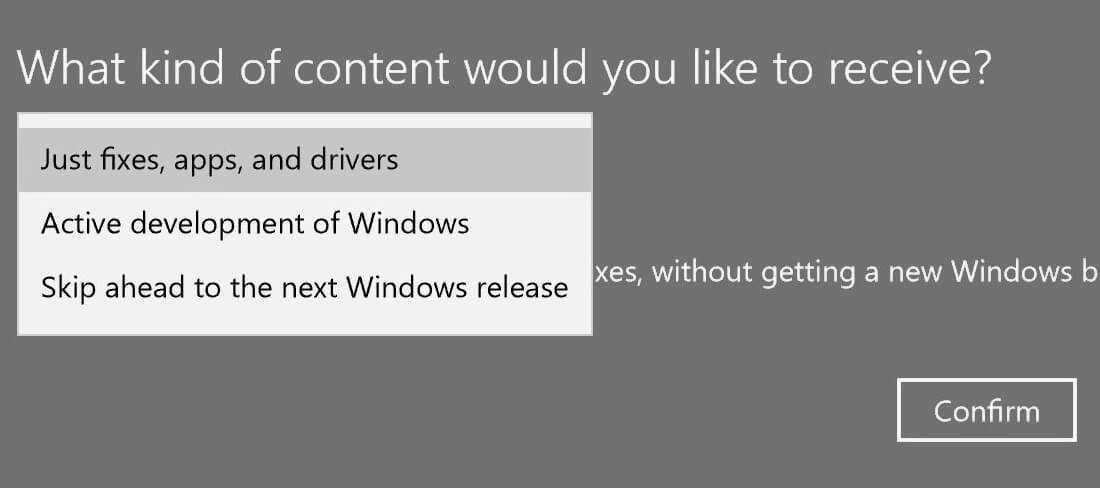Η Microsoft is getting ready to release the new Windows 10 Spring Creators update next week. As we know from previous big company updates, this installation is expected to take place gradually.

In other words, not everyone will be able to install the update the first day, though there will also be manual downloads for those who don't want to wait in line and have the knowledge to troubleshoot potential compatibility issues.
Below we will see how you can directly install the Windows 10 Spring Creators Update. Updating is possible, thanks to the rapid development of RTM. All you have to do is sign up for the most stable pro ringletterWindows Insider and let your PC get updated.
The ring that contains the RTM in the Insiders program is called Release Preview, or preview version.
To sign up for Windows Insider, you need a Microsoft account.
If you have a company account and is connected to the computer you want to update, follow the path: Settings - Update & Security - Windows Insider. You will see a Getting started button that starts the process of registering your computer to download new ones builds of Windows 10.
Click this button and you will be prompted to sign in with your Microsoft account. For local accounts, you'll need a name and code access to complete the process.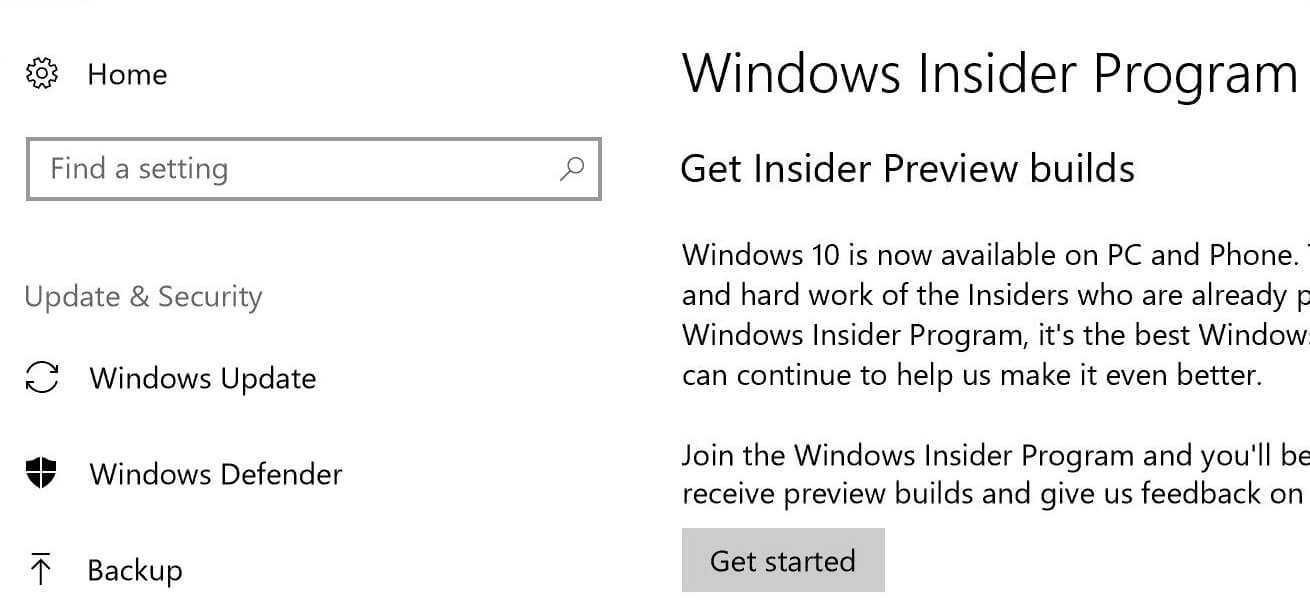
After you sign in, you'll need to select the ring you want to join.
There are three options: Only Previews, Fixed and slow releases and the next version of Windows (Skip Ahead).
Click on the first one choice named and press Continue.
A confirmation screen will appear and you will need to restart your system.
Immediately afterwards you can check for updates and you will see Windows 10 Spring Creators Update. If you don't see it, wait a few hours and try again.
Of course your comments are welcome. Let us know if the above procedure works.