From the release Windows 10 build 10056, η Microsoft έχει μπλοκάρει τις χρωματιστές γραμμές τίτλου σε όλα τα ανοικτά παράθυρα. Υπάρχουν όμως πολλοί users που βρίσκουν αυτή την change extremely frustrating as it is no longer clear whether the window is active or inactive.
Below we will see how to fix, restoring colored headlines to Windows 10.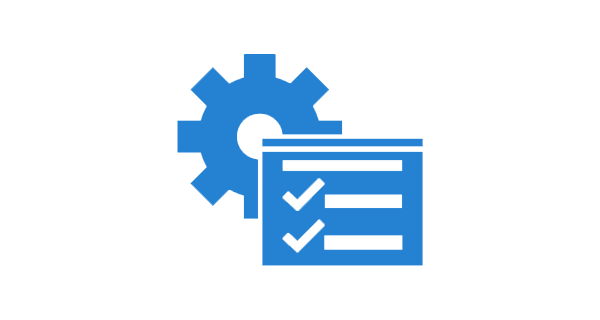
Before we get started, we need to explain why the title lines of the folders and the windows you open are white in Windows 10.
Inside the uDWM.dll file, there is a line code which performs a check that compares the theme file name to aero.msstyles.
If the control matches the aero.msstyles, it ignores the color and turns it into white.
A simple solution is to rename the msstyles file to something else that does not contain the "aero.msstyles" string.
See how it works:
Follow the route:
C: \ Windows \ Resources \ Themes
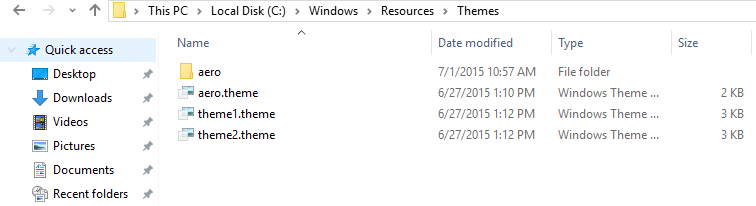
Select the Aero subfolder, press Ctrl + C to copy it, and then Ctrl + V to paste it. The theme folder will be pasted with the name aero - Copy.
Confirm the UAC request and press SKIP for all MSS files.
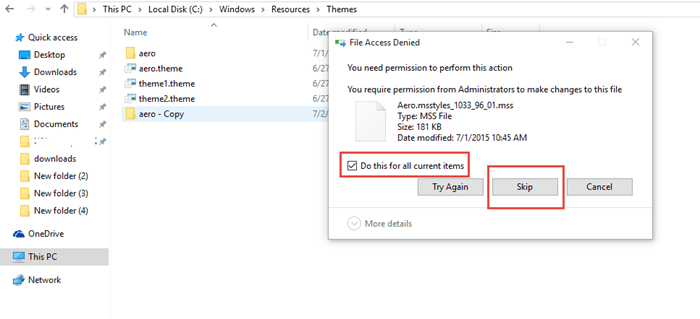
The Aero Copy folder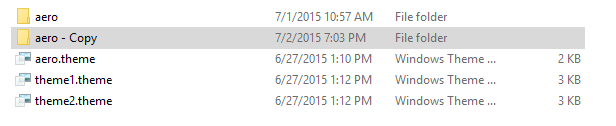
Now rename the Aero Copy folder to "Windows" and confirm the UAC request:
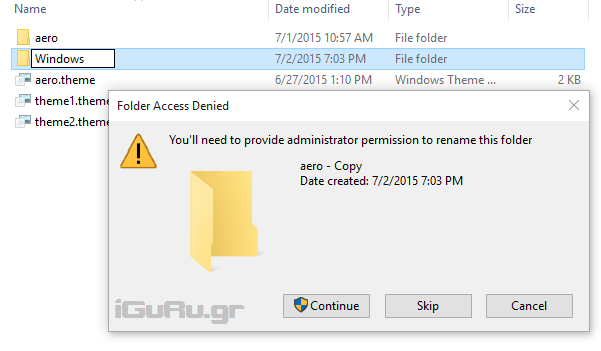
In the Windows folder, rename the aero.msstyles file to windows.msstyles. Confirm the UAC request
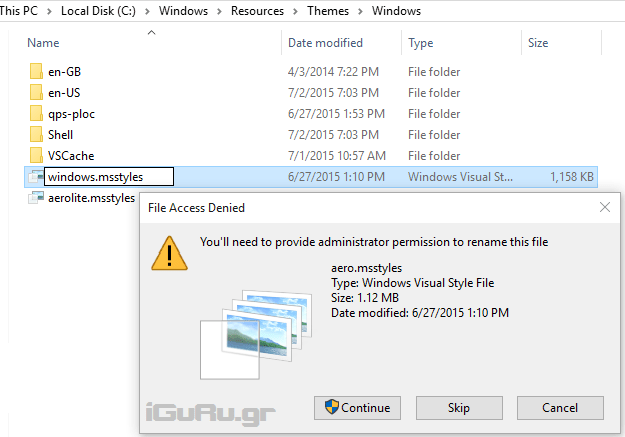
In the envelope windows \ en-US, rename the file aero.msstyles.mui into a windows.msstyles.mui.
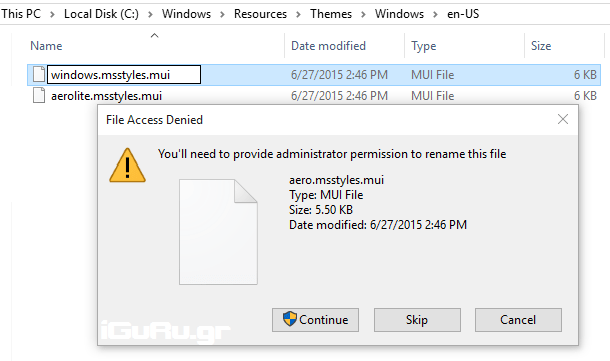
Select the file aero.theme copy it and paste it onto the desktop.
Rename the file in windows.theme.
Open it with the notepad: or notepad ++
Edit the [VisualStyles] section and replace the following line:
Path =% ResourceDir% \ Themes \ windows \ windows.msstyles
with the following text:
Path =% ResourceDir% \ Themes \ windows \ windows.msstyles
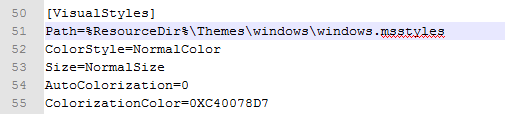
After saving the changes, you can add the windows.theme file to the path
C: \ Windows \ Resources \ Themes
You're ready, open the dashboard, find themes, double-click windows and enjoy the colored title bars
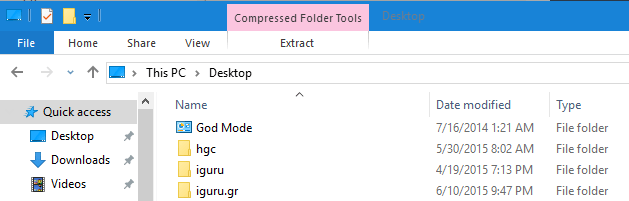
To switch back to the original settings, change the theme from the control panel. Then delete the Windows folder and the windows.theme file from the path
C: \ Windows \ Resources \ Themes





