After installing Windows 10 and if you don't have a key to proceed with its activation, the functional Microsoft will not allow you to change Wallpaper on your desktop. The feature that lets you change your desktop image will remain locked until you activate the copy of Windows 10 you installed on your PC. 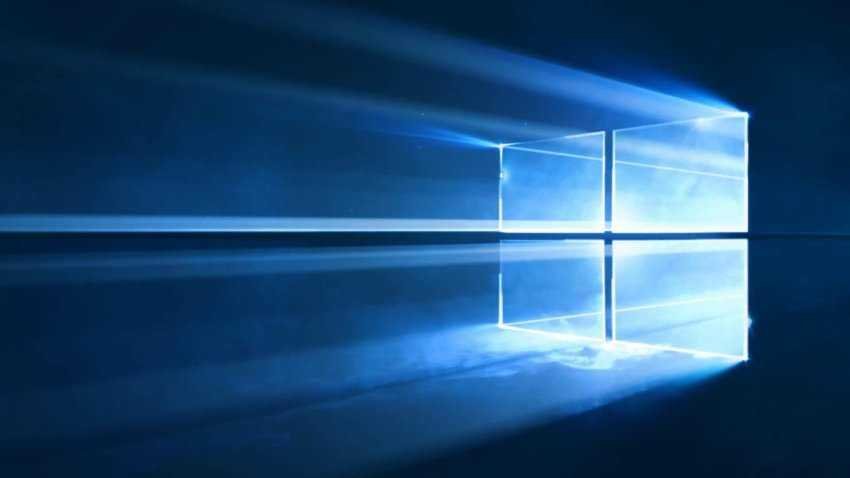
Let's see what we can do:
How to change the "wallpaper" of the desktop in Windows 10 without activation
There are at least two ways to bypass Microsoft's limitation and use the image you want as a background of your desktop.
1. Use File Explorer.
Open File Explorer and go to the folder where your system wallpapers are stored.
C: \ Windows \ Web \ Wallpaper
There you will find some subfolders that contain all Windows 10 wallpapers.
Once you find the right image, just right-click on it and select "Set as desktop background" from the menu. The image will be set as your desktop background ignoring the fact that Windows 10 has not been activated.
2. Use Internet Explorer.
Open Internet Explorer.
Find a wallpaper you like from the Web.
Open it with a click on it and once it belongs to Internet Explorer, right-click on the image.
From the menu that appears, select “Set as desktop background.” The image will be set as wallpaper afterwards but you will be asked to confirm it energy.
That's it. Now you have two different ways to change the look of your screen. If you know someone else, you can mention them at comments.





