You know that Windows 11 uses diagnostics data to display ads?
Microsoft of course refers to ads differently, usually using the terms "tips" and "recommendations" in the description.

Windows 11 users can choose to optionally send diagnostic data. This is not recommended for most of us as it includes data about websites you visit or how you use Windows apps and features.
However, Windows Insiders must have telemetry enabled as it is required to download Insider builds.
What many Windows 11 users may not know is that the operating system can use their data for a feature Microsoft calls Tailored Experiences.
So when this feature is enabled, Microsoft uses the diagnostic data to display tips, advertisements and suggestions;
According to the description: "Allow Microsoft to use your diagnostic data, excluding information about the websites you browse, to improve your product experiences with personalized advice, advertising and recommendations."
If you are a Windows 11 user and want to see if Tailored experiences is enabled follow the steps below:
Open Start and select Settings. You can also use Ctrl-I to open the Settings app directly.
Under Privacy & Security, find Diagnostics & comments.
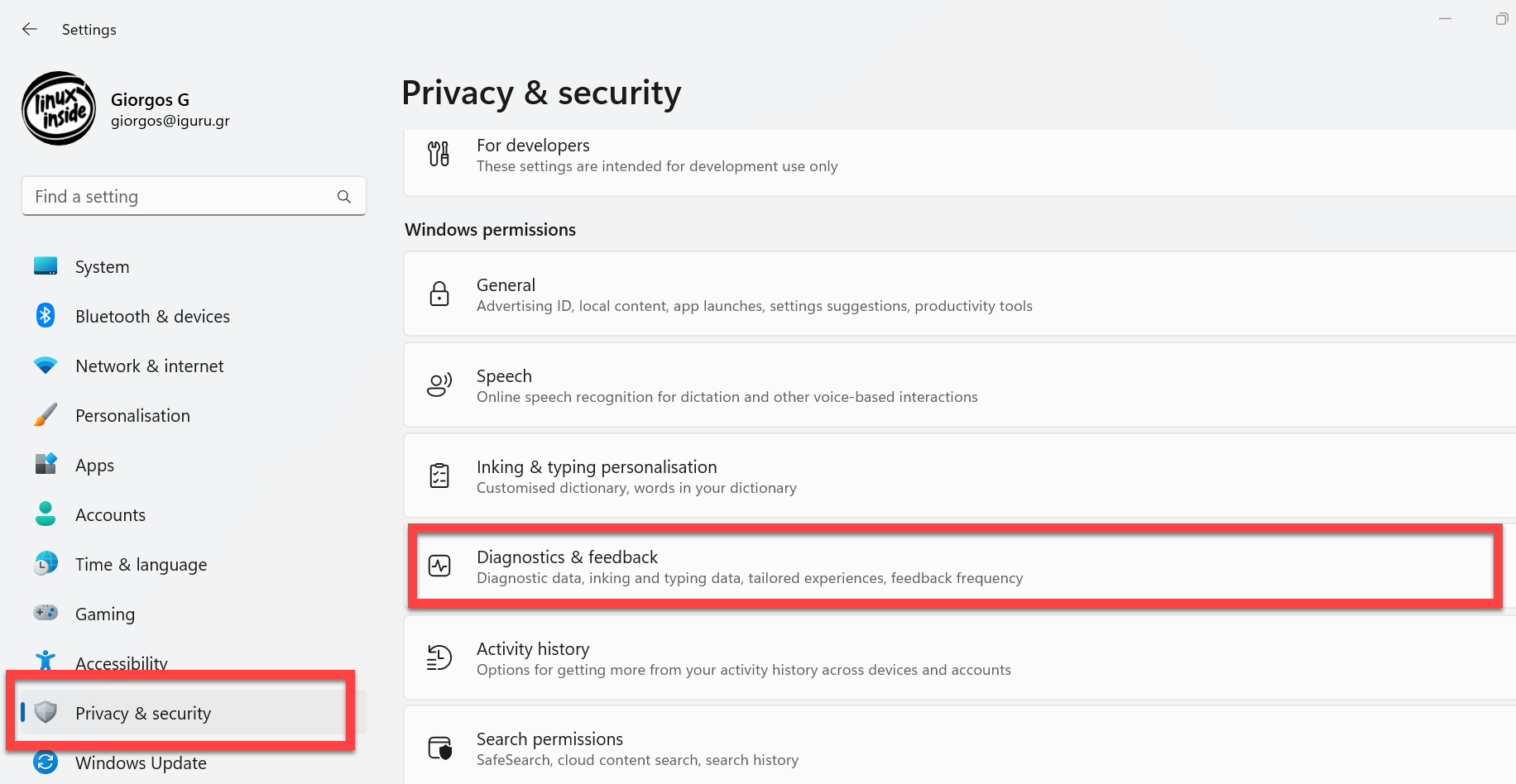
Scroll down to choice Custom experiences on the page and check the Status.
If it is Off, the function is already disabled. If it is Active, close it.
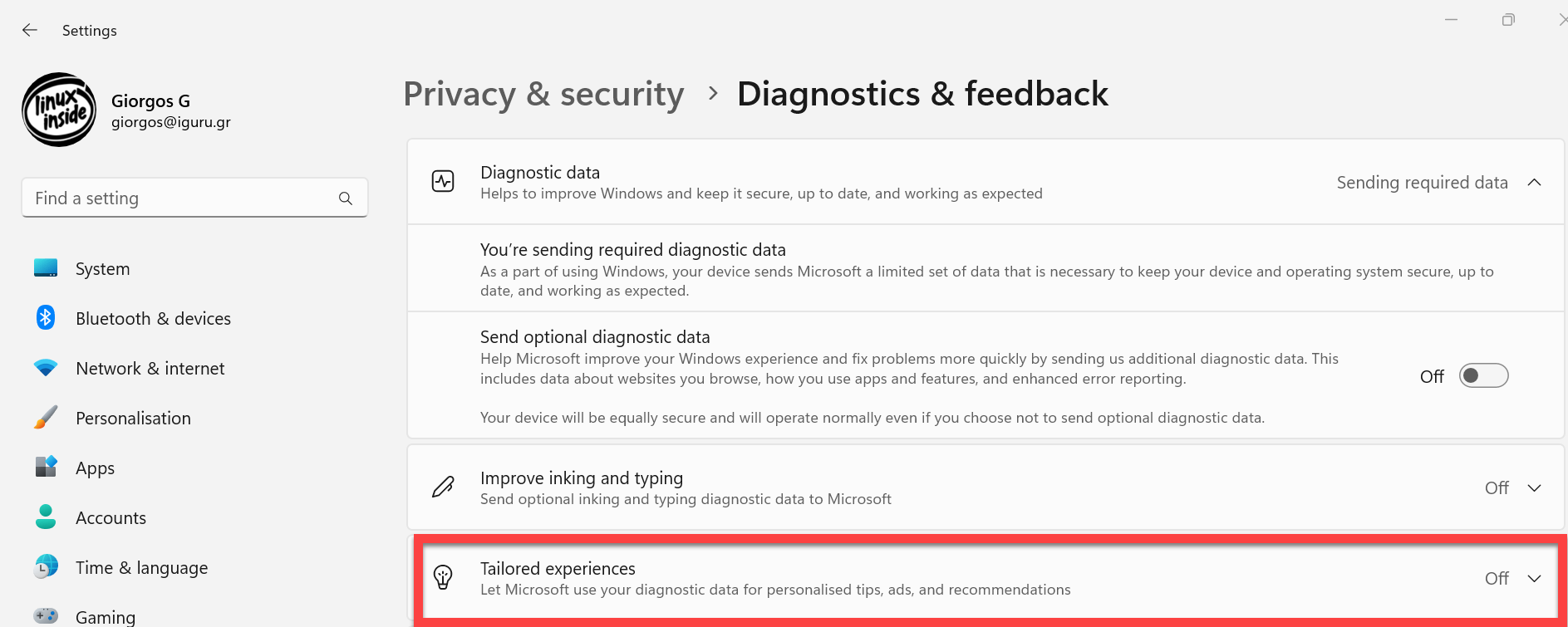
So Windows 11 will no longer use diagnostic data for tips, ads or recommendations.






THIS IS NEWS!!!