Windows 11 is currently in the final stages of testing and will begin rolling out to devices with compatible hardware sometime in October. Today, it is possible to install the technical preview builds of Windows 11, from the Dev and Beta channels.
However, Microsoft plans to focus on the next version of Windows 11 after the release of version 21H2 (October 2021 Update) and has issued a warning to users.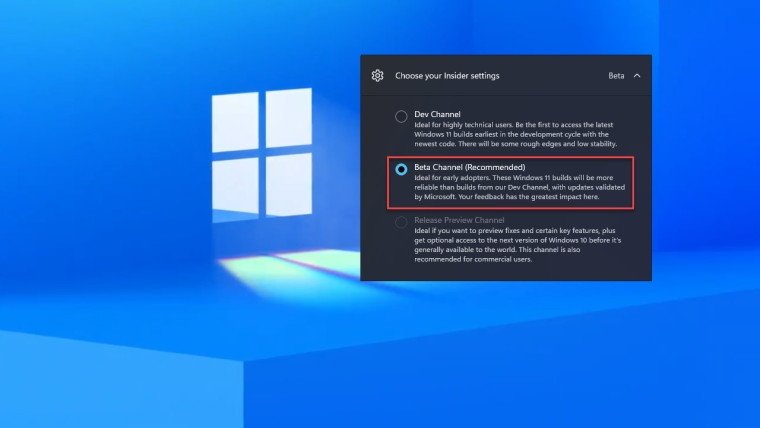
Windows 11 will have an annual update rate. This means a single feature update that will be released in the second half of the year, Microsoft will of course continue to release regular monthly updates throughout the year for all users.
We are currently testing the Windows 11 versions of version 21H2 that will be released in October 2021. On the Dev Channel of the Insiders, Microsoft plans to test out next year's experimental features and improvements so upcoming builds could be quite errors.
Work on the first major Windows 11 update has already begun internally. The next version of Windows 11 is internally called version 22H2 (second half of 2022) and does not appear to have a specific code name at least for now.
In the coming weeks, Microsoft will begin releasing experimental builds, and Dev Channel Insiders will have access to the new features as well as the bugs that any experimental version may present.
In an email to test takers, Microsoft highlighted the dangers of Dev Channel releases and warned users that they would have buggier builds from the upcoming version of Windows 11. So if you use this channel it is recommended that you switch to the beta channel, except and if you want to try every experimental feature of Windows 11.
Windows 11 in the beta channel seems to be stable enough for everyday use although you may experience some issues.
“If you want to more reliably test Windows 11 Insider Previews Builds of the upcoming 21H2 release, switch your device to the Beta channel via the pro settingsletterWindows Insider," Microsoft says in an email to Windows Insiders' accounts.
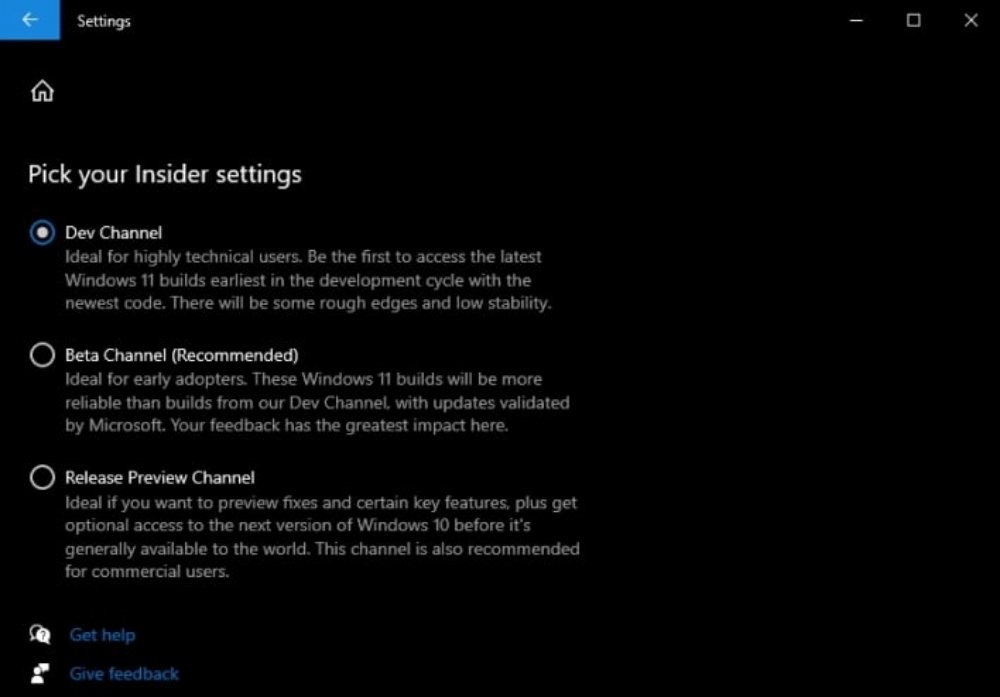
If you are interested in the fixed builds that will be released in the Beta channel see how you can change:
Open Windows Settings and follow the path: Windows Update> Windows Insider.
In the Select them section settings your, select Beta Channel by clicking on the drop-down menu.





