Microsoft announced last week that it will allow apinstallation of Microsoft Edge in the European Economic Area (EEA) in compliance with the Digital Markets Act (DMA). Microsoft is preparing to bring drastic changes to Windows 10 and Windows 11.
So soon(?), EU users will be able to remove Microsoft Edge, disable Bing in taskbar search, and eliminate the MSN news feed from the widget panel, among other things.
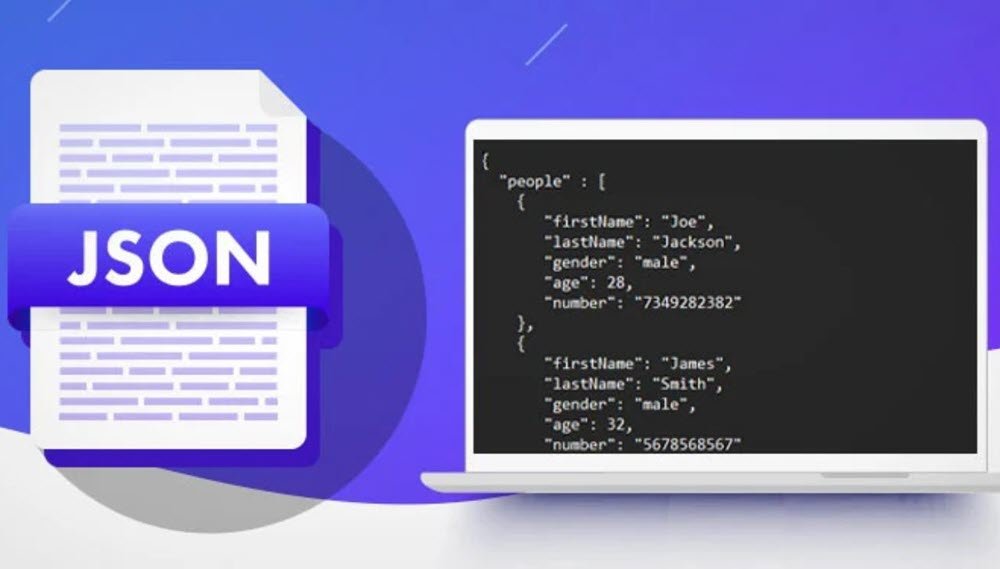
These changes are already integrated into Windows 10 with update KB5032278 and Windows 11 with KB5032288, but they have not yet been activated. The company is probably looking forward to March 6, 2024, when its operating systems will have to be fully compliant with the Digital Rights Act. markets.
Although only users from European countries will be able to officially take advantage of these tweaks, there is a way to make them work in any region. Options for enabling EEA-compliant features are specified in a simple JSON file.
It's the IntegratedServicesRegionPolicySet.json, located in the folder C: \ Windows \ System32.
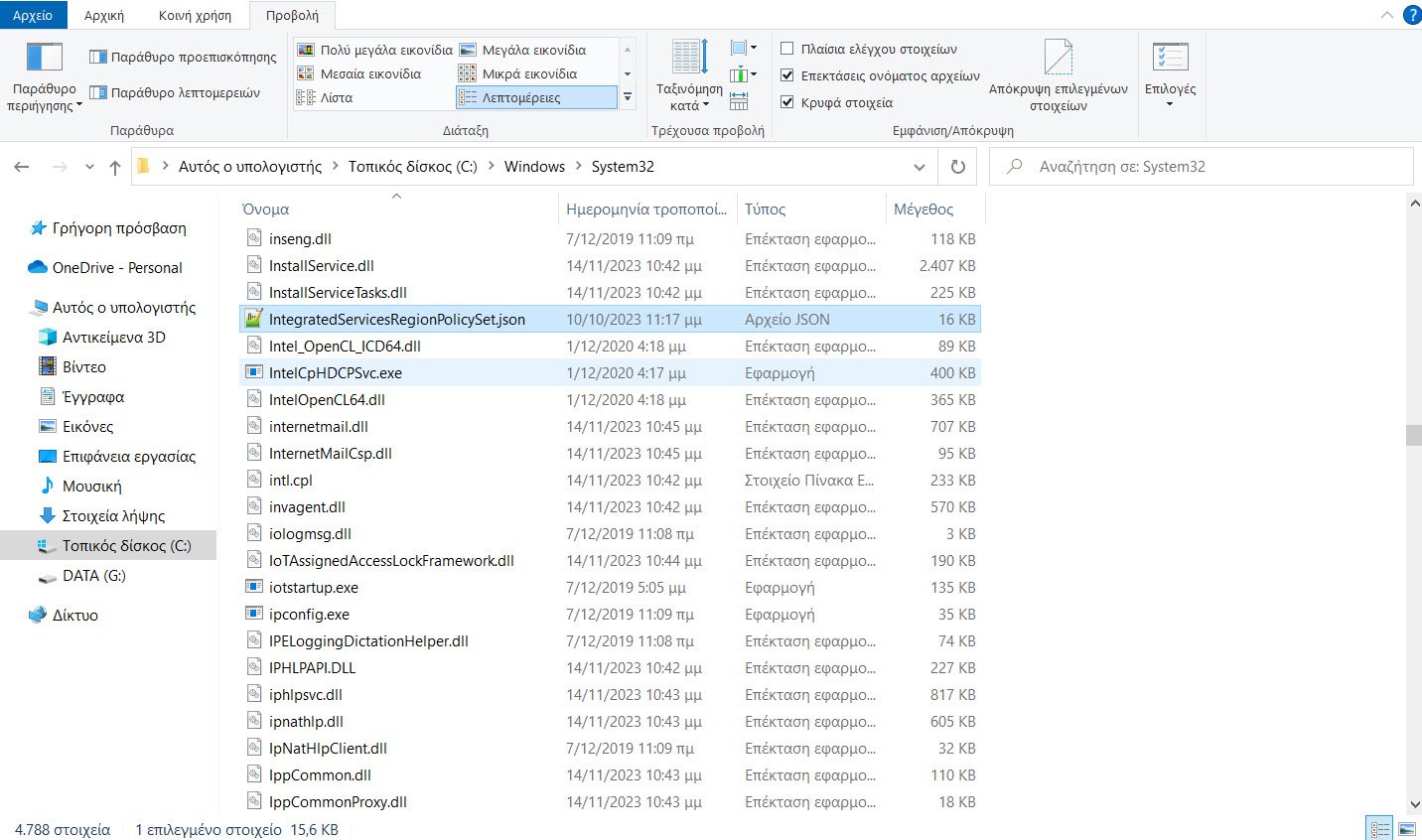
The file contains a description of the features that can be enabled or disabled, their default state, and a list of regions where this feature will be available.
The list of features available in IntegratedServicesRegionPolicySet.json
- Edge is uninstallable
- User can disable web search
- Narrator scripting extensions are enabled
- File Explorer Search is third party extensible
- First party File Explorer Search is allowed
- Featured apps show in Open With dialog
- Third party search providers show in search
- Third party search highlight content in search zero input
- First party search highlight content in search zero input
- Third parties can customize the Taskbar Gleam
- First party Taskbar Gleam customization is shown
- Search MRU shows third party provider
- Edge is required for web search
- System components are differentiated from apps
- Backup options are restricted
- Show files from the MS Office MRU redommendation provider
- Third party feed is shown in Widgets
- Third party Widgets are shown in Widgets feed
- First party Widget feed can be enabled
- Use default web protocol for Widget links
- Restrict widgets data sharing
- Restrict third-party widgets data sharing
- UTC events should be tagged restricted
- XBox performance fit data sharing
- Shared ODD consent
- Windows Copilot
- Automatic app sign-in
- Notifications on the taskbar for Widgets
- Show recent web searches in search zero input
- Show website items in start recommendations
- Widget sign-in is restricted to default account
- Widget third-party taskbar badges are enabled
- Widgets should be restricted to static recommendations
- First-party widgets have optimized frame and taskbar integration
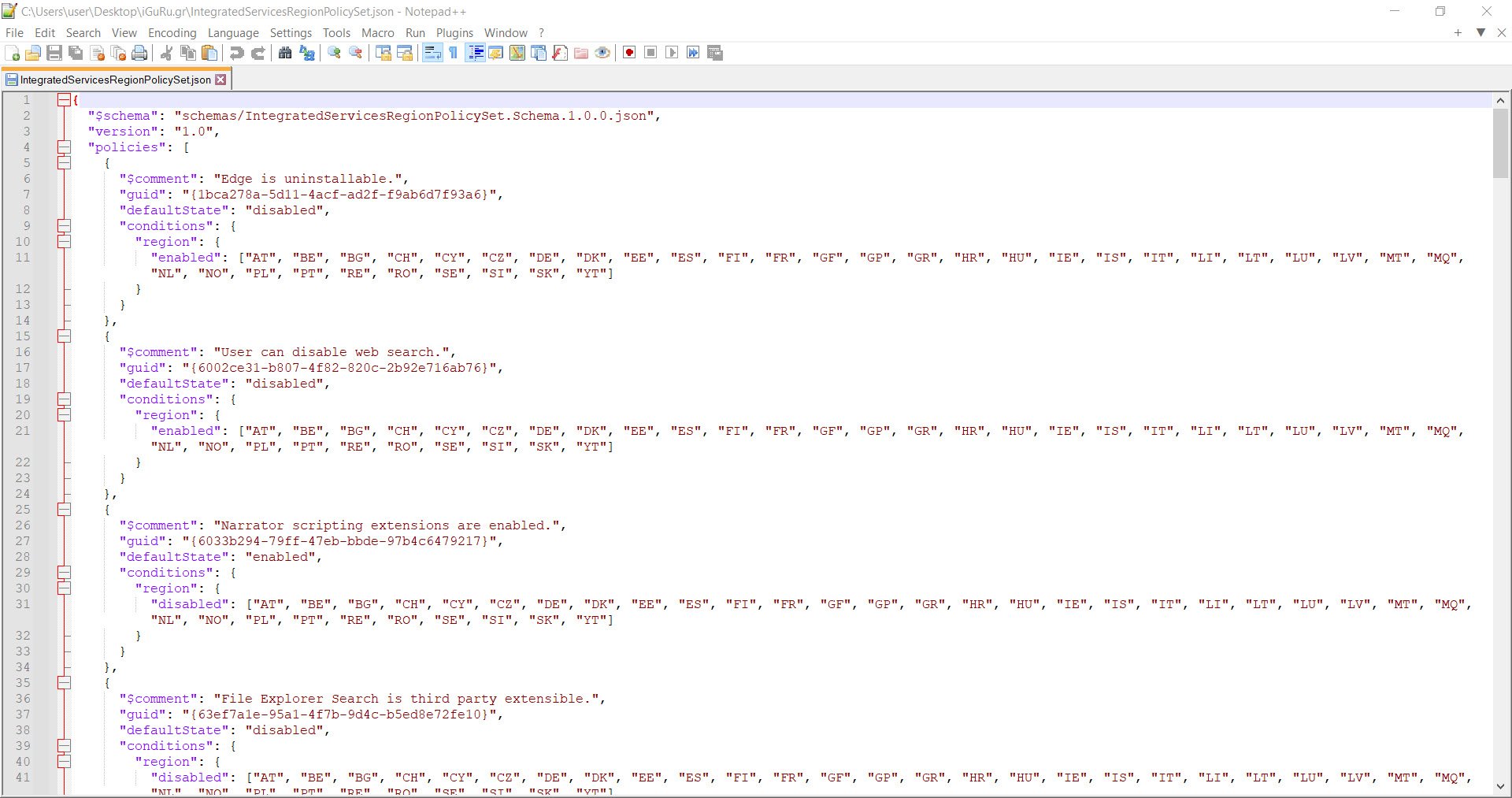
How to edit the IntegratedServicesRegionPolicySet.json file
In the folder C: \ Windows \ System32 the file exists IntegratedServicesRegionPolicySet.json.
Make a copy in a different folder. Later you will be able to use this copy to restore defaults or in case of problems.
Right-click the IntegratedServicesRegionPolicySet.json file and select Properties.
On the Security tab, click the Advanced button.
Click “Edit” next to the current owner.
In the window that appears, type “Administrators” or “Administrators” and click the “Check names” button. Windows will show you the administrator.
Click OK.
Make sure the owner of the file you add will have full permissions (Full access).
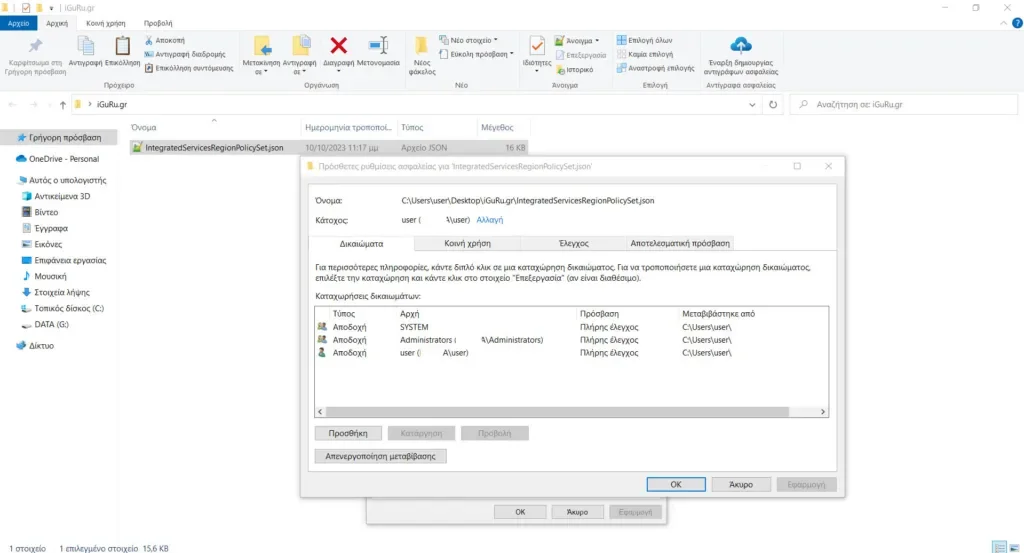
Now you can open the file in any text editor and make the necessary changes.
It is worth mentioning that the changes you made to the IntegratedServicesRegionPolicySet.json file will not apply to the stable versions of Windows 10 and Windows 11. Microsoft will make this new feature available to the stable versions in March 2024.



