The wait is over. With the next version of the Windows terminal (Windows Terminal), we will finally be able to change the application settings using a decent GUI.
It is one of the best changes in the application, which had only one JSON file to define its options.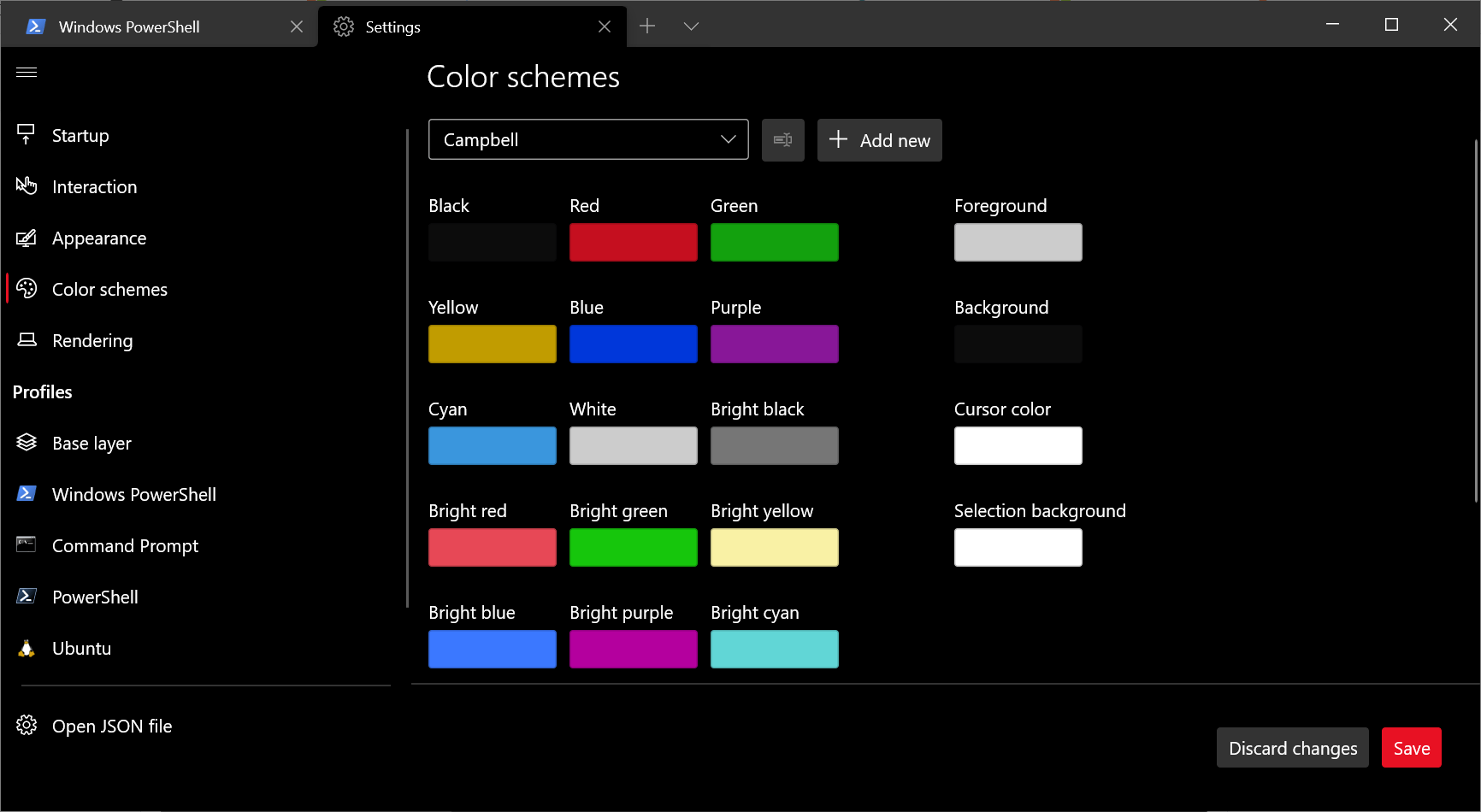
Windows Terminal is a state-of-the-art console tool for command line users that changes the way you work with the command line, PowerShell, and WSL in Windows 10.
Utilizes the user experience with tabs, shell profiles, hotkeys and an incredible user interface.
Windows Terminal is open source and thanks to its tabbed UI, it allows organization of Command Prompt, PowerShell, and Windows Subsystem for Linux applets in a single application.
Today, Kayla Cinnamon, which is the program manager at Microsoft, revealed the Settings GUI coming to the next version of Windows Terminal Preview.
Seen in the main branch on GitHub, coming soon to a Windows Terminal Preview release near you! 👀https://t.co/qcc0UnPova pic.twitter.com/CpR0Fi5a3V
- Kayla Cinnamon ☕ (@cinnamon_msft) January 21, 2021
Its design is reminiscent of the Windows Settings application. Includes options categories on the left with a set of settings on the right side of the window that the user can customize as he pleases.
If you are ok with it JSON configuration file, you can continue to use it. However, the new settings GUI will make it easier for new users to configure the Windows terminal.
Windows Terminal is in Microsoft Store and GitHub releases page.
Except Stable version, you can download the preview again from the Microsoft Store or from GitHub.





