If you use the classic Control Panel of Windows 10, μπορεί να έχετε παρατηρήσει ότι δεν υπάρχει το Windows Update. If you want to add it follow the instructions below: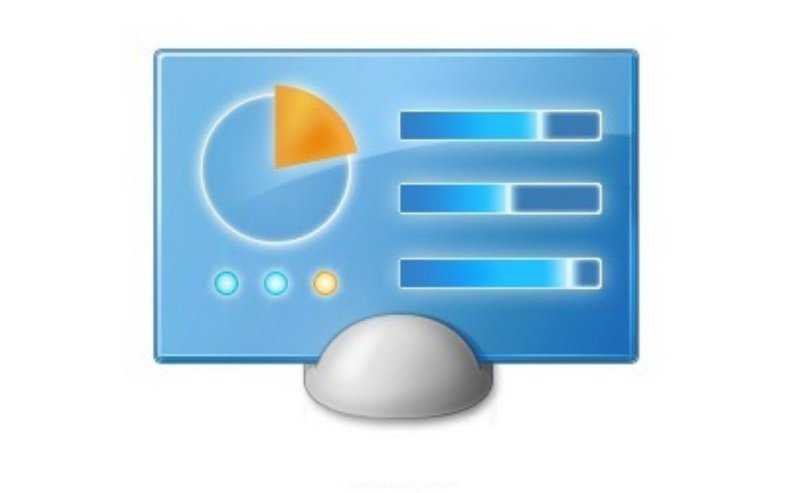
Two things will help us add Windows Update to Control Panel:
Window Update can be started with the following command:
control.exe / name Microsoft.WindowsUpdate
and Shell32.dll which still contains the required lines to be used by the table control.
So with the simple tweak below, we can restore Windows Update to the Control Panel and the System path to the security class.
From this tweak, it works flawlessly in the latest stable version of Windows 10, build 10586 (November Update)
To add Windowws Update to the Control Panel, download and run the .reg file named Windows-10-add-WindowsUpdate.reg on your computer (double-click).
Confirm with Yes to add the new command to the Registry
There are two .reg files in the zip file. The second .reg is to remove the tweak if you decide it at some point.
The file with the Registry command contains the following code:
Windows Registry Editor Version 5.00 [HKEY_CLASSES_ROOT\CLSID\{36eef7db-88ad-4e81-ad49-0e313f0c35f8}] "System.Software.TasksFileUrl"="Internal" "System.ApplicationName"="Microsoft.WindowsUpdate" "System.ControlPanel.Category"="5" @="@%SystemRoot%\\system32\\shell32.dll,-22068" "InfoTip"="@%SystemRoot%\\system32\\shell32.dll,-22580" [HKEY_CLASSES_ROOT\CLSID\{36eef7db-88ad-4e81-ad49-0e313f0c35f8}\DefaultIcon] @="shell32.dll,-47" [HKEY_CLASSES_ROOT\CLSID\{36eef7db-88ad-4e81-ad49-0e313f0c35f8}\Shell] [HKEY_CLASSES_ROOT\CLSID\{36eef7db-88ad-4e81-ad49-0e313f0c35f8}\Shell\Open] [HKEY_CLASSES_ROOT\CLSID\{36eef7db-88ad-4e81-ad49-0e313f0c35f8}\Shell\Open\Command] @=hex(2):63,00,6f,00,6e,00,74,00,72,00,6f,00,6c,00,2e,00,65,00,78,00,65,00,20,\ 00,2f,00,6e,00,61,00,6d,00,65,00,20,00,4d,00,69,00,63,00,72,00,6f,00,73,00,\ 6f,00,66,00,74,00,2e,00,57,00,69,00,6e,00,64,00,6f,00,77,00,73,00,55,00,70,\ 00,64,00,61,00,74,00,65,00,00,00 [HKEY_LOCAL_MACHINE\SOFTWARE\Microsoft\Windows\CurrentVersion\Explorer\ControlPanel\NameSpace\{36eef7db-88ad-4e81-ad49-0e313f0c35f8}] @="Windows Update"





