If you're into technology, you'll already be aware of Microsoft's hysteria of late. It's called artificial intelligence or AI and the company is trying to adapt it everywhere. So you also got the new Copilot button.
If you don't like the company's new trend and see Copilot as a little bloatware there's a new utility based on the pretty popular BloatyNosy app that can help you get rid of it and other such AI features and plugins made by Microsoft.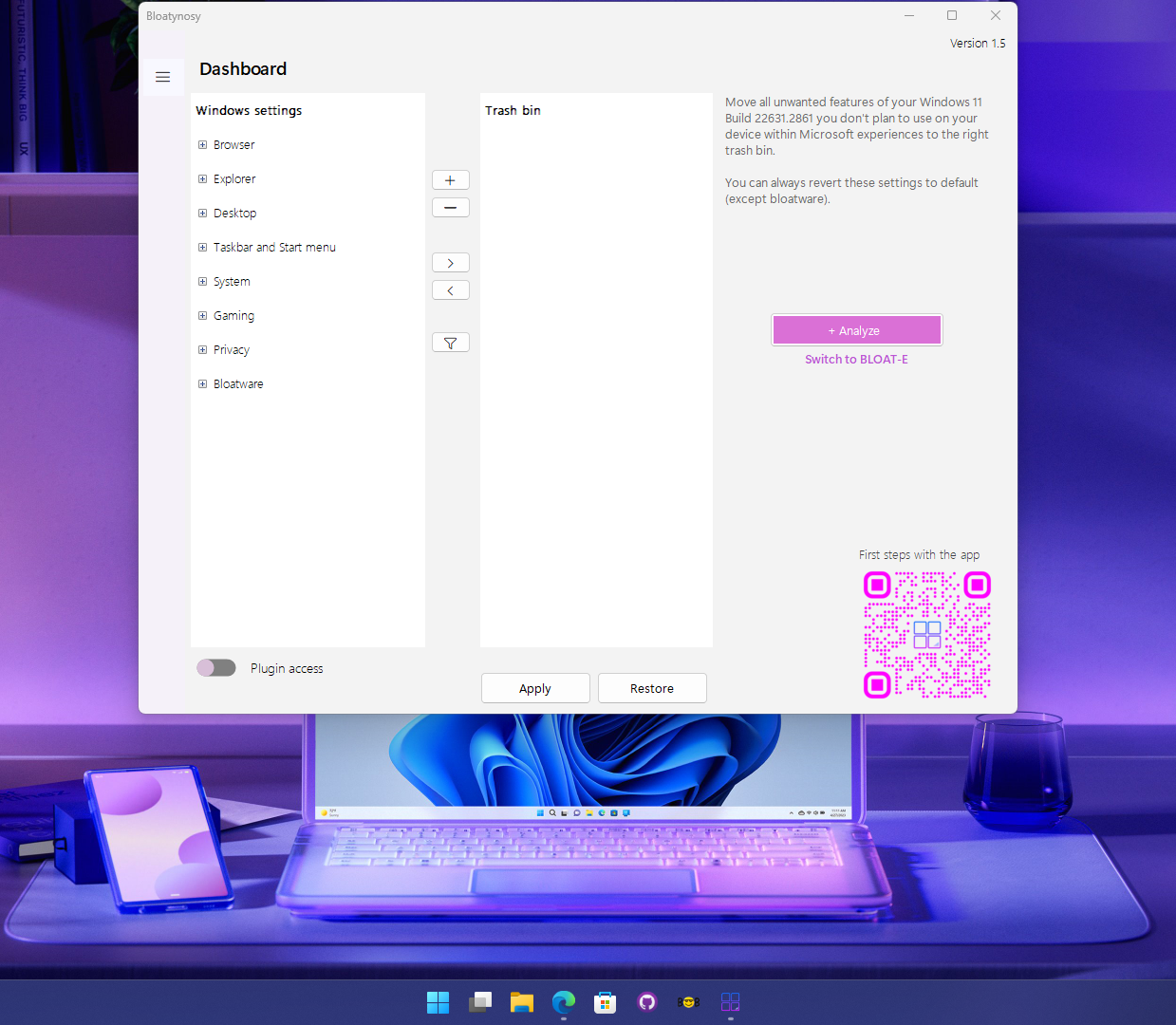
Belim, the app's developer, writes on the project's GitHub page:
The three central sections (Privacy, Bloatware Uninstaller and App Installer) that we know from Bloatynosy are presented directly on the home page. You can see Plugins, for example, through the keyword “Plugin” or “AI” to remove artificial intelligence in Windows 11/10.
The app shows interesting suggestions like “Remove AI in taskbar (Copilot button).” Doing click in the sentence, the application confirms that the Copilot button has been disabled.
Download the application.
https://github.com/builtbybel/Winpilot/releases/tag/3.5.0





