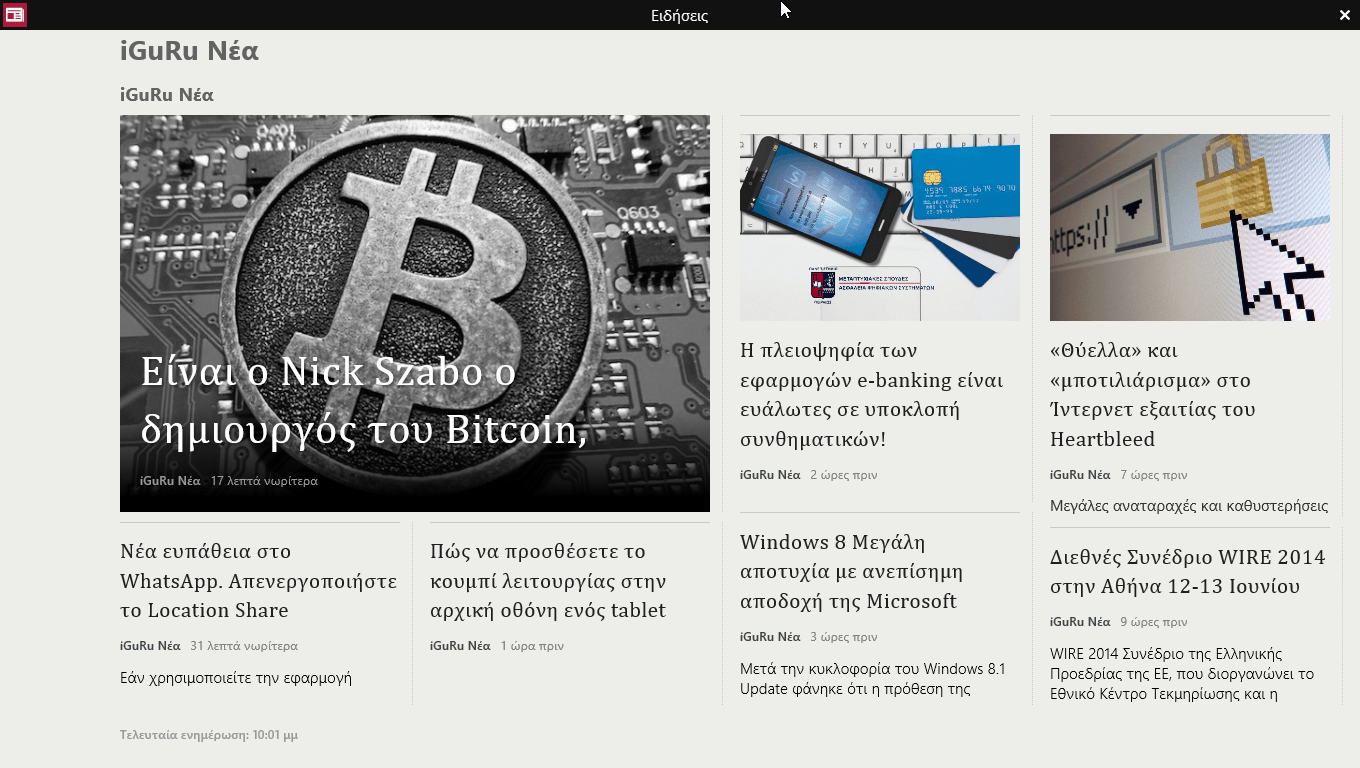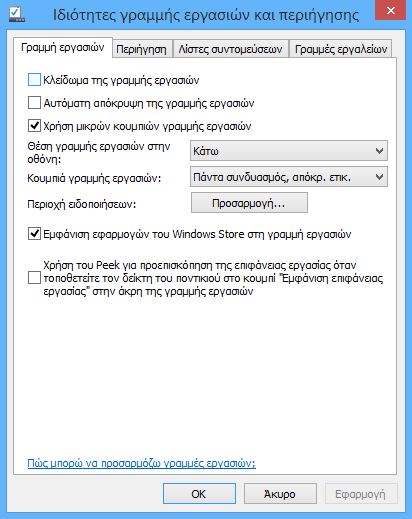In Windows 8.1 Update 1, the Microsoft έκανε κάποιες αλλαγές για να κάνουν το λειτουργικό σύστημα πιο φιλικό στους χρήστες του πληκτρολογίου / ποντικιού. Οι σύγχρονες εφαρμογές (Metro) έχουν τώρα ένα δικό τους παράθυρο καθώς και μια line title. You can see the title bar by moving your mouse pointer to its top edge screen.
Let's see how to hide it button minimize, those who prefer to have a cleaner UI.
It's not obvious at first glance, but the minimize button depends on the line setting work που ονομάζεται "Εμφάνιση εργασιών των Windows Store στην γραμμή εργασιών" [Show Windows Store apps on the taskbar].Μπορείτε να πάτε στο σχετικό μενού κάνοντας δεξί κλικ στην γραμμή εργασιών > Ιδιότητες > Καρτέλα Γραμμή Εργασιών.
Minimizing a window makes sense only if there is an area where it can be minimized.
Of course, the minimize button is visible only όταν η ρύθμιση "Εμφάνιση εργασιών των Windows Store στην γραμμή εργασιών" είναι ενεργοποιημένη. Εάν απενεργοποιήσετε αυτήν την επιλογή, οι Modern applications will not appear in the taskbar, and the minimize button will also not appear.
To be visible again, turn on the Windows Store Jobs taskbar taskbar.