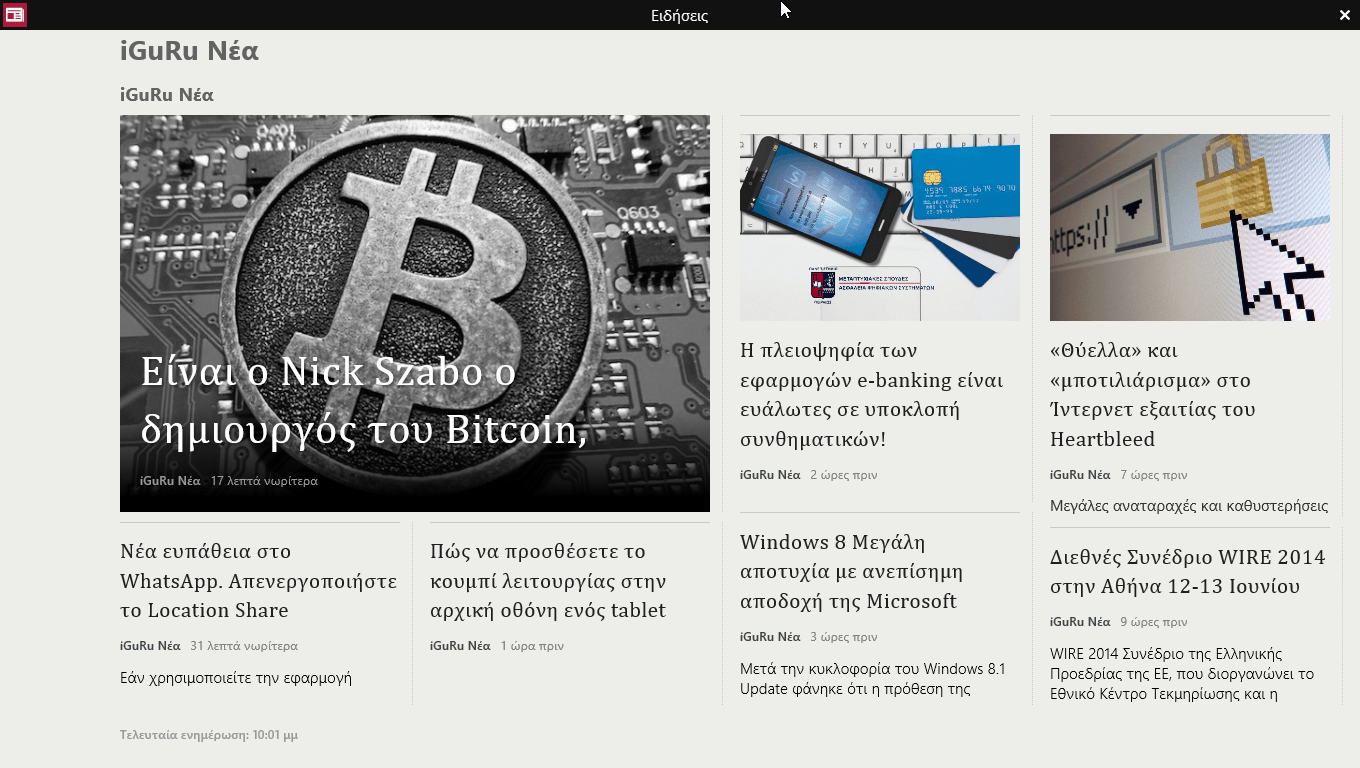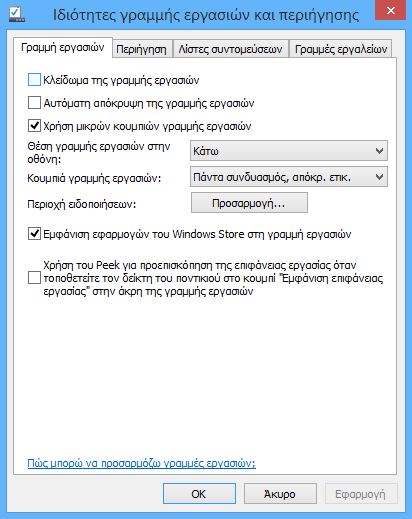In Windows 8.1 Update 1, Microsoft made some changes to make the operating system more keyboard/mouse friendly. Modern (Metro) apps now have their own window as well as a title bar. You can see the title bar by moving your mouse pointer to the top edge of the screen.
Let's see how to hide it button minimize, those who prefer to have a cleaner UI.
It's not obvious at first glance, but the minimize button depends on the line setting work called “Show Windows Store apps on the taskbar” [Show Windows Store apps on the taskbar]. You can go to the relevant menu turning right click in Taskbar > Properties > Taskbar Tab.
The minimization of one window it only makes sense if there is some area where it can be minimized.
Of course, the minimize button is visible only when the "Show Windows Store Tasks on Taskbar" setting is enabled. If you disable this option, Modern applications will not appear on the taskbar, and the minimize button will not appear either.
To be visible again, turn on the Windows Store Jobs taskbar taskbar.