Windows 10 ISO: To perform a clean install of Windows 10 or to upgrade your system, you can use the ISO file that Microsoft has on its official website.
Today I had to do a clean install, on one system which the last update had destroyed. 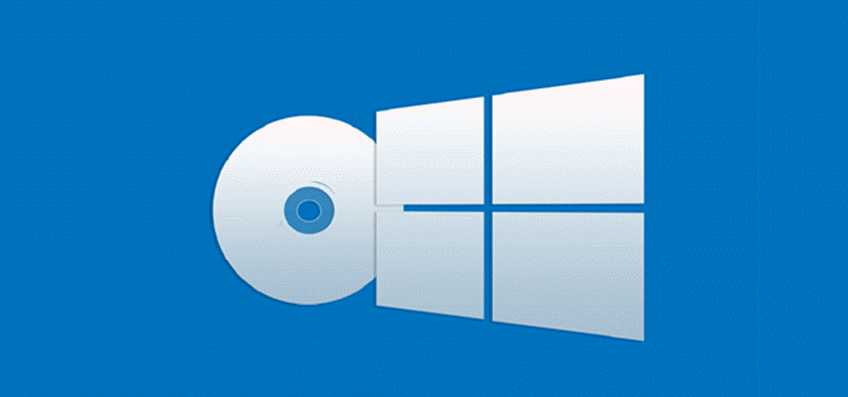
Ο computer was opening but was using too many pconditions causing the system to crash. So I initially tried downloading the ISO and creating a bootable USB with the Media Creation Tool.
Everything went fine until the tool tried to confirm the ISO it downloaded. The system used more CPU and of course it crashed once again.
So I thought of downloading the ISO from the browser I use, so that I can pass it to USB without the confirmation made by the Media Creation Tool before saving the file. But Microsoft has blocked the direct download of ISOs and only allows it through the Media Creation Tool.
Let's see how I was able to download Windows 10 ISO.
Change User Agent in Google Chrome
Open the download page of Windows 10 in Chrome.
Open the dev tools by pressing together the three keys Ctrl + Shift + I
Click on the Menu with the three dots on the top right, and on More Tools, select Network Terms.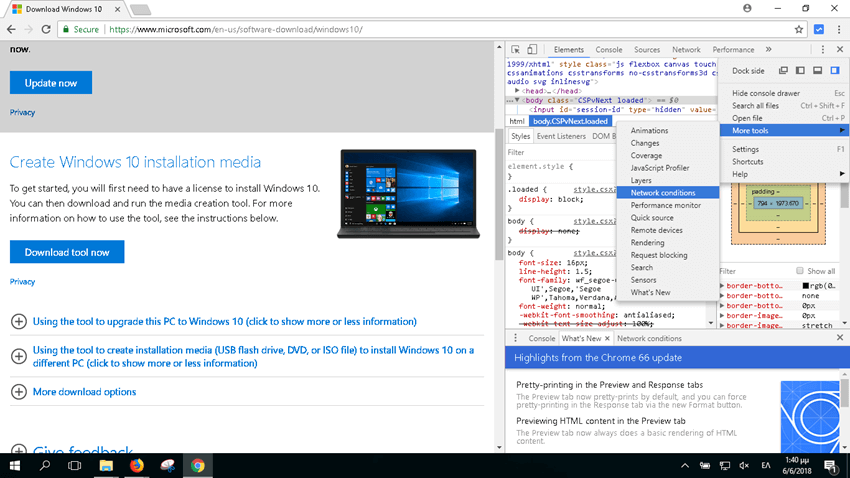
Untick Select Automatically in the User Agent box.
Select Safari - iPad iOS 9.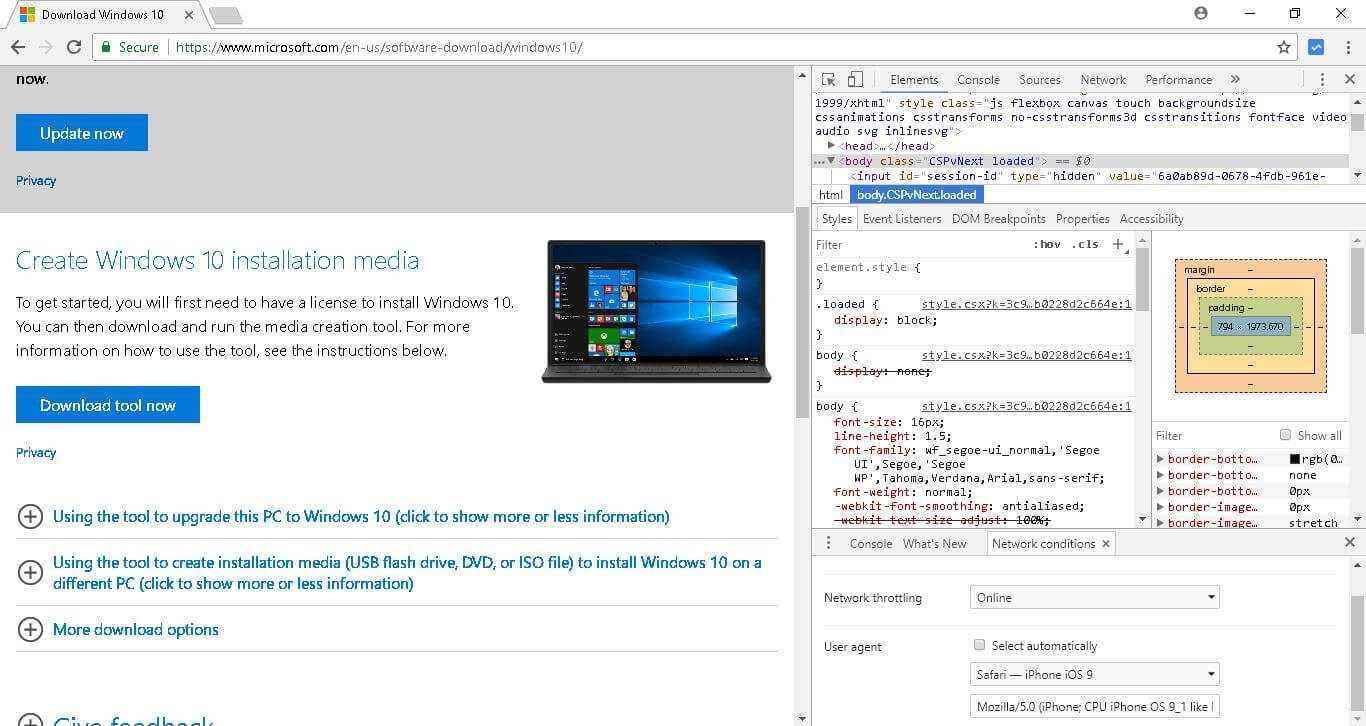
Immediately afterwards refresh the page and you will see that there are options for downloading the ISO you are interested in.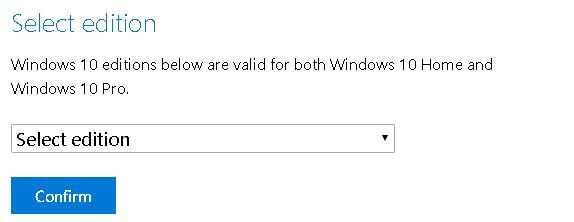
Select the file you want and proceed until the download starts. If the page that opens shows an error and does not allow you to download the file, copy the link and paste it (before it expires) into another browser (Firefox, Edge or change User Agent again in Google Chrome).
The file will download without problem on your computer.
____________________
- Install OpenSearch on your website
- Windows 10 April: Have you lost your desktop?
- Windows 10 April 2018 Update Update with the Media Creation Tool
- Windows 10 April 2018: Once again loaded with bloatware
- Windows 10 April Update: View and delete telemetry data






Very good, thank you
with Firefox is there anything similar?
https://addons.mozilla.org/en-US/firefox/addon/user-agent-switcher-revived/
Thanks ρα I did it!
good evening it works really thank you