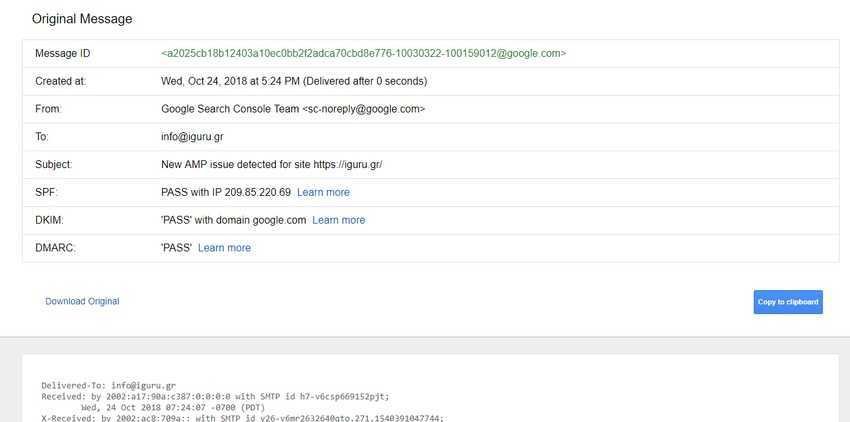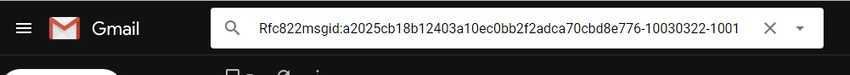If the recipient of a Gmail message is lost in a deluge of electronics messages and he can't find your own message, you can help him find it easily, with a simple trick.
Obviously the recipient can get in Gmail messages and search with base who is the sender, by putting the term FROM in the search or based on various words from theme με τον όρο SUBJECT, για να του εμφανιστούν μία λίστα με μηνύματα που θα πληρούν τους όρους αναζήτησής. Δεν θα ήταν χρήσιμο όμως αν υπήρχε ένας τρόπος για να εντοπίσει απευθείας το ένα και μοναδικό μήνυμα που τον ενδιαφέρει?
There is an alternative search trick with which the sender can really help the recipient to find a specific email that has sent him in the past.
When you send an email through Gmail, a unique message ID is added to the header of that message, according to the RFC 822 specification. To see your current message ID, open the email in Gmail, go to the menu by click on the 3 dots on the top right and from there select "Show Original". A new one will open in your browser tab. Το μοναδικό αναγνωριστικό μηνύματος (Message-ID) θα σας εμφανιστεί στην πρώτη line του header όπως στην παρακάτω φωτογραφία. Στην συγκεκριμένη περίπτωση το Message-ID είναι το:
a2025cb18b12403a10ec0bb2f2adca70cbd8e776-10030322-100159012@google.com
The message-ID of a particular e-mail is exactly the same for the sender and recipient. This means that if the recipient opens the header of the e-mail message in his mailbox, the Message-ID will match that of the same message from the sender's folder.
In addition, Gmail offers a lesser-known search term - Rfc822msgid - which helps you search for Message-based emails.
Therefore, if your message ID is otidopote@mail.gmail.com, a simple search by Rfc8222msgid: otidiote@mail.gmail.com will return the exact email to your search results. Note that the search term Rfc8222msgid is written in uppercase R and not lowercase, as mentioned in related help from Google, since with a small r it does not work for us.
And that's the trick. This search query will work for both the recipient and the sender of the email.
Therefore, if you pass the message identifier to the recipient, it can simply use the term Rfc822msgid to locate that email in its own mailbox. Or just send it complete the search term. In this case, all the search term is:
Rfc822msgid:a2025cb18b12403a10ec0bb2f2adca70cbd8e776-10030322-100159012@google.com
Since the Message-ID is too complex, and perhaps your recipient does not understand what you are saying, you can simply search your Gmail, copy the Gmail search page URL, and transfer them to the recipient, simply asking him to run it. The URL will work for them, as the message ID is the same for them. In this case our address is:
https://mail.google.com/mail/u/0/#search/Rfc822msgid%3Aa2025cb18b12403a10ec0bb2f2adca70cbd8e776-10030322-100159012%40google.com