Yesterday we mentioned that Microsoft stopped making Windows 10 October available Update on devices using Intel graphics cards.
Below we will show you how to check if the Intel screen drivers you are using do not allow you to upgrade to Windows 10 1809.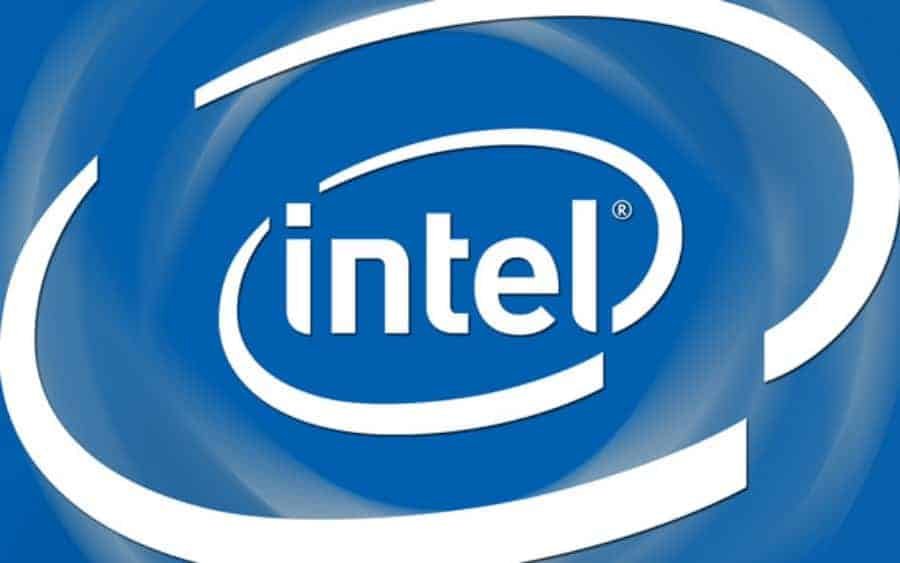
Intel drivers that exclude Windows 10 1809 is in the versions:
v24.20.100.6344
v24.20.100.6345
To see which version of the display driver your computer has you should open the device manager. From Control Panel – Hardware and Sound επιλέξετε Device manager in Devices and Printers, directly search for Device manager from Windows search.
In the Device Manager, open the Display Adapter and select the Intel graphics card. Double-click to open the properties. On the Driver tab, check the driver version.
If you use one of the above versions, Microsoft blocks updates. So you will need to install an older version to upgrade Windows.
To download the driver version you are using, you should visit the Intel page and find an older display driver.
If you can't find it on Intel's website, visit your computer manufacturer's page and download the drivers from there. The program driver will obviously be in an older version and when you try to install it, some notification will tell you that there is a newer version.
We're well on our way, but you'll need to remove him first old driver from Device Manager. You can then manually install the downloaded driver.
Of course all of the above should only be done if you absolutely need to upgrade to Windows 10. The wisest course would be to wait until the companies fix the issue.
But if nothing stops you and you are thinking of a clean install of the new version of Windows 10, you can download the updated media creation tool.
____________





