Firefox with DNS-over-HTTPS: In June, the Mozilla Foundation announced that it was investigating adding a limited level (for Nightly users) of modes DNS-over-HTTPS (or DoH) in Firefox.

This feature uses Cloudflare's DNS service to encrypt both requests and responses to any DNS queries, to increase privacy security for its users applications.
The Mozilla Foundation has so far been very happy with DoH's performance and said that even the slowest links have made tremendous performance improvements. So Mozilla extends the mood to allow more users to test the DNS-over-HTTPS feature.
"Our initial DoH tests looked at the time it takes to get a response from Cloudflare's DoH resolve," says Mozilla.
"The results were very positive, and the slower users show a huge improvement in performance. A recent test in the Beta channel confirmed that DoH is fast and does not cause problems for our users. "
So if you want to try the new feature, we'll see below how to enable it in your Firefox.
How to enable DNS-over-HTTPS (DoH) in Firefox
DoH is currently being tested, but if you want to use it right away, you can do it by setting it to about: config.
To enable DoH, follow these steps:
Type about:config in line Firefox addresses and press enter. Click on the button stating that you accept the risks.
In the box searchs type network.trr to display all settings for Firefox's Trusted Recursive Resolver.
Double-click network.trr.mode, and type 2 in the box. Press OK as shown below. This will trigger DoH in Firefox.
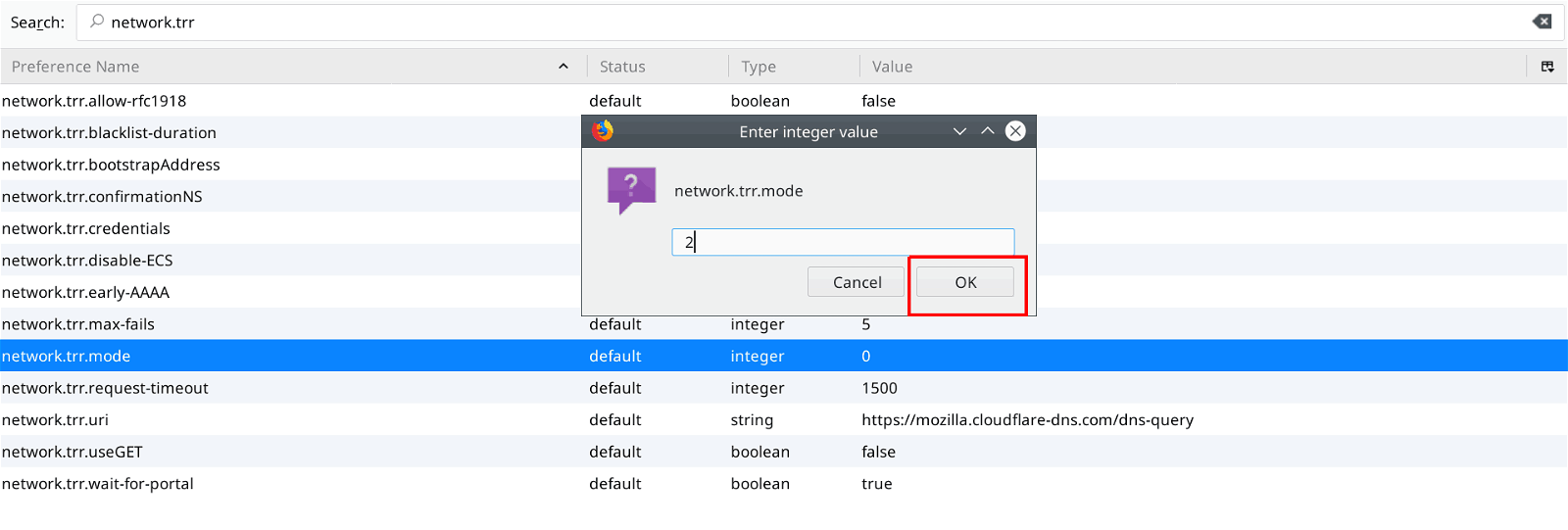
Then you need to make sure that network.trr.uri is set to https://mozilla.cloudflare-dns.com/dns-query as it is the Cloudflare DoH DNS resolver used by Firefox for testing. If this URL is not set, double-click the setting and enter the URL.
Now you can close the page about: config.
To check if you are using DoH for DNS queries, visit the page Cloudflare Browsing Security Control and click the "Check my browser" button.
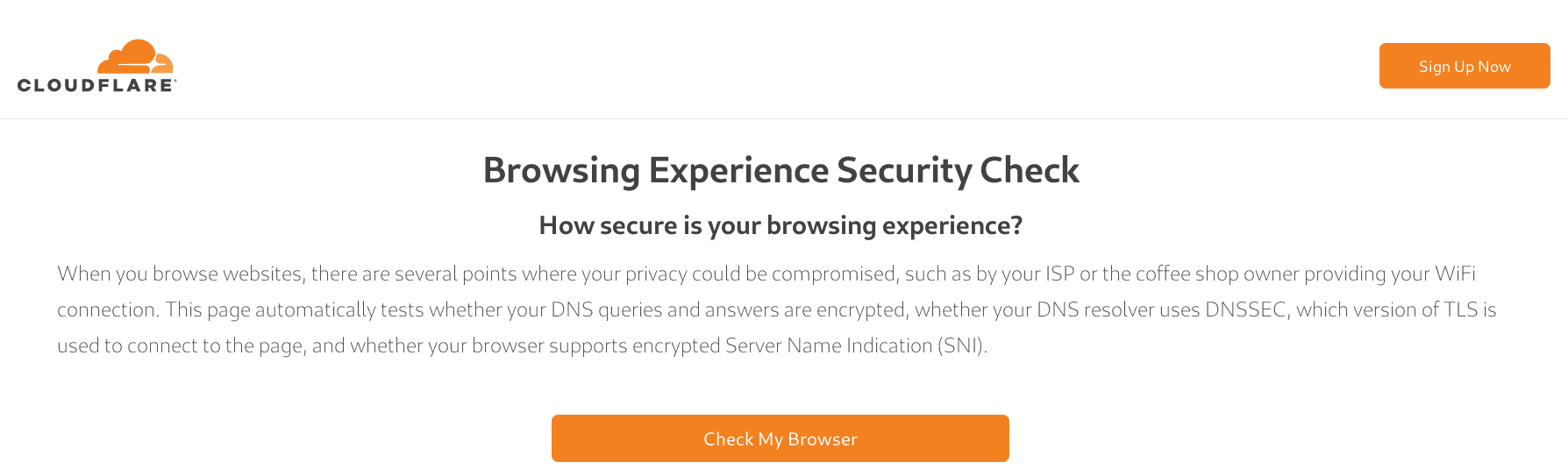
The site will perform various tests to determine if you are using Secure DNS, DNSSEC, TLS 1.3, or encrypted SNI.
If the DoH is properly enabled, it should indicate that Secure DNS and TLS 1.3 are enabled as shown below.
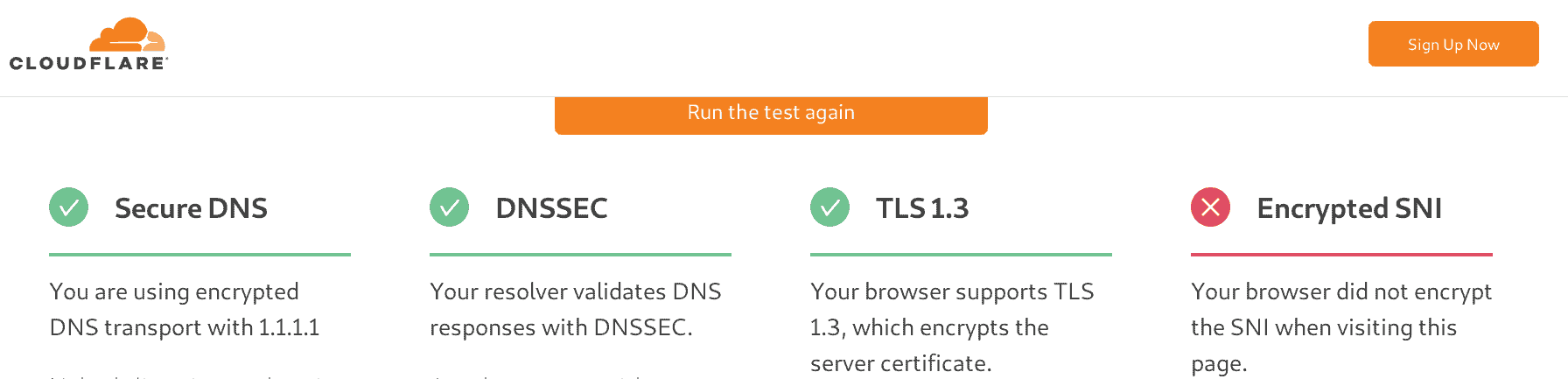
So your Firefox will use DoH to resolve the browser's DNS queries.
___________________
- Firefox: block ad trackers by default
- 5 best free translator programs for foreign languages
- Mozilla: doubles Don Project donations
- Firefox Monitor available for everyone
- Dell hacked: attention leakage data






Thanks for the information, and congratulations
but..
That way you don't even put one on watch and record you, and sell you?
whether it is cloudflare or google or a more "private" dns provider.
Anyway your ISP will download that page you requested eg. so ..
can still monitor and record ..
and any third party
..I had received an answer then (probably from George) that ..I forget the encryption – but here:
https://blog.cloudflare.com/oblivious-dns/ and the naming vendors themselves are now saying we're going to ODNS-ObliviousDNS because ISPs can time-correlate the DNS request with the page you just downloaded..
Of course - even if the dns query is "encrypted" via https.
I put the encryption in quotes because it is both standardized and not configurable at will.
Besides, you have also written about the problems with https.
Taking care of the guys,
Doh = Firefox Bypasses Hosts file
Good evening my friends.
First congratulations on both the topics and its presentation.
On the occasion of this article, I would like your "lights". After following the steps of the map you give, in the check I did in the link that leads us to Cloudflare it shows me that my browser does not use the TLS 1.3 protocol or Encrypted SNI encryption
The Firefox I have is version 63.0.3 (64bit) The windows of my computer are the "7 PRO" 64 bit. with all the latest updates… and the Cloudflare DNS network settings.
What mistake or omission can I make?
at about: config search for tls.version.max and change the value from 3 to 4, do
restart in Firefox.
For encrypted sni read:
https://blog.cloudflare.com/encrypt-that-sni-firefox-edition/
Thanks for the prompt response.
In the specific setting you suggest the price was already 4. I changed it to 3 and then again to 4, but in my control it gives the same results again.
The whole computer may need to be restarted…
Anyway thank you for the response.