Microsoft allows you to download the latest ISOs of Windows 10 from its official website, but only with the Windows 10 Media Creation Tool.
Below we will see how you can change the user agent of your browser (Chrome and Edge), so that you can download the ISO you are interested in directly from the browser you use, and without the Windows 10 Media Creation Tool.
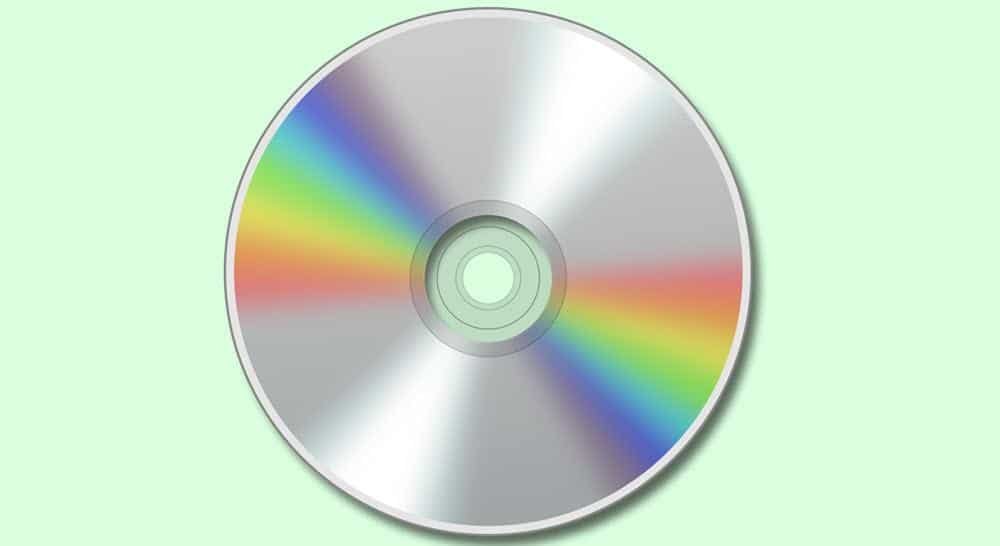
Microsoft releases ISO files for each update version of Windows 10, but you can't download them from a Windows 10 device. If you open Microsoft's Windows 10 download page, you'll only have one option to get Windows 10 through the Windows 10 Media Creation Tool.
With this tool you can download the ISO and create one bootable USB drive, but there is an easier way to get the ISO file. You must "tell" Microsoft that you are visiting its website from a mobile device.
Below we will see how you can do it with Google Chrome or Edge.
Download the ISO with Google Chrome
Open the download page of Windows 10 in Chrome.
Open the Google Chrome menu. Click on More Tools, then select Developer Tools as shown below.
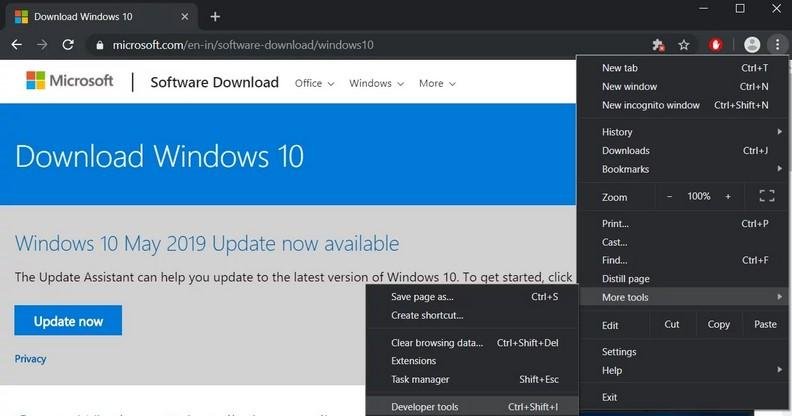
Then press the three keys Ctrl + Shift + M together to see line devices. From there select iPhone, iPad or Pixel mobile.
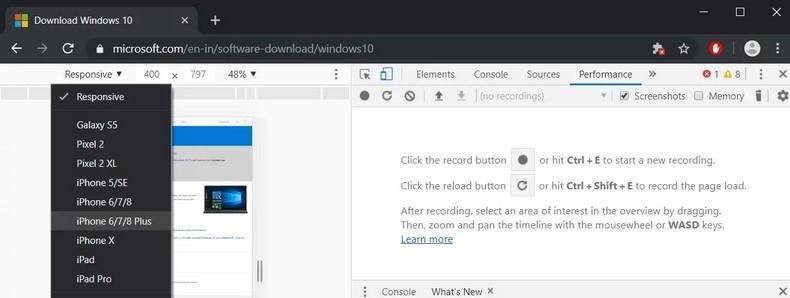
Download ISOs with Microsoft Edge
The above guidelines also apply to Chromium-based Microsoft Edge.
Open the download page of Windows 10 in Microsoft Edge, select More Tools, and then select Developer tools.
When you open the developer tools, look in the Simulation tab and change the user agent option on any device other than Windows like "Apple Safari".
Firefox
To change the user agent in Firefox you need to change a few things in the browser settings. To avoid this you can use the extension User-Agent Switcher.
______________
- I2P: Tor; No thanks! Dark Web migrates
- BlueKeep second warning from Micrsoft after PoC
- Microsoft UWP: the company had a dream. Long live Win32






Not working. Normally downloads Media Creator
works fine,
After selecting the iPhone, make a refresh on the page and you will see the iso