If you give someone your Wi-Fi password then it has unlimited access and can also access your network with all its devices. Today we will see how we can exclude him after his legal visit.
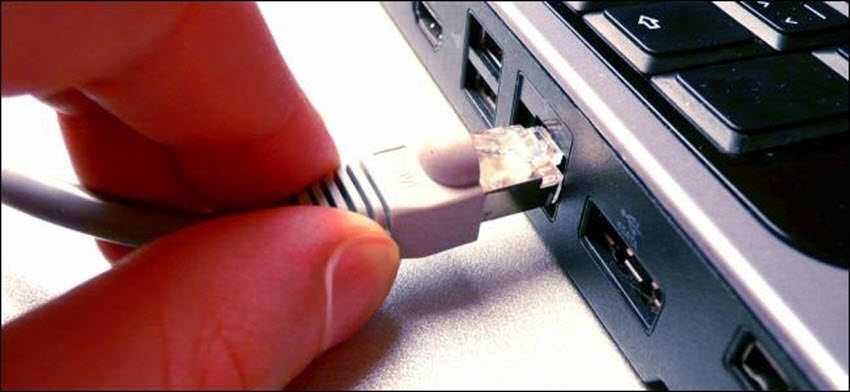
Did your neighbor ask for the Wi-Fi code to make an emergency connection while his own was broken? Did you share your password with your visitors to send a photo or just connect to the internet? In such a request, for the sake of courtesy, you cannot refuse to provide your Wi-Fi code to anyone who requests it in person.
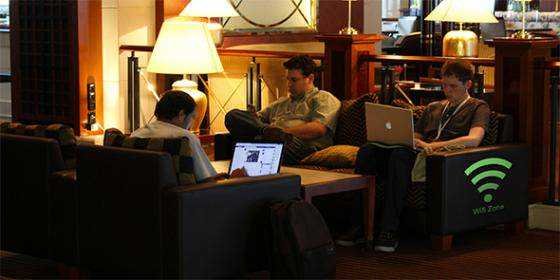
But what happens after your visitor leaves or generally when the need to have a third party disappears? If you do nothing it will be able to use your network each time it is near you or even be able to share it online.
There are several applications for mobile phones in which anyone can sign up for a network password, for the benefit of everyone who has downloaded this application. If any of you own one, you will find that passwords from home Wi-Fi are also circulating in the list of nearby known networks.
So let's see what you can and should do.
Option 1: Change the Wi-Fi code
The easiest and safest method. Just change the Wi-Fi network password on your router. This will forcibly disconnect all devices from your Wi-Fi network, even yours. You'll need to reconnect to the Wi-Fi network by entering the new password on all your devices. Anyone who doesn't have your new password won't be able to sign in.

Let's be honest: If you have multiple devices, reconnecting them will be a pain. But it's also the only real, dumb method that works. Even if you blacklist your router one device, so she can't connect again, if she has the Wi-Fi password she could connect to a new device. And, even if you can't remember the password, there are ways to recover saved Wi-Fi passwords on Windows PCs and even smartphones. Xiaomi mobiles in particular exchange Wi-Fi codes without having access to the root of the device, simply through a QR code.
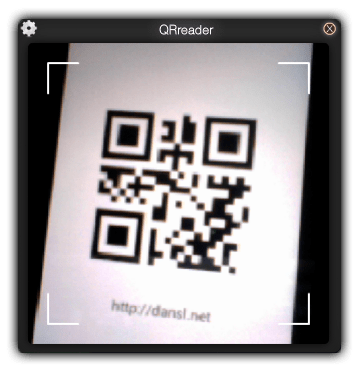
To change the password, you need to access your router's configuration settings, usually through a browser. When connected, you can change the name of your Wi-Fi network even if you are already in it.
The way you log in to your router settings (router) as well as the menu for changing the password, differs radically in each brand and model of router. And to find out how to connect to your own router the best thing to do is read the official instructions for use of the manufacturer. Look in the instructions for a section called "Wireless" or "Wi-Fi" or something similar. Alternatively you can do a Google search for these instructions. There are usually even explanatory videos.
Of course, all this assumes that you have set a router password! When you access it, make sure that you have Secure Encryption (WPA2) enabled and that you have set a strong password. If you leave it unencrypted, that is, if it is an open Wi-Fi network, anyone can connect.

RELEVANT: How many types of Wi-Fi are there.
Option 2: Use MAC Address Filtering on your Router
Some routers have features control access, which can manage which devices are allowed to connect. Each wireless device has a unique MAC address. Some routers allow you to have a “blacklist” (banlist) which can contain one or more MAC addresses. Some routers allow you to set a "whitelist" of approved devices and thus prevent all other devices from connecting.
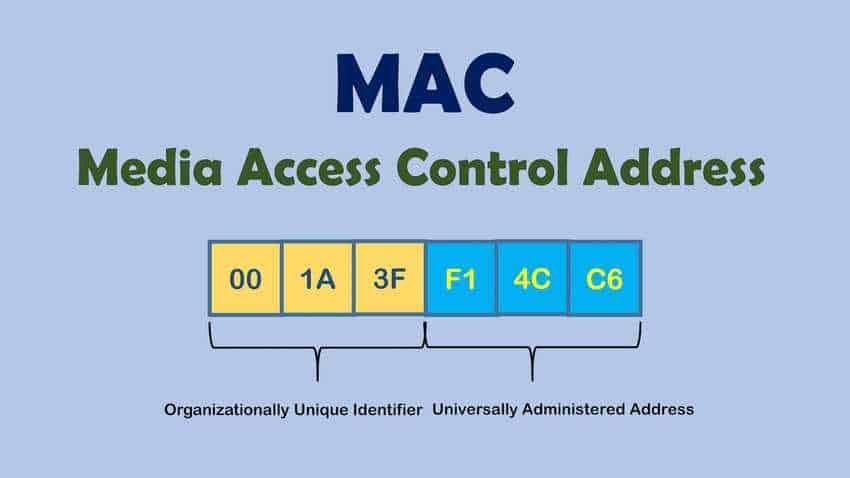
Not all routers have this option. Even if you can use it, it is not completely safe. Someone with a Wi-Fi password can change the MAC address of their device to match an approved one (even if you have a whitelist).
For all these reasons, we recommend that you do not use MAC address filtering.
But, if you just want to temporarily throw out a device, for example your children's device, and don't worry if they eventually manage to overcome the blockage, this could be a good method.
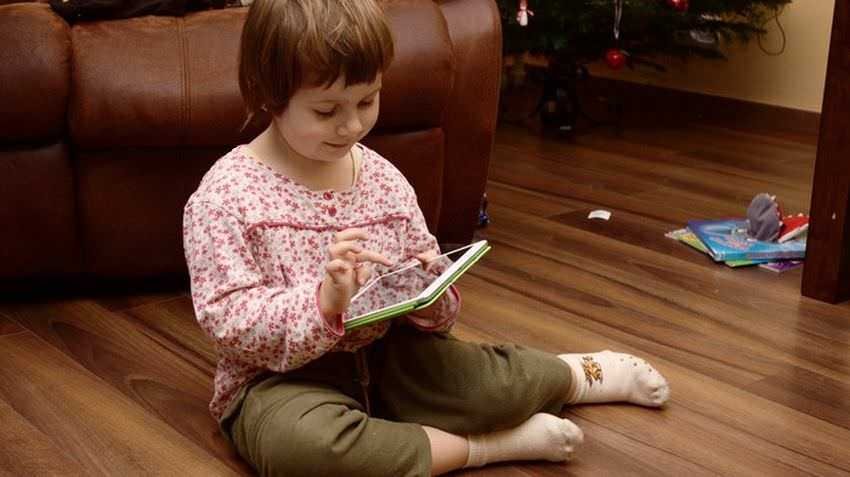
You will need to look in your router settings to see if it supports this. For example, on some Netgear routers, this is called "wireless card access list”(Wireless card access list). On other Netgear routers like the Nighthawk, the access control feature enables Wi-Fi connectivity and simply blocks internet access.

Each router brand has its own menu and capabilities, so you should consult its official utility.
RELEVANT: Secure your Wi-Fi: Measures and countermeasures for everyone
Option 3: Use a Guest Network
If you need to give a visitor access to your Wi-Fi network, you can make this process a lot easier for you by creating a Wi-Fi visitor network on your router. The visitor network is a separate access network. For example, you could have a "Home Base" network and another called a "Home Base - Guest". You will not give your visitors access to your main network.
Many routers offer this feature, calling it "guest network" or "guest access" in their settings. Your visitor network may have a separate password. If you need to change it, you can simply change the network visitor password without changing your network master password and disconnecting your own devices.
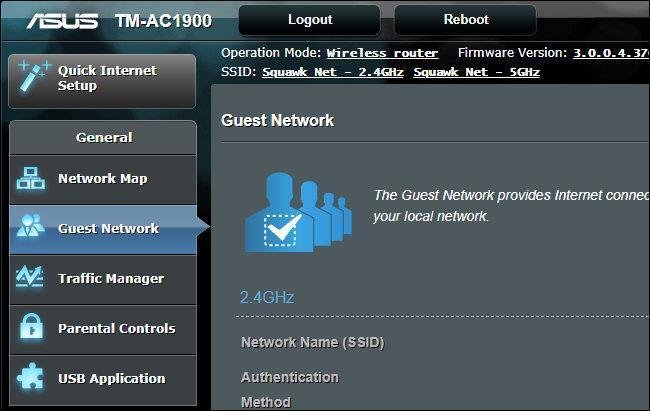
Guest networks can often be "isolated" from your main network. Guest devices will not have access to archives shared files on your computers or other network-connected resources.
Once again, you will need to look in your router settings to see if it has a "visitor" function. However, visitor networks are much more common on routers than black or white access control lists.
If you can access the device that is connected to your Wi-Fi
In the unlikely event that you have access to someone's device that has not set a password or cannot stop you, you can remove the saved password. For example, you can tell an iPhone to forget the network or erase the saved Wi-Fi code.
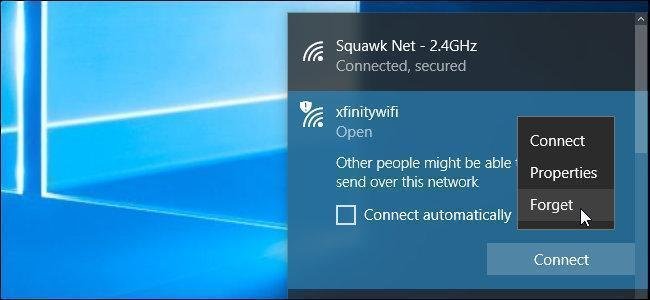
We understand that accessing a device's data requires first of all that its user does not know how to protect himself and therefore may not even be able to know how to reconnect to your Wi-Fi. On the other hand, it requires you to be very well versed in either penetration techniques (hacking) or the capabilities of your router and therefore you do not even read us, since this article is addressed to dummies.
Apps that block people from Wi-Fi
Do a web search for this topic and you will discover various users who recommend software such as Netcut or JamWifi, which can send packages to other devices connected to your Wi-Fi network, "telling" them to log out.
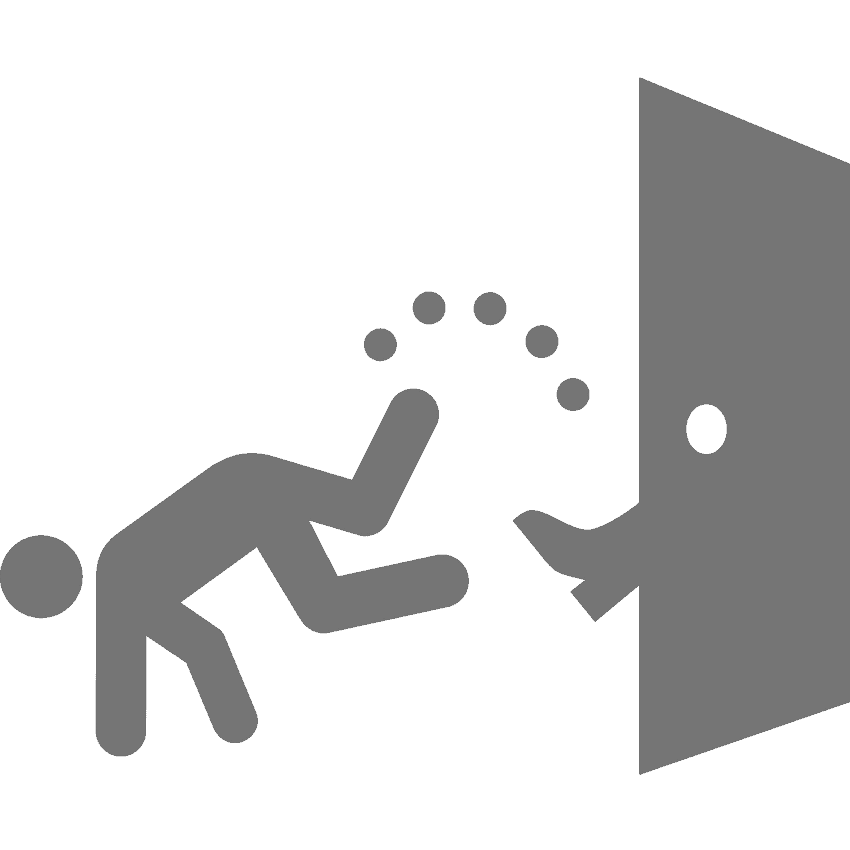
These software tools basically perform a Wi-Fi license removal attack, requiring the device's Wi-Fi to restart.
This is not a serious solution. Even after a device is banned from connecting, the device will continue to try to connect. This is why some tools may constantly send "deauth" packages if you turn on your computer.
It is not a logical and sure way to permanently remove someone from your network and force them to stay disconnected forever.





