The Windows 10 comes with a useful feature called Task View. This allows the user to have virtual desktops, which they can use to manage applications and open windows.

In addition, Windows 10 lets you move various windows between virtual desktops to organize them in a useful way, and finally gives you the option to rename a virtual desktop.
The ability to rename virtual desktops started with Windows 10 version 18963 (20H1 which is now in fast ring). Before this update, virtual desktops were simply named “Desktop 1”, “Desktop 2”, and so on. In 20H1 you can give them easy-to-understand names like “Office”, “Browsers”, etc.
For Mac OSX and Linux users, the virtual desktop feature did not impress them, as they have had it in their operating systems for a very long time, but for traditional PC users who have been using Windows since birth, it is a step forward.
Multi-surface capability actually exists from Windows 2000 at the API level. Some third-party applications use these APIs to power virtual desktops, but Windows had made this feature very difficult to use.
Task View with Timeline came to Windows 10 him April 2018 (version 1803). With it you can create a new virtual desktop using the "View Jobs" icon or with a keyboard shortcut (hotkey). Let's look at these methods.
To create a new virtual desktop in Windows 10
1. Click the View jobs in button line tasks.
Alternatively, press Win + Tab at the same time to open the task view.

2. Click the New Desktop button to create a new virtual desktop.
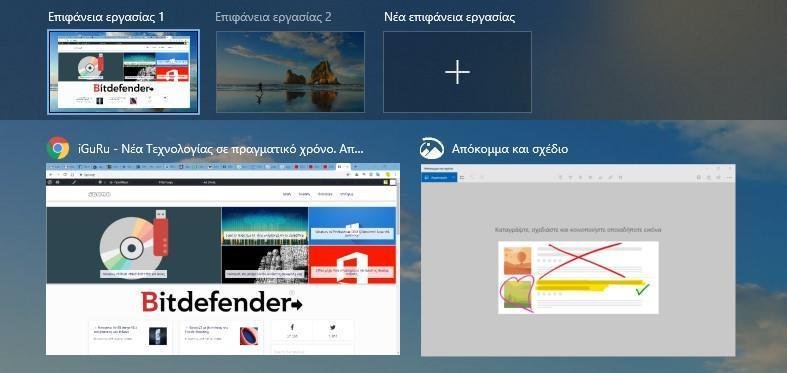
You can now click on any preview thumbnail of the virtual desktop to go to it.
To create a new virtual desktop with keyboard shortcuts
While in any application or desktop, press Win + Ctrl + D at the same time. This will create a new virtual desktop and enable it.
Alternatively, you can open Task View (Win + Tab) and press Win + Ctrl + D. A new virtual desktop will be created again, so you can go to it or select any other virtual desktop that is available in task view.





