TaskExplorer is a free, open source application for Windows computers that can be used as an alternative to Operating System Task Manager.
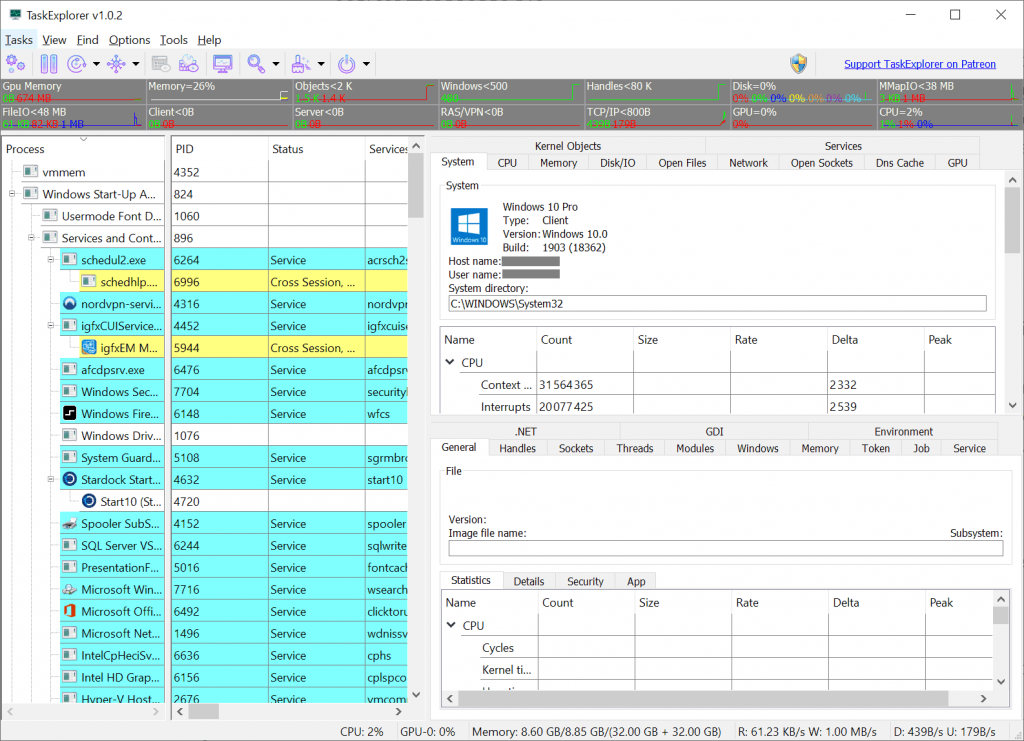
TaskExplorer to justify its existence as Task Manager alternative, is designed to provide functionality that the built-in Windows application, Task Manager, lacks.
The program is available for 32 bit and 64 bit versions of Windows. The minimum version of Windows that can run is Windows 7. The application itself is based on the Qt Framework, which explains the very large size of 37 Megabytes.
TaskExplorer is a portable program (no need to install). Once run it displays at the top of the window 14 performance bars, on the left a list of running process trees and on the right information.
The app updates the data in real time, but you can press the pause button to stop the automatic refresh. Doing click the black arrow next to the refresh button shows options to change the auto-update time from the default value of 1 second to another. Values range from extremely fast refresh (every 0,1 seconds) to extremely slow (every 10 seconds).
The performance lines shown at the top of the window are by defaultchoice the most basic ones. There you will see general information about the activity of memory, I/O, CPU, GPU, etc. You can switch tabs to access advanced information about CPU, memory, DNS, services, network or GPU.
The lower half of the table shows information about the specific process. The information is updated when you select a process from the left sidebar line. The screen is divided into tabs and you can find a wealth of information listed there. From basic information such as the name and path of an image file to handles, sockets, threads and more.
If you right-click on any procedure in the sidebar you will see a menu. This includes the usual options, e.g. terminate or open a folder, but also options to change priority or affinity, permissions or other advanced options, such as "run as user", create crash or debug errors.
You can use TaskExplorer to free up memory in many ways, clear DNS cache, search for handles, modules, or strings (in memory), or change the power state of your computer.
TaskExplorer is a powerful task manager for Microsoft Windows devices. It is designed for advanced users as it provides information that most ordinary users do not need.





