Microsoft has added a new feature to Skype that allows users to use a custom background in a videocall, technically hiding behind them in a more entertaining way.
Although the feature is not new, as there are many video calling platforms already available, it is definitely a welcome addition to Skype, especially these days when more and more people are using it.
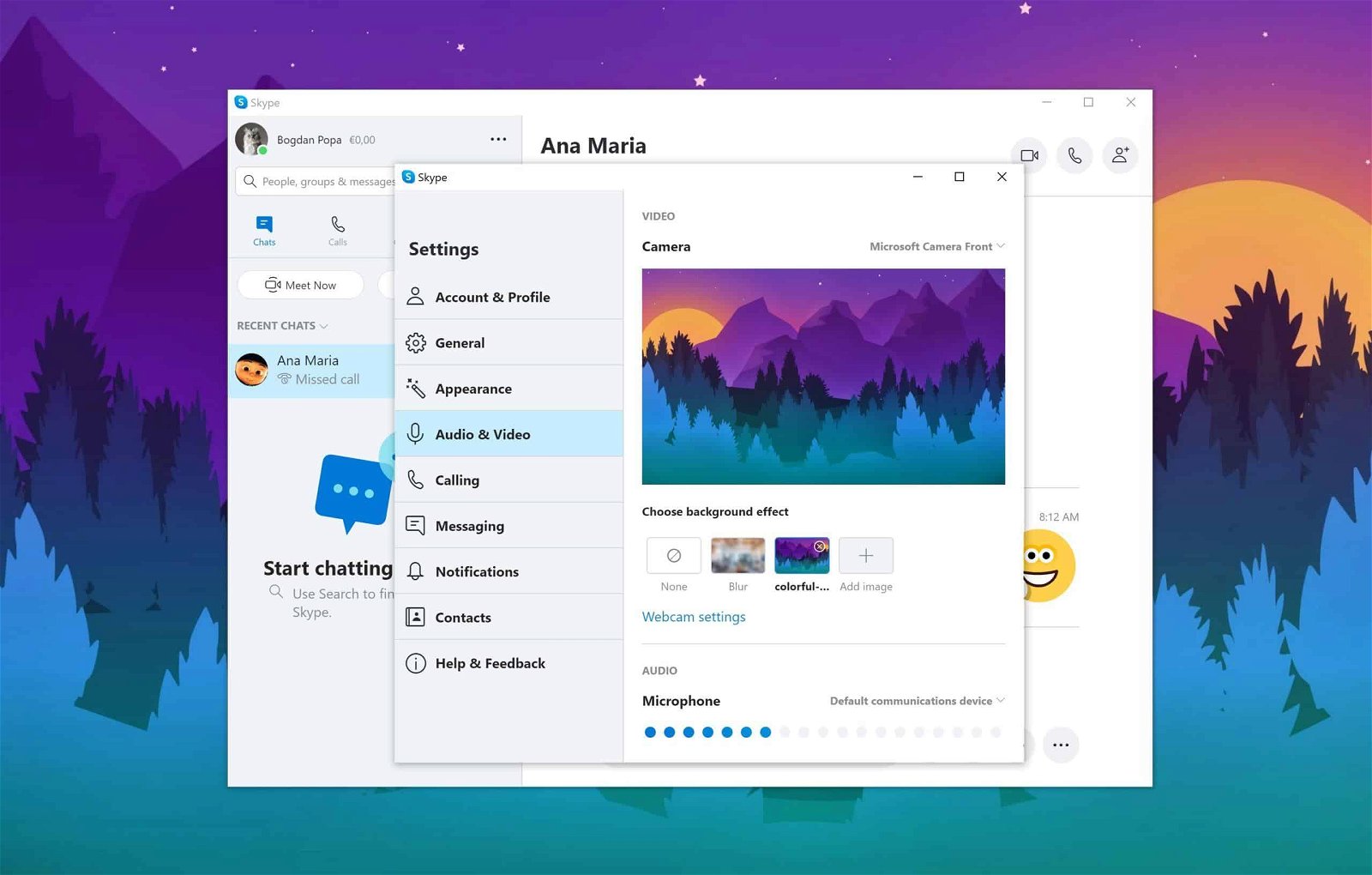
What you need to know is that the custom background is only available in the desktop version of Skype, which can installed on Windows, Linux and macOS. The special edition of Windows 10 that you can install from the Microsoft Store does not yet have this function.
On the other hand, all versions of Skype, including the one aimed at Windows 10 users, support background blur. So even if you can't use a custom one picture, is a hide option that can help you.
The new feature can be configured in various ways.
For example, you can configure Skype from the original wizard that appears after you install Skype on a new device. This way, all your calls will use the formatted background from the beginning, without any further adjustment.
You can also activate it directly from an active video call by clicking the More button in the three dots in the upper right corner. Then click "Choose Background Effect" and add an image to use as a background.
And of course, you can do the same from the Skype settings screen by following the path:
Skype – Settings – Sound and Video – Select background effects – Add image
Most image formats are supported, such as JPG, PNG, GIF and TIFF.
Download application





