Οι νεότερες εκδόσεις του προγράμματος περιήγησης ιστού Mozilla Firefox έρχονται με μια επανασχεδιασμένη γραμμή διευθύνσεων που ονομάζεται Megabar ή Quantum Pub.
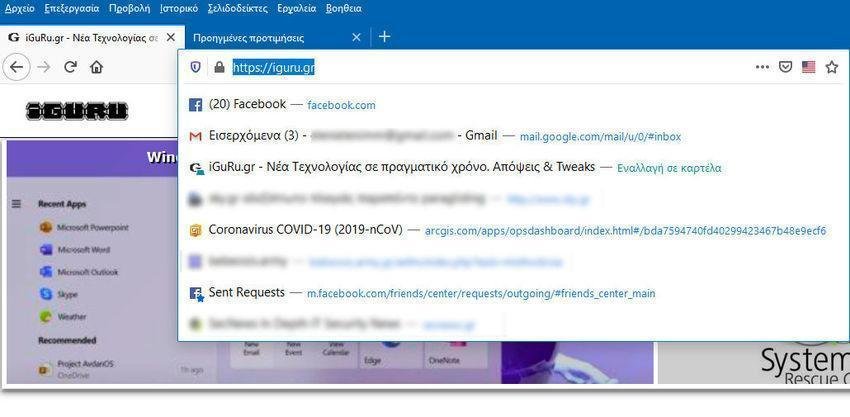
Some Mozilla Firefox users have complained about its default text size new Megabar in Firefox it is a bit small and difficult to read. The problem becomes annoying when users use very high resolution computer monitors.
The Mozilla team has given Firefox a feature that, if enabled, could increase the text size of the new Megabar. This preference is disabled by default and is located at the bottom of the browser about page.
If you want to change the default text size of the new address bar in Firefox and want to increase it, follow these steps:
1. Open Mozilla Firefox and type in a new tab about: config in the address bar and press Enter. It will show you a warning message, do it click on the “Accept the risk and continue” button. It will open Firefox's Advanced preferences page.
2. Now in the filter box search enter the following: browser.urlbar.update2.expandTextOnFocus
3. The preference value is set by default as false. To activate manually, double-click browser.urlbar.update2.expandTextOnFocus to change it to true. Alternatively, you can click on icon inchanges given next to the preference name.
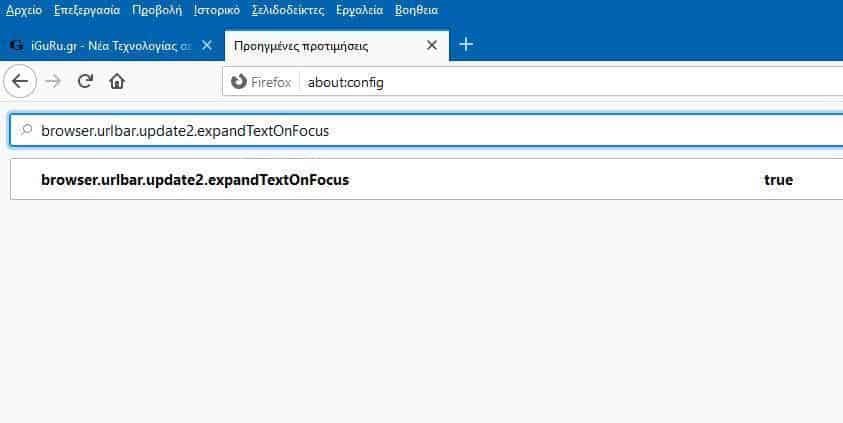
4. You will need to restart Firefox to apply the changes.
This is. Restart the Firefox browser and you will now notice an increased text size in the Firefox address bar. The difference is not huge but if you put them side by side you will understand it.
Old:
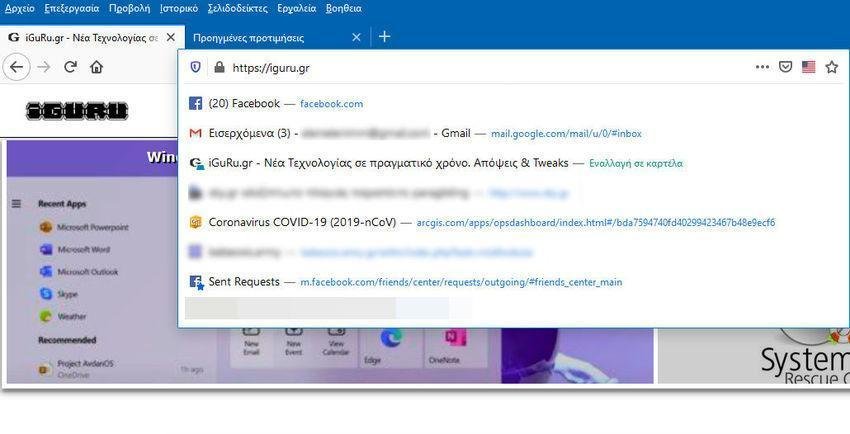
Now:
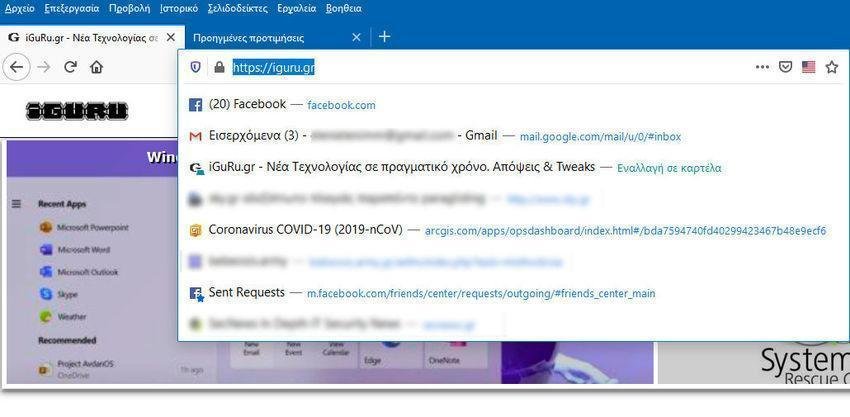
Additional tip:
If you want to reset the terms https: // and www in the Mozilla Firefox address bar, set the flag browser.urlbar.trimURLs in False on the same advanced preferences page.
This will cause Firefox to always display the terms https: // and www in front of the URLs.





