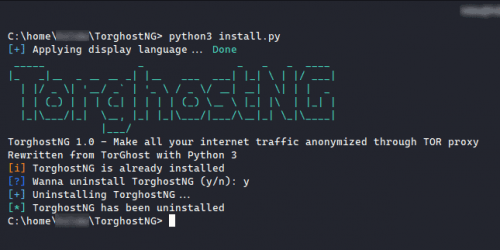TorghostNG is a tool that anonymizes your entire web traffic through the Tor network.
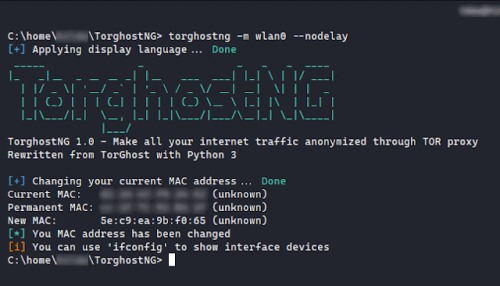
It is based on the TorGhost repository and is written in Python 3.
TorghostNG has been tested in distributions:
- Kali Linux
- Manjaro
- ...
What's new in TorghostNG 1.2
- The update_commands command in torghostng.py
- Some changes were made to theme.py
- Also some changes to install.py
- Now you can use Tor by simply adding -r
Before using TorghostNG
- For the good of the Tor network, BitTorrent traffic will be blocked by iptables. Although you can skip it with some modifications with the client torrent. It is difficult to completely block all torrent traffic ..
- For security reasons TorghostNG will disable the protocol to prevent leaks.
Installing it TorghostNG
TorghostNG is currently supported by distributions:
- GNU / Linux Arch Linux based distributions
- GNU / Linux distributions based on Debian / Ubuntu
- GNU / Linux distributions based on Fedora, CentOS, RHEL, openSUSE
- Solus OS
- Void linux
- From an experienced user to Slackware
To install TorghostNG, open Terminal and type the following commands:
root @ kali: ~ # git clone https://github.com/githacktools/TorghostNG
root @ kali: ~ # cd TorghostNG
root@kali:~# sudo python3 installpy
root @ kali: ~ # sudo torghostng
Help
OPTIONS:
-h, –help Display the help message and then exit
-s, –start The Tor connection starts.
-x, –stop the connection to Tor stops.
-r, –renew Makes a new connection to the tor.
-id COUNTRY ID Connects the torrent node of a specific country. Search Country ID from CountryCode.org.
-mac INTERFACE Makes a change to a random MAC address. We use 'ifconfig' to show us the available devices.
-c, –checkip Checks the IPv4 address.
–Dns Corrects DNS when the web page is not available.
-l, –language Changes the language. English is the default.
–List Checks the list of available languages.
-u, –update Checks for upgrades.
–Nodelay Disables the delay time
Also to say that a combination of two options can be done
How to upgrade TorghostNG
Open Terminal and type torghostng -u with sudo to update TorghostNG, it will download the new TorghostNG to / root because you are using it as root. If you do not like it, you can type git pull -f and sudo python3 install.py.
It is recommended that you use NoScript before browsing the Web with Tor. NoScript blocks JavaScript / Java / Flash scripts on sites to make sure it does not reveal your true identity.

Caution
- Do not upload spam messages and do not perform attacks DoS with Tor.
- Do not use tor to download torrents. There are also vpn for this job.
Screenshots of Torghost (Version 1.0)
Change MAC address: torghostng -m INTERFACE
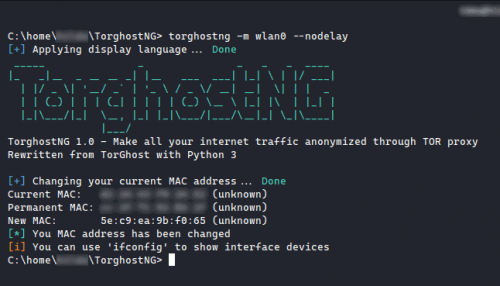
Change IP address: torghostng -c
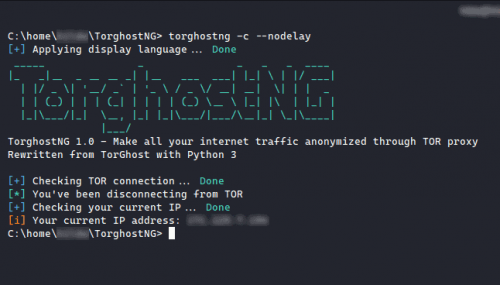
Disconnect from Tor: torghostng -x
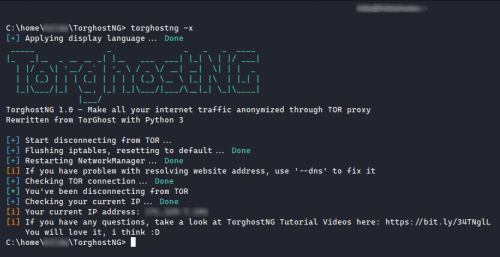
Connect to the Tor exitnode in a specific country: torghostng -id COUNTRY ID

Uninstall TorghostNG: python3 install.py