Smart home devices are one of the most beautiful developments in modern technology, no doubt. We now have light bulbs, refrigerators, cameras and many other home appliances equipped with smart technology, adding convenience to our lives.

The thing to be aware of is that these devices are often more vulnerable to hacking than any other technology in your home. The malware that infects your computer can discover other devices connected to the network and take control of these devices.
Why do smart home appliances pose a risk to our security?
The primary reason why smart home appliances have such a high security risk is because they often use connectivity Bluetooth ή WiFi, with minimal security settings, to communicate with the rest of your home network. These smart home appliances are at high risk of packet leakage and intrusion.
Take, for example, smart lighting systems. There are many brands available - Xiaomi Yeelight, Philips Hue, LIFX, Ikea Tradfri. All of these brands operate on the same principle. We install the lamps in a regular socket and then connect them to the WiFi of your house. Once connected to WiFi, we can control them from smartphone using us applications such as Google Home, Amazon Alexa, etc.
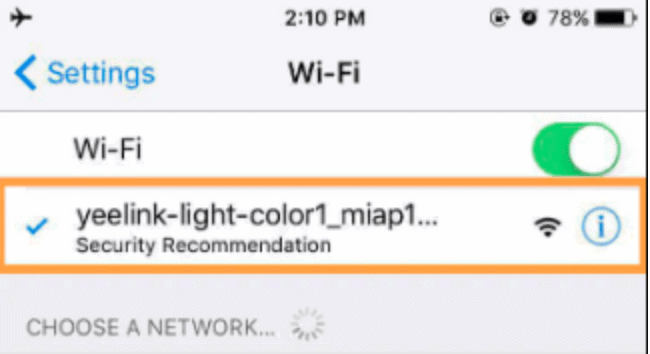
However, there are many security issues with these devices. Let's start with the basics.
When we first activate these devices, they are vulnerable to hacking. A smart bulb broadcasts its SSID, without encrypting a password accesss – literally anyone close enough can connect to the device, until we set it to communicate exclusively with our personal WiFi network.
Second, even after configuring our smart device, there are still security flaws we need to be aware of. The lamps Philips Hue, for example, found that they passed API keys in plain text. This means zero encryption.

On this blog, security investigators have shown how they can easily break into Philips Hue bulbs by sending light control commands. Basically, a malicious hacker could easily destroy your home lighting.
While this may be considered a simple malicious prank, things get a lot scarier when it comes to smart surveillance cameras. One family ran into such problems when WiFi-connected Nest surveillance cameras were hacked and began transmitting threatening messages through the built-in speakers. Imagine surveillance cameras in our home being targeted by hackers.
Even worse, because these devices connect to the internet through our home network, they can be turned into botnet devices. It has been done several times in the past. Imagine central bank databases coming down from a group of refrigerators connected to ours. It may sound funny but it is not.
We could go on with many examples, but honestly, there are so many things we will discover that we will never finish. Just type in Google 'smart device hijackingOr "smart fridge botnet" or anything related to the intrusion of smart home appliances.
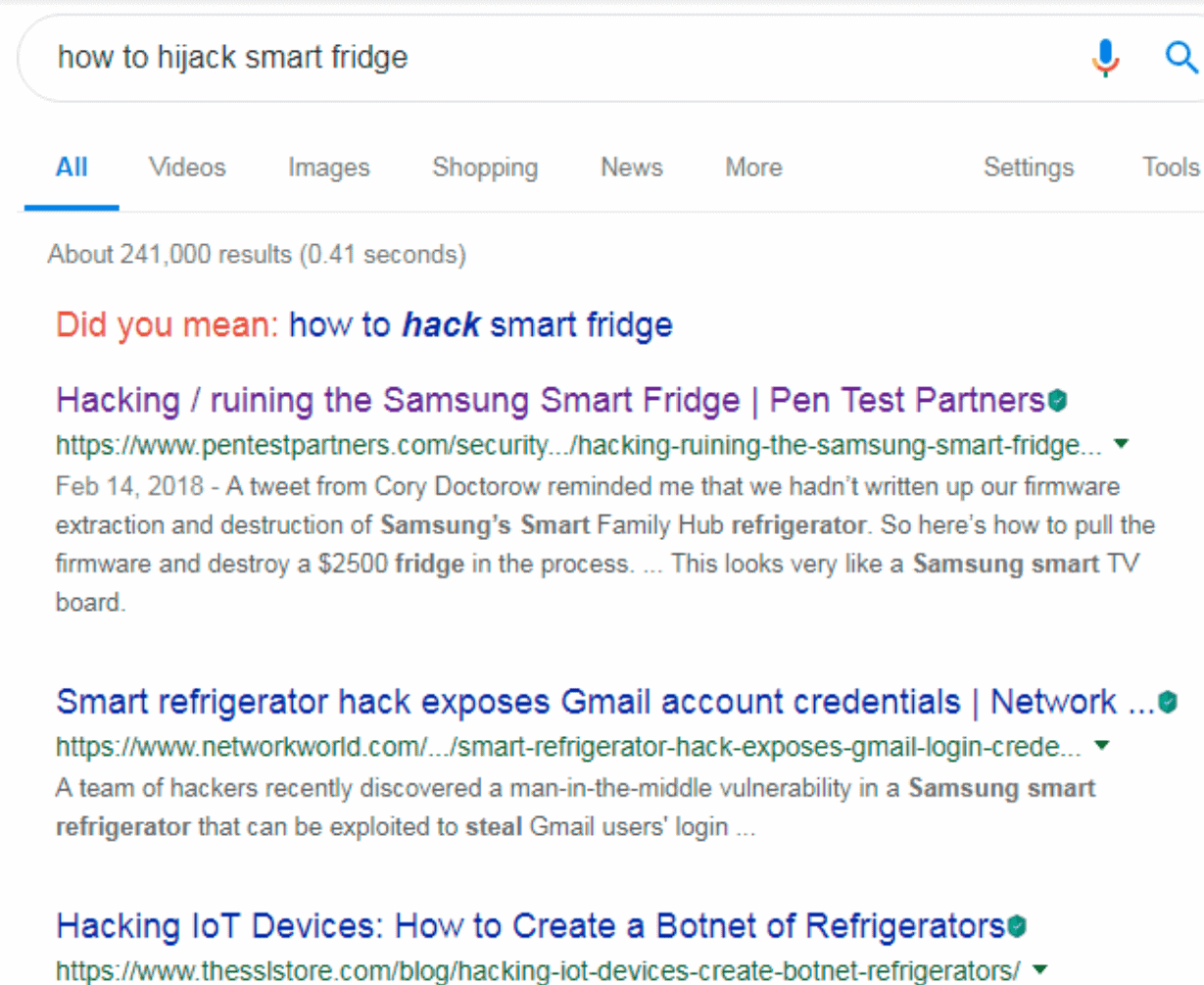
The results include not only stories but also tutorials on how to easily break and tamper with these devices.
How to insure your home appliances
The good news is that there are many ways to secure your smart devices and home network.
- Upgrade everything firmware: Manufacturers of smart home appliances regularly release software updates to fix security vulnerabilities and bring new features to consumers. You should have the habit of regularly checking and applying updates to these devices.
- Use strong passwords: In most scenarios, hackers can breach smart home devices due to the overall weak security of the network. Make sure your WiFi network has the strongest possible encryption, which means WPA2 encryption, and a password other than your birthday, name, or similar.
- Create an alternative network: It needs some configuration, but you should think hard about creating an alternative WiFi network, such as a guest network or grid, dedicated exclusively to your smart home devices.
Disconnect unused devices: It may seem silly, but do you really need surveillance cameras and microphone-capable music speakers plugged in and connected to your network all the time? Disconnecting these devices when not in use can drive away the anxiety of fear and give you a sense of security that a stranger cannot monitor you through your own surveillance cameras whenever they want.





