Microsoft continues to transfer all of its Control Panel options Windows 10 on the modern Settings screen.
Η Microsoft φαίνεται να έχει πάρει το θέμα πιο ζεστά και τελευταία έχουμε δει μερικές προσθήκες στις Ρυθμίσεις των Windows 10 από την παλιά εφαρμογή του πίνακα ελέγχου. Έτσι είδαμε ένα νέο disk management tool in August and then the redirection of the application of the control panel "Program and possibilities" to the modern small application "Applications and possibilities" in September.
Windows 10 has always been able to adjust its refresh rate screen but this could be set via the display adapter properties rather than Settings.
With its release versionIn Windows 10 preview 20236, Microsoft added a new section to settings. It's called “Advanced Display Settings” and it allows you to directly change your display's Refresh Rate.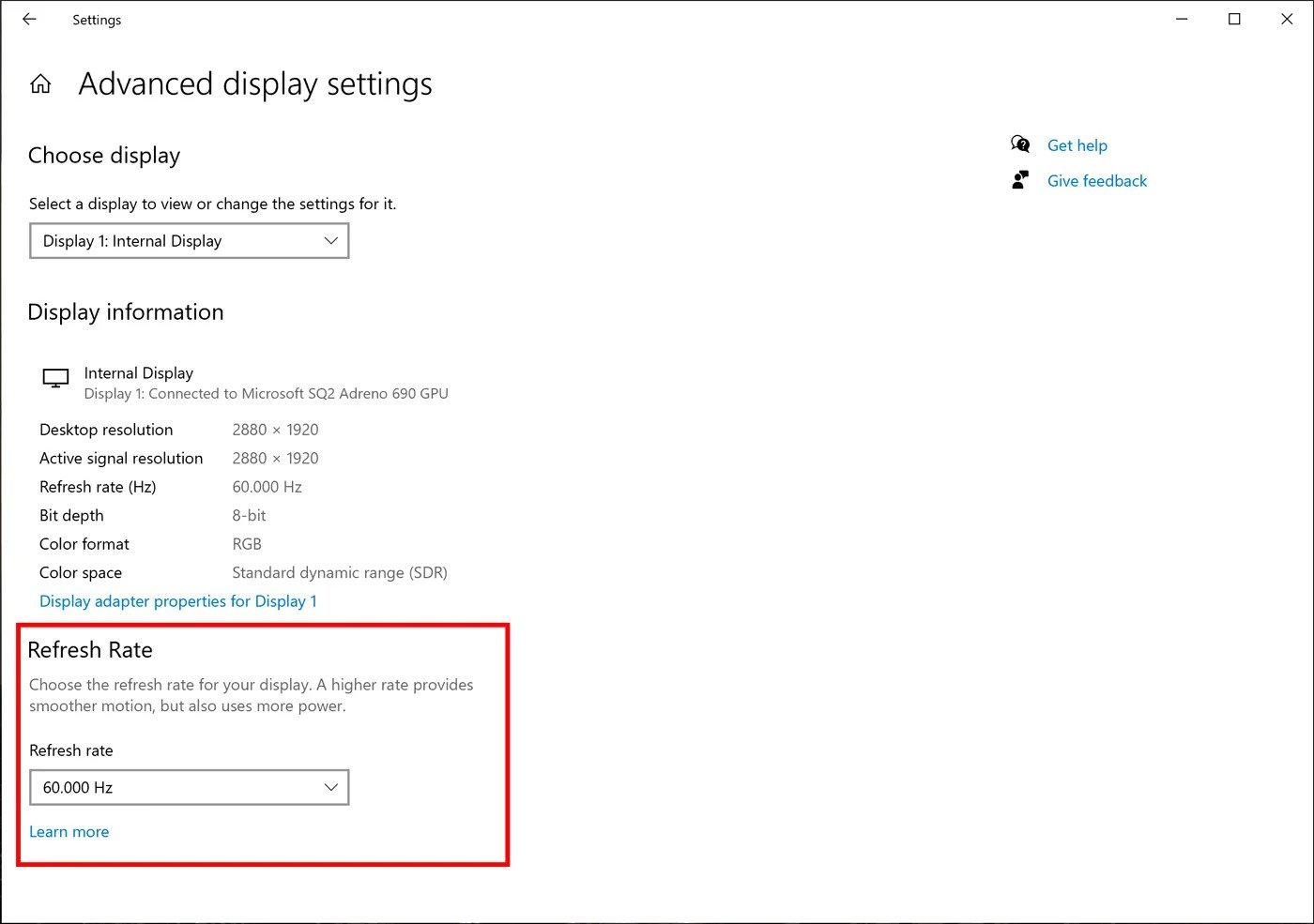
Using this setting, Windows 10 users can customize the displays to use a higher refresh rate. A higher refresh rate reduces screen flicker and makes the eyes lighter.
It 's another indication of Microsoft' s desire to integrate all Windows 10 settings into one place. Let's see when it will end.





